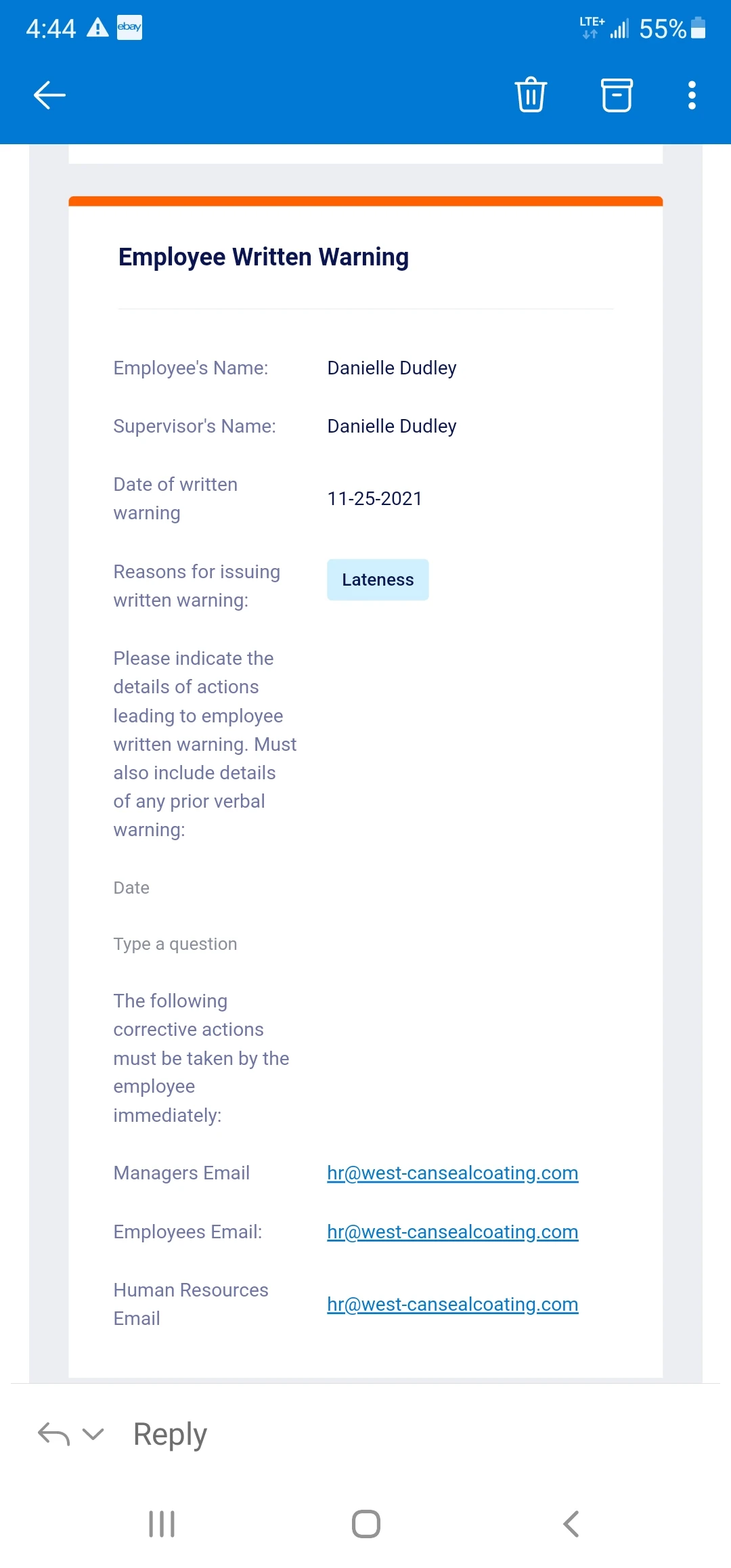-
HumanResourcesWCSAsked on November 25, 2021 at 4:02 PM
I have an approval process for the following form:
https://form.jotform.com/213055520480143
A manager is completing a Written Warning form. They complete the form after they sit down with an employee. Once submitted the employee first has to view the form as this is the first time they are seeing it. Then they choose to approve or deny the form. If approved it then goes to the manager to sign off on and then HR to sign off on and has to complete the last 2 fields of the form "Filed in personnel file" and add a date the form was filed in the personnel file.
Issue #1
Under the approvals section I am working on the second box "Approve & Sign" being sent to the "Employees Email". When I right click on it and go into the Approve & Sign Properties and scroll down to "Customize Signer Request Email" the table that is on the email tab is not from the form itself.
Examples:
Reasons for issuing written warning: {name5}
Details of actions leading to employee written warning: {detailsOf}
NOTE {name5} and {detailsOf} are not pulling the information/answers entered into the form and displaying it on the emailed copy that the employee signs off on.
The Form Fields list doesn't even have all the headings from the form??
Issue #2
The other major issue is that once the form has been completed by the manager the completed form goes to the employee. They then NEED to be able to first read the form and what was stated on the form BEFORE they decide to Approve or Deny. The email that the employee receives now is automatically forcing them to choose "approve" or "deny". The actual form is in the background (currently not showing the details that the manager entered on the form - Issue #1) It isn't until they click on "approve" that they then see a copy of the completed form. I would think that anyone that is agreeing or denying something...they first need to see what they are agreeing to wouldn't they???
Is this a glitch...or have I done something wrong???
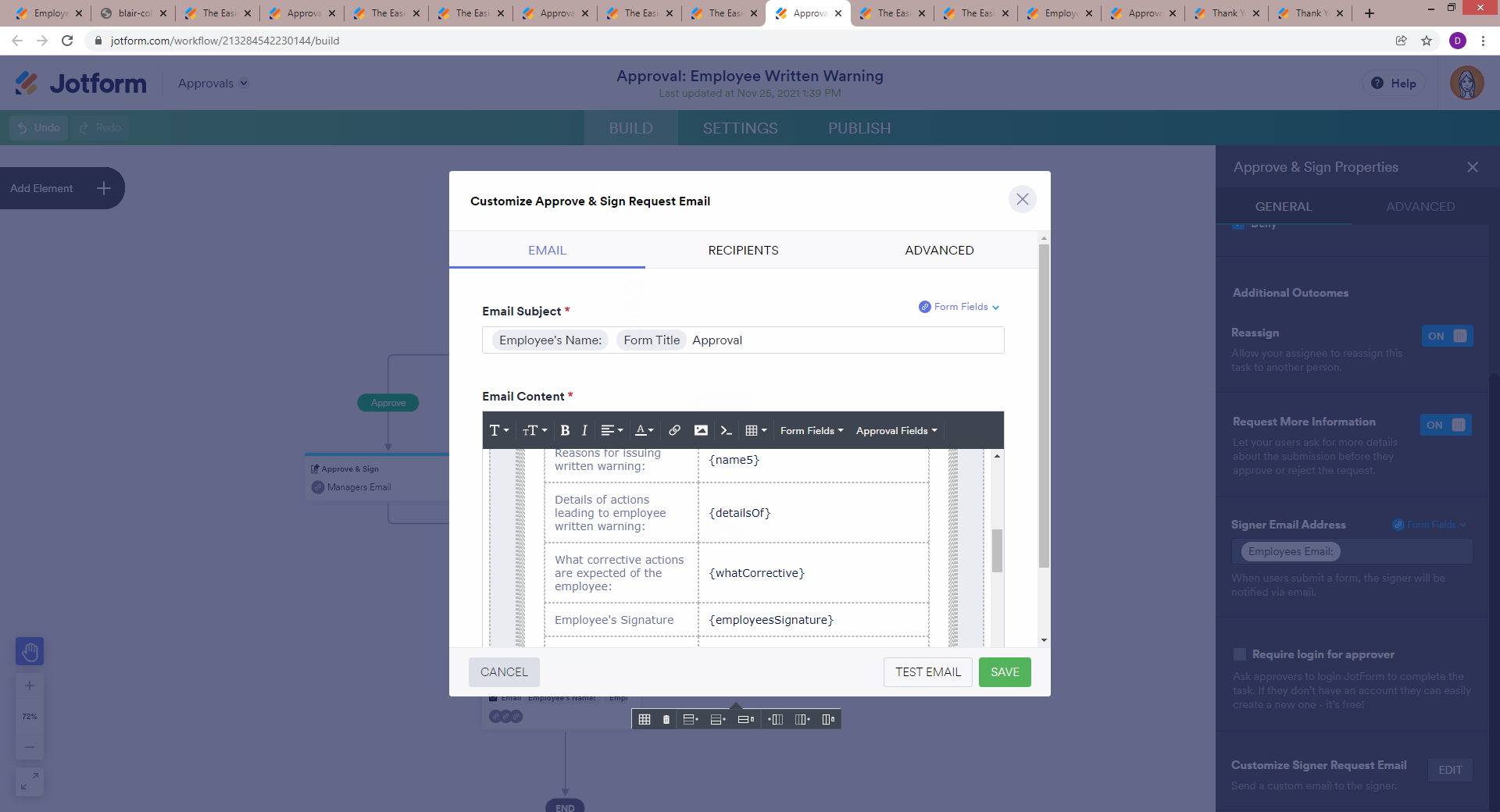
-
John Support Team LeadReplied on November 25, 2021 at 4:45 PM
For ISSUE #1:
As checked, the email shows the exact information that was added to the form:
So I'm not sure why it doesn't work for you. Can share some examples/screenshots so we can check?
For ISSUE #2, I have moved it to a separate ticket. Please find my answer here: https://www.jotform.com/answers/3542265
-
HumanResourcesWCSReplied on November 25, 2021 at 6:47 PM
-
Jovanne JotForm SupportReplied on November 25, 2021 at 8:30 PM
Hi,
Could you please share with us one of the submission IDs of where the issue exists so we can trace and check?
GUIDE: Where-to-find-the-submission-id
Meanwhile, I have now cleared your form cache. Could you please send a new test submission and check if the issue persists?
We look forward to your response.
- Mobile Forms
- My Forms
- Templates
- Integrations
- INTEGRATIONS
- See 100+ integrations
- FEATURED INTEGRATIONS
PayPal
Slack
Google Sheets
Mailchimp
Zoom
Dropbox
Google Calendar
Hubspot
Salesforce
- See more Integrations
- Products
- PRODUCTS
Form Builder
Jotform Enterprise
Jotform Apps
Store Builder
Jotform Tables
Jotform Inbox
Jotform Mobile App
Jotform Approvals
Report Builder
Smart PDF Forms
PDF Editor
Jotform Sign
Jotform for Salesforce Discover Now
- Support
- GET HELP
- Contact Support
- Help Center
- FAQ
- Dedicated Support
Get a dedicated support team with Jotform Enterprise.
Contact SalesDedicated Enterprise supportApply to Jotform Enterprise for a dedicated support team.
Apply Now - Professional ServicesExplore
- Enterprise
- Pricing