-
dogrescuenewcastleAsked on November 25, 2021 at 6:17 PM
Hey Team,
We have just noticed a major error with our dog adoption forms.
The fields "do you have any other pets living in the home" and 2 others are not making the downloadable form but the information is coming into the submissions?
Can you please tell us how to fix it as we are missing critical information.
we are also noticing the information isn't coming in the same order as the form?
Jesse
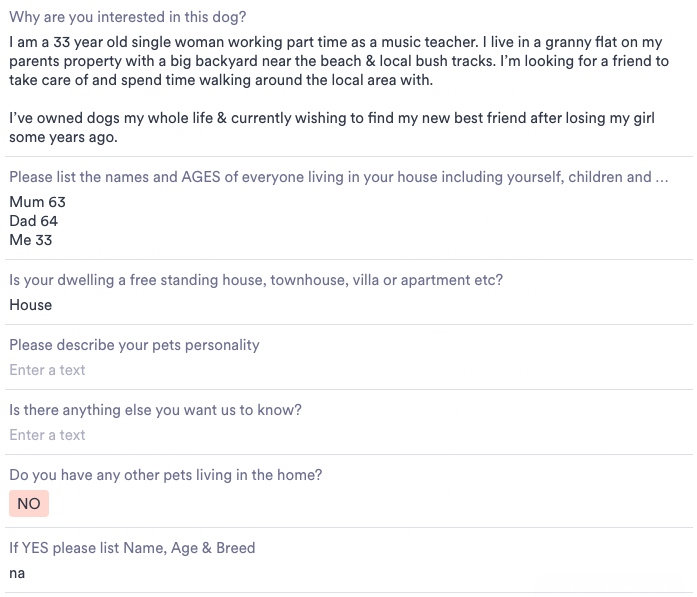
-
Kat JotForm SupportReplied on November 25, 2021 at 6:19 PM
Hi Jesse,
Happy to help!
To clarify: I see in your screenshot that this is the preview from JotForm Tables - is the download that you're referring to the PDF as downloaded from the Tables view?
Could you also kindly please confirm the URL of the form (or one of them) in question? Is this only happening to one form or is it evergreen across several forms?
We look forward to your response.
-
dogrescuenewcastleReplied on November 25, 2021 at 6:28 PM
Hey Katherine,
I think it's something to do with the form being sent out?
When i manually download one of the forms it has 2 x new documents? I managed to edit the customize pdf to include the fields i want but how do i have that automatically sent out?
This is the form - https://form.jotform.co/82217742684866
J
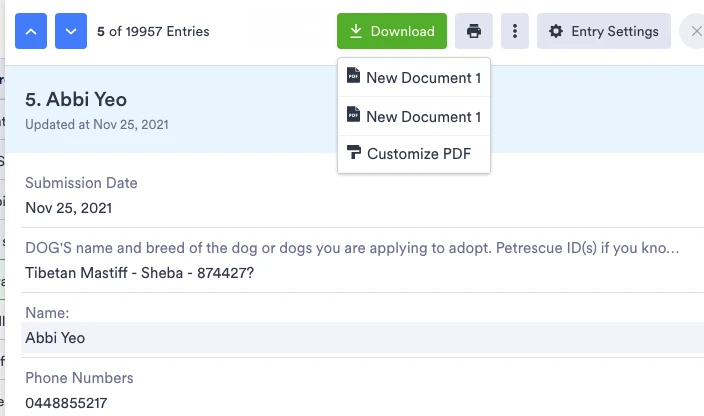
-
Dragana JotForm SupportReplied on November 25, 2021 at 6:46 PM
Hello, Jesse!
I've downloaded your form and had no issues with the PDF File.
"When i manually download one of the forms, it has 2 x new documents?"
To download your form correctly, kindly click on PUBLISH and follow these steps:
"I managed to edit the customize pdf to include the fields i want, but how do i have that automatically sent out?"
Could you please clarify your question?
Thank you!
We look forward to your response.
-
dogrescuenewcastleReplied on November 25, 2021 at 6:56 PM
Hey Dragana,
Sorry the main issue is that the PDF from our form getting sent out is missing information.
The data is coming in on the submission but some reason not being included in the PDF for being sent out.
How to i check the settings for the PDF being emailed automatically out?
-
Jeric JotForm SupportReplied on November 25, 2021 at 7:40 PM
Hi there,
Thanks for getting back!
How to i check the settings for the PDF being emailed automatically out?
Are you referring to PDF attachments in the email notification for every submission? If yes, check the screenshot below on how to enable it:

Edit your form, click the Settings tab, select Emails on the side menu, hover to Notifications, click the Recipients tab and you'll the screenshot above. Toggle the PDF attachment on.You can also refer to this link for the guide: https://www.jotform.com/help/503-how-to-include-submissions-as-pdf-attachment-in-the-email-notifications/
Once you receive submissions, check if there are still missing fields or elements on those PDF attachments.
Regarding the screenshot you've shared, are you looking at the tables or inbox? If you could provide a full screenshot, that would be amazing. I actually replicated on my end and I'm not seeing that option to download as a new document.
We look forward to hearing from you.
Thanks,
- Mobile Forms
- My Forms
- Templates
- Integrations
- INTEGRATIONS
- See 100+ integrations
- FEATURED INTEGRATIONS
PayPal
Slack
Google Sheets
Mailchimp
Zoom
Dropbox
Google Calendar
Hubspot
Salesforce
- See more Integrations
- Products
- PRODUCTS
Form Builder
Jotform Enterprise
Jotform Apps
Store Builder
Jotform Tables
Jotform Inbox
Jotform Mobile App
Jotform Approvals
Report Builder
Smart PDF Forms
PDF Editor
Jotform Sign
Jotform for Salesforce Discover Now
- Support
- GET HELP
- Contact Support
- Help Center
- FAQ
- Dedicated Support
Get a dedicated support team with Jotform Enterprise.
Contact SalesDedicated Enterprise supportApply to Jotform Enterprise for a dedicated support team.
Apply Now - Professional ServicesExplore
- Enterprise
- Pricing





























































