-
AndreaAsked on November 26, 2021 at 4:30 AM
How can I share a link to the survey using jotforms emails that doesn't require a sign up and hides the other email addresses you're sending to. Thanks.
-
Rehan Support Team LeadReplied on November 26, 2021 at 4:58 AM
Greetings Andrea,
You can use the guide below to see how you can share a form using the "Share On Email" option in the Publish section.
https://www.jotform.com/help/303-how-to-send-a-form-via-email/
Should you have any questions then please let us know.
Thanks
-
AndreaReplied on November 26, 2021 at 5:03 AM
Hi, I tried that, but when I shared on email, when the email arrives it shows all the other emails it was sent to. Thanks
-
Ashwin JotForm SupportReplied on November 26, 2021 at 5:27 AM
I am not sure if I have understood your issue correctly. I would suggest you to please share a screenshot of the email and we will take a look. The following guide should help you how to upload image in forum post: https://www.jotform.com/help/438-how-to-post-screenshots-to-our-support-forum/
Please note that you can also grab your form's direct URL and share it to other users using your own email client. The following guide should help you how to grab a form's direct URL: https://www.jotform.com/help/401-where-to-find-my-form-url/
We will wait for your response.
-
AndreaReplied on November 26, 2021 at 6:15 AM
Hi, it's difficult to share a screenshot as it has emails in it. But when I used the 'share on email' function it worked but then in the recipient email it has all the emails I added in the 'to' box at the top. So you know when you recieve an email and at the top it says 'from' and 'to', when I used the share on email function all the emails were on the 'to'. Something like,
From: example@jotforms.com
To: example1@example1.com; example2@example2.com and so on
Subject: please complete this form
Does that make sense?
Thanks
-
AndreaReplied on November 26, 2021 at 6:18 AM
For gdpr I just want to know how to hide the 'to' emails when I share on email. Thanks
-
Rehan Support Team LeadReplied on November 26, 2021 at 6:30 AM
Greetings,
Yes, you are correct. All the entered emails are visible in the "TO" section. I do not see any option to add the email addresses as BCC.
I'm creating a feature request for your requirement. We can not give any ETA at this time. If the feature is added then we will inform you here.
Thanks
-
AndreaReplied on November 26, 2021 at 6:47 AM
Hi, thats great! In the meantime is there any way I can email the form to recipients using the jotform platform that does not require a sign in? Thanks
-
enterprisesupportteamReplied on November 26, 2021 at 7:07 AM
Dear Andrea,
Thank you for your query.
You are able to email the form to recipients without them requiring a Jotform account please follow the steps below
- On the form please select the PUBLISH button.
- Where it says LINK TO SHARE please select SETTINGS
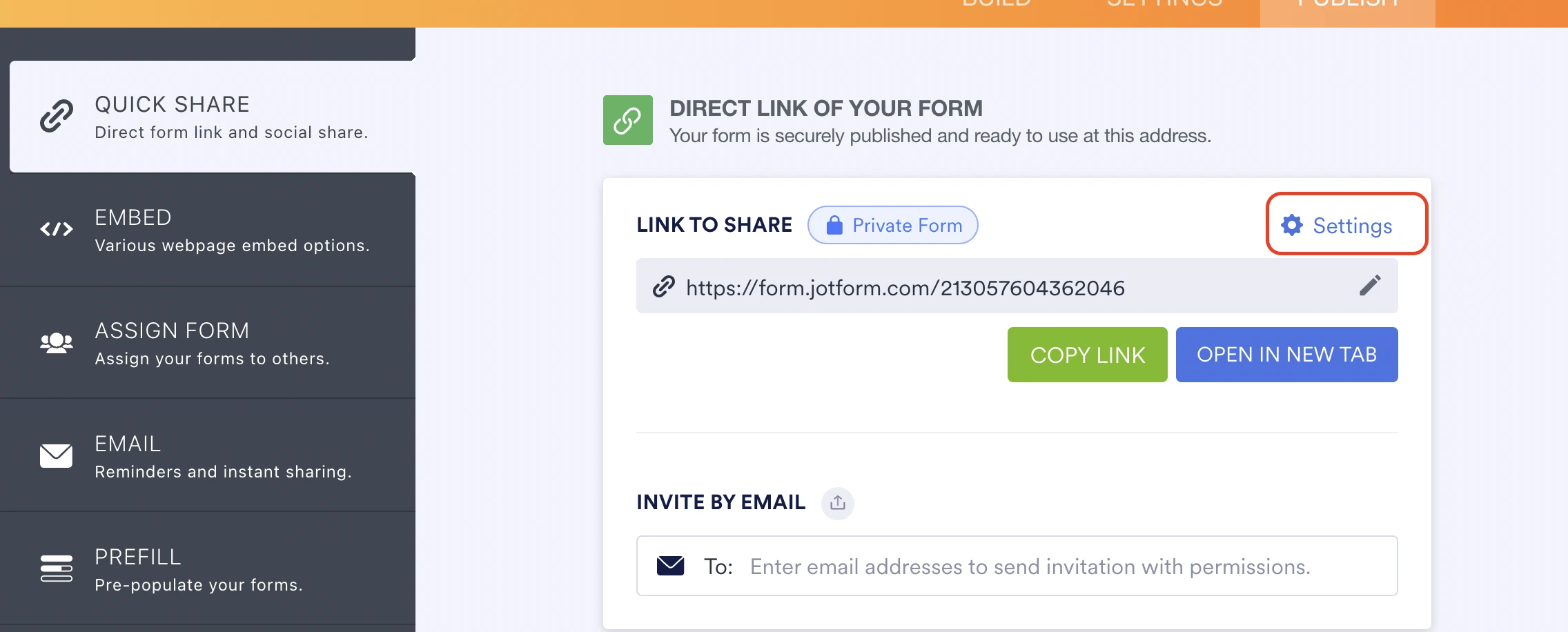
- Then change the settings to PRIVATE FORM
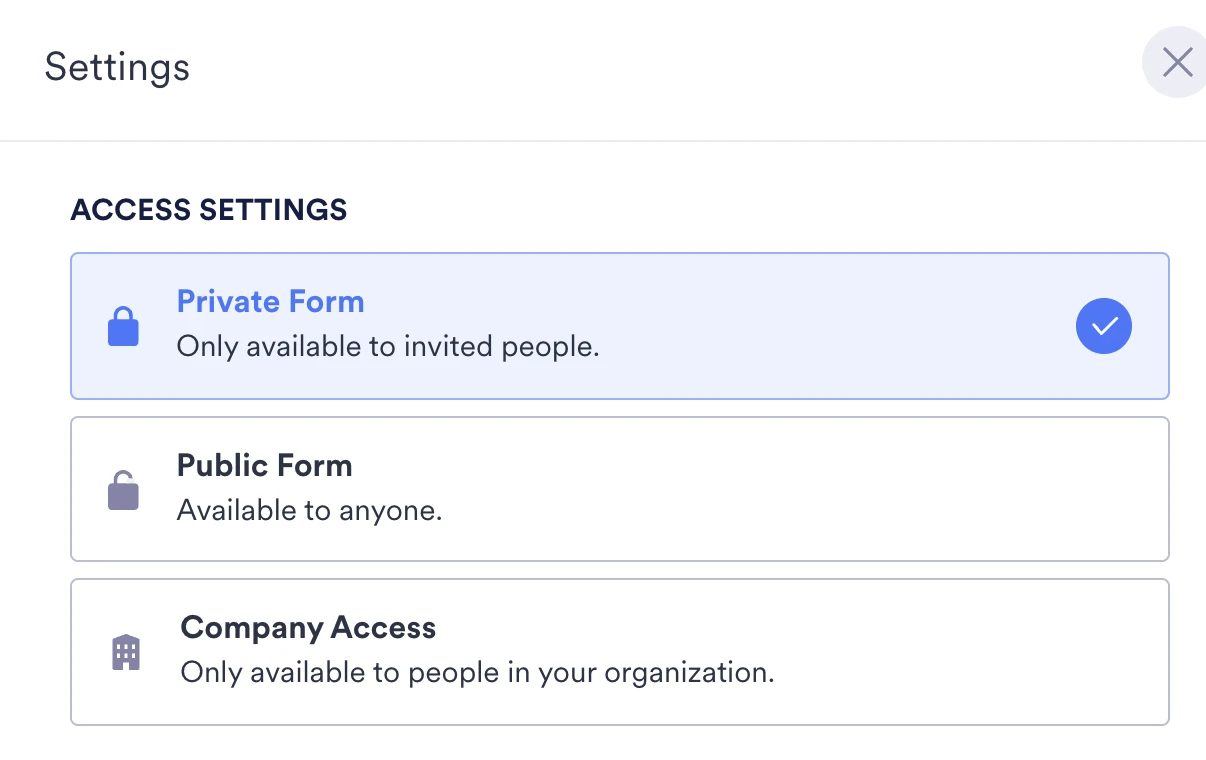
- Finally you can enter the email addresses of the people you wish to share to and click SEND INVITATION
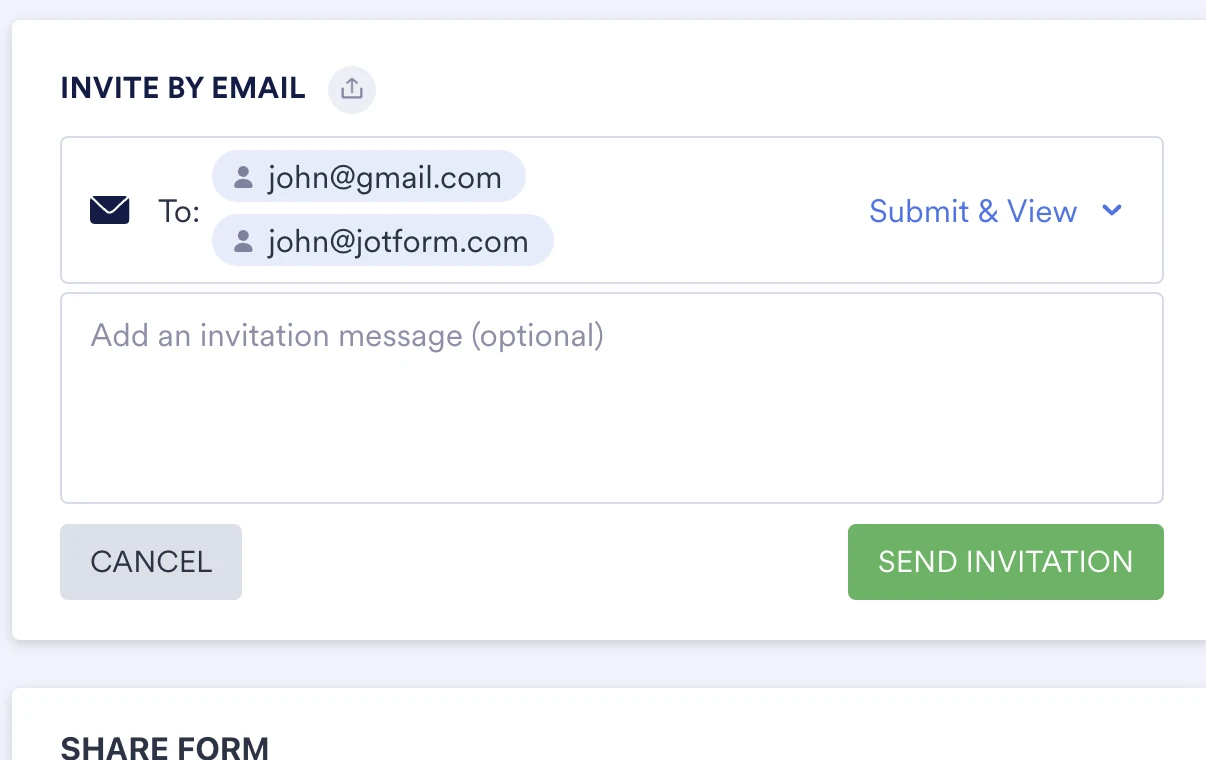
I hope this helps
Kind regards,
Francis
- Mobile Forms
- My Forms
- Templates
- Integrations
- INTEGRATIONS
- See 100+ integrations
- FEATURED INTEGRATIONS
PayPal
Slack
Google Sheets
Mailchimp
Zoom
Dropbox
Google Calendar
Hubspot
Salesforce
- See more Integrations
- Products
- PRODUCTS
Form Builder
Jotform Enterprise
Jotform Apps
Store Builder
Jotform Tables
Jotform Inbox
Jotform Mobile App
Jotform Approvals
Report Builder
Smart PDF Forms
PDF Editor
Jotform Sign
Jotform for Salesforce Discover Now
- Support
- GET HELP
- Contact Support
- Help Center
- FAQ
- Dedicated Support
Get a dedicated support team with Jotform Enterprise.
Contact SalesDedicated Enterprise supportApply to Jotform Enterprise for a dedicated support team.
Apply Now - Professional ServicesExplore
- Enterprise
- Pricing





























































