-
JonS3Asked on November 26, 2021 at 8:40 AM
Hi, I would like to change the font size of the data in the columns of data grid widget as the default size is too big.
Can I know what is the CSS code for doing this? Thanks.
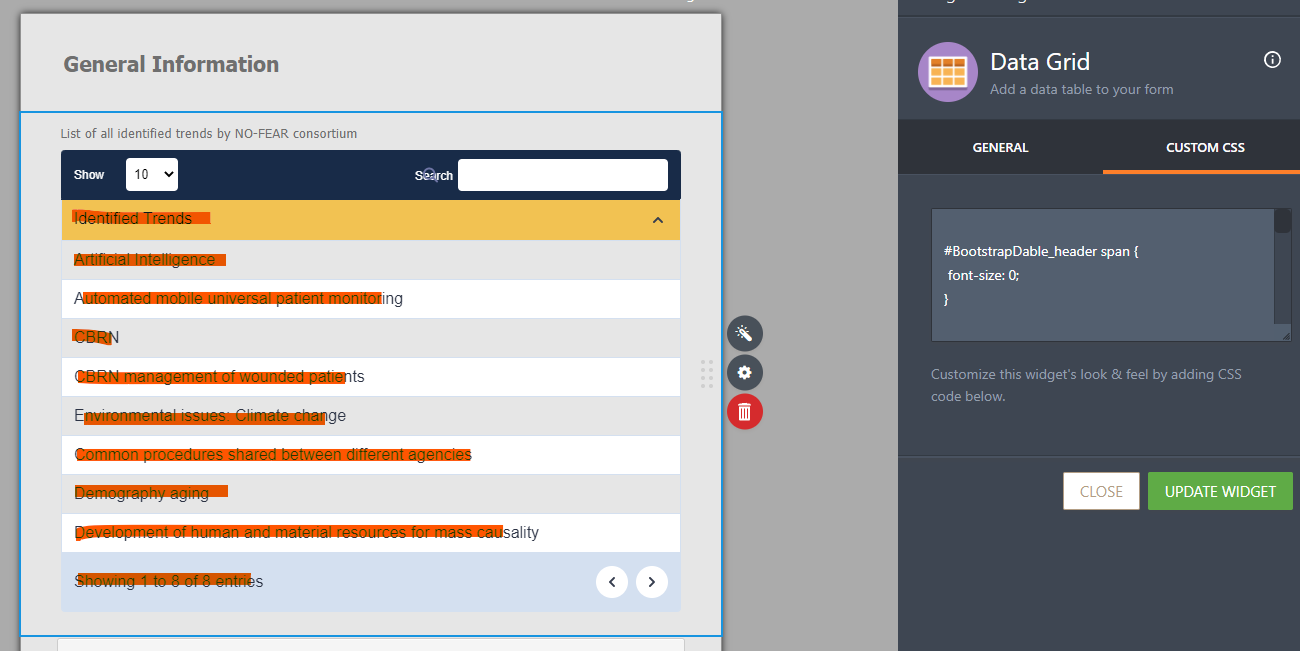
-
blastermarsReplied on November 26, 2021 at 8:48 AM
Hi there,
You can follow these steps to set your desired font size:
In your form builder, you should be able to see the icon shown in the screenshot below:
That should open the basic window for the Form Designer Tool. From there, you can edit the font size under the “Styles” tab.
Alternatively, you can use the Advanced Designer Tool under the “Design” tab, open the “Font Options” section. From there, you can change the font size of the form.
Make sure to hit the save button in the Advanced Designer Tool to apply the changes.
You can check the full guide here: https://www.jotform.com/help/186-how-to-change-your-forms-font-size/
Let me know if you have further questions. Thank you!
-
Harvey JotForm SupportReplied on November 26, 2021 at 9:01 AM
Hello,
To change the font size of the data on the Data grid widget you can add this CSS code on it:
#BootstrapDable{
font-size:15px!important;
}
I hope this helps.
Let us know if you have any questions.
-
JonSReplied on November 26, 2021 at 9:09 AM
Hi,
Thanks for the reply.
But my issue is not about changing the font size of the form itself.
Rather is the changing the font size of the data in the Data Grid widget, which is not control by the global settings of form designer tool you mentioned.
Would be great if you know the CSS for the Data Grid widget that control the font size for the data. Thanks.
-
JonS3Replied on November 26, 2021 at 9:12 AM
@Harvey_N,
Thanks a lot. It worked!
- Mobile Forms
- My Forms
- Templates
- Integrations
- INTEGRATIONS
- See 100+ integrations
- FEATURED INTEGRATIONS
PayPal
Slack
Google Sheets
Mailchimp
Zoom
Dropbox
Google Calendar
Hubspot
Salesforce
- See more Integrations
- Products
- PRODUCTS
Form Builder
Jotform Enterprise
Jotform Apps
Store Builder
Jotform Tables
Jotform Inbox
Jotform Mobile App
Jotform Approvals
Report Builder
Smart PDF Forms
PDF Editor
Jotform Sign
Jotform for Salesforce Discover Now
- Support
- GET HELP
- Contact Support
- Help Center
- FAQ
- Dedicated Support
Get a dedicated support team with Jotform Enterprise.
Contact SalesDedicated Enterprise supportApply to Jotform Enterprise for a dedicated support team.
Apply Now - Professional ServicesExplore
- Enterprise
- Pricing




























































