-
tacriAsked on November 26, 2021 at 12:29 PM
I was wondering if there was a way to make it so my border goes all the way around my form on my webpage. Attached is an image and at the very bottom I would like the dark blue border to be there and not be cutoff. I'm assuming there is a way using the custom CSS, but I've been unable to figure it out.

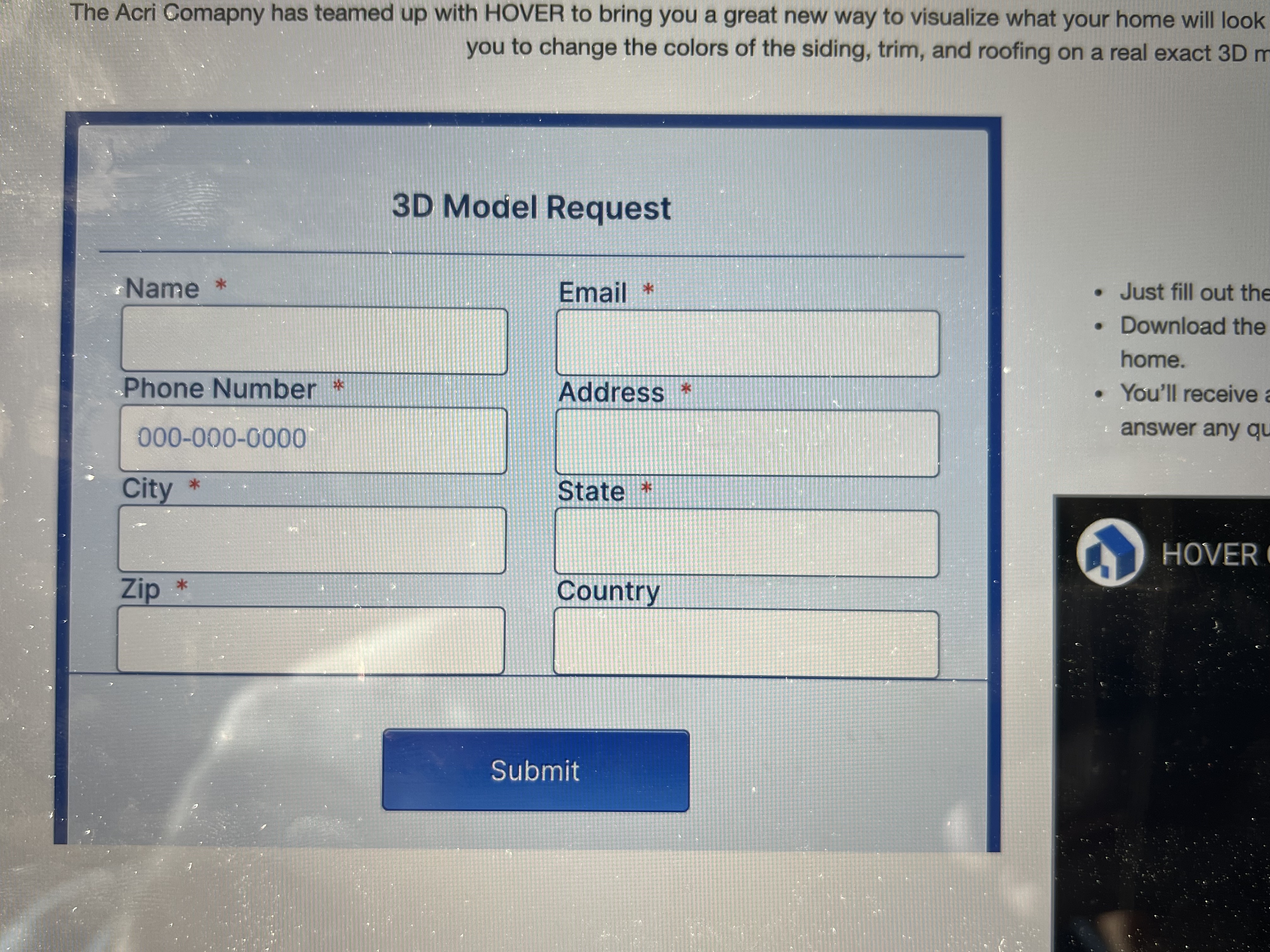
-
Amos_WReplied on November 26, 2021 at 1:29 PM
Hey there,
To have a border to the form you can use the following CSS code
.form-all {
border : 10px solid blue;
}
That will set a 10-pixel solid blue border, of course, you can change as you wish.
If the form is embedded you might want to have a look if you can set the CSS on your webpage end.
Please let us know if you need any further assistance,
Thank you
- Mobile Forms
- My Forms
- Templates
- Integrations
- INTEGRATIONS
- See 100+ integrations
- FEATURED INTEGRATIONS
PayPal
Slack
Google Sheets
Mailchimp
Zoom
Dropbox
Google Calendar
Hubspot
Salesforce
- See more Integrations
- Products
- PRODUCTS
Form Builder
Jotform Enterprise
Jotform Apps
Store Builder
Jotform Tables
Jotform Inbox
Jotform Mobile App
Jotform Approvals
Report Builder
Smart PDF Forms
PDF Editor
Jotform Sign
Jotform for Salesforce Discover Now
- Support
- GET HELP
- Contact Support
- Help Center
- FAQ
- Dedicated Support
Get a dedicated support team with Jotform Enterprise.
Contact SalesDedicated Enterprise supportApply to Jotform Enterprise for a dedicated support team.
Apply Now - Professional ServicesExplore
- Enterprise
- Pricing



























































