-
Alexander_AckerAsked on November 26, 2021 at 1:32 PM
Hello there,
I hope you can help me:
I created a form with a drop down field. My costumer has the option to choose from two possibilities.
If he chooses Number 1, everything is fine.
But if he chooses Number 2, I would like new little text window to appear, so he could type in the answer to a question he is asked the same moment.
I hope you understand what I mean. I hope you can help me.
Thanks, Alex
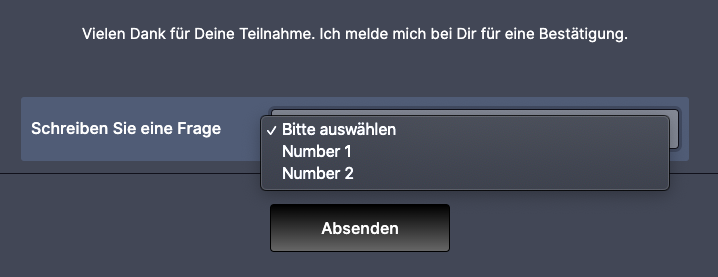
-
Christopher JotForm SupportReplied on November 26, 2021 at 1:50 PM
Hi,
Just to clarify, you want a new field to appear when a certain value is selected in the drop down field? If yes, you can use conditional logic when a user select Number 2 a hidden field will appear. To know more about conditional logic please refer to the guide. I have also created a sample form, you can clone it and test it out for yourself.Guide: Smart Forms: Conditional Logic for Online Forms
Sample Form: https://form.jotform.com/213295591779067
If you have any questions, please let us know. -
Alexander_AckerReplied on November 26, 2021 at 2:03 PM
Thanks for your reply.
That is exactly what I need, thank you. But how do I set it up now? What do I need to choose? Since my page is in German I don't know what to look for. Could you please maybe show me a screenshot? Or maybe you could put it in my form I already created? (Horrortalk-Termine)
Thank you, Alex
-
Christian JotForm SupportReplied on November 26, 2021 at 2:19 PM
Hi Alexander,
You may refer to the instructions below;
- From the form builder add a Short Text form element below the dropdown.
- Hide the Short Text element.
- Create a Show/Hide Field Conditional Logic.
I also cloned your form so I can show you how to do it.

Hope this helps. Please let us know if you need further assistance. Thanks!
Regards,
-
Alexander_AckerReplied on November 26, 2021 at 2:28 PM
That was wonderful, thank you so much :)
Thanks for taking your time to explain so well.
-
Dragana JotForm SupportReplied on November 26, 2021 at 2:36 PM
Hello, Alexander!
We're happy to hear it all worked out.
Thank you for being so patient and collaborative.
Let us know if you have any additional questions.
- Mobile Forms
- My Forms
- Templates
- Integrations
- INTEGRATIONS
- See 100+ integrations
- FEATURED INTEGRATIONS
PayPal
Slack
Google Sheets
Mailchimp
Zoom
Dropbox
Google Calendar
Hubspot
Salesforce
- See more Integrations
- Products
- PRODUCTS
Form Builder
Jotform Enterprise
Jotform Apps
Store Builder
Jotform Tables
Jotform Inbox
Jotform Mobile App
Jotform Approvals
Report Builder
Smart PDF Forms
PDF Editor
Jotform Sign
Jotform for Salesforce Discover Now
- Support
- GET HELP
- Contact Support
- Help Center
- FAQ
- Dedicated Support
Get a dedicated support team with Jotform Enterprise.
Contact SalesDedicated Enterprise supportApply to Jotform Enterprise for a dedicated support team.
Apply Now - Professional ServicesExplore
- Enterprise
- Pricing





























































