-
studentshareAsked on March 28, 2014 at 4:03 PM
After I go to results, HTML table listing, and the copy and paste the code onto my website it looks a little weird. How can I customize the viewing part?
Thankyou
-
KadeJMReplied on March 28, 2014 at 4:56 PM
Are you referring to the contents inside of the html table such as the way it looks? Or? Can you please be more specific on what you are wanting to customize with your change.
This part? Or?
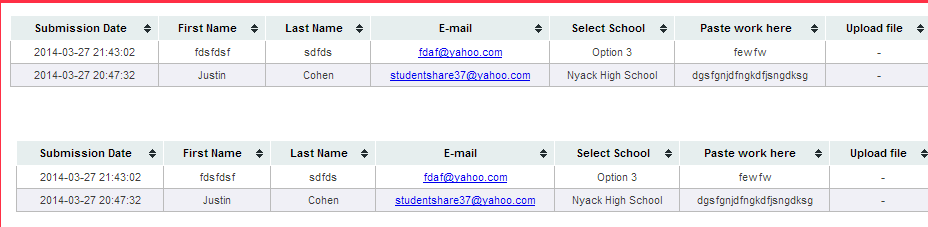
-
studentshareReplied on March 28, 2014 at 5:09 PM
Sorry about that, and yes, I am referring to the contents inside of the html table such as the way it looks.
-
Mike_T Jotform SupportReplied on March 28, 2014 at 6:04 PM
Unfortunately, there is no way to style the report, since the structure and styles are hardcoded.
However, it seems that there is a heigh issue on your web page, so the report is not fully visible. It is most likely related to your HTML placeholder. Can you try to increase the height of the HTML component (iFrame holder)?
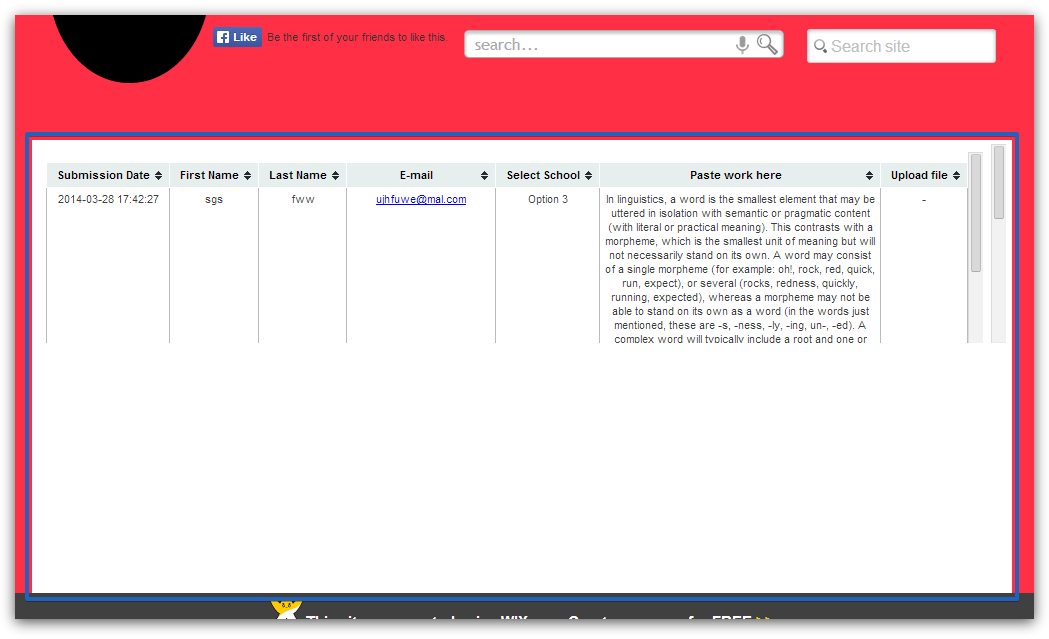
If you need any further assistance on this, please let us know.
- Mobile Forms
- My Forms
- Templates
- Integrations
- INTEGRATIONS
- See 100+ integrations
- FEATURED INTEGRATIONS
PayPal
Slack
Google Sheets
Mailchimp
Zoom
Dropbox
Google Calendar
Hubspot
Salesforce
- See more Integrations
- Products
- PRODUCTS
Form Builder
Jotform Enterprise
Jotform Apps
Store Builder
Jotform Tables
Jotform Inbox
Jotform Mobile App
Jotform Approvals
Report Builder
Smart PDF Forms
PDF Editor
Jotform Sign
Jotform for Salesforce Discover Now
- Support
- GET HELP
- Contact Support
- Help Center
- FAQ
- Dedicated Support
Get a dedicated support team with Jotform Enterprise.
Contact SalesDedicated Enterprise supportApply to Jotform Enterprise for a dedicated support team.
Apply Now - Professional ServicesExplore
- Enterprise
- Pricing




























































