-
tlbformsAsked on March 28, 2014 at 4:29 PM
I set up a form that has all the fields needed to fill out for multiple services. The user would make a selection from a drop down box set up as 'Select Service Type'. Based on the selection made in that drop down, the rest of the form needs to only show the Form Collapse section for that drop down selection.
I have uploaded the screen shots of the conditions I set up.
When you make a selection for the first condition, it works. The other selections aren't working. It still shows all the Form Collapse sections.
Can I accomplish this?
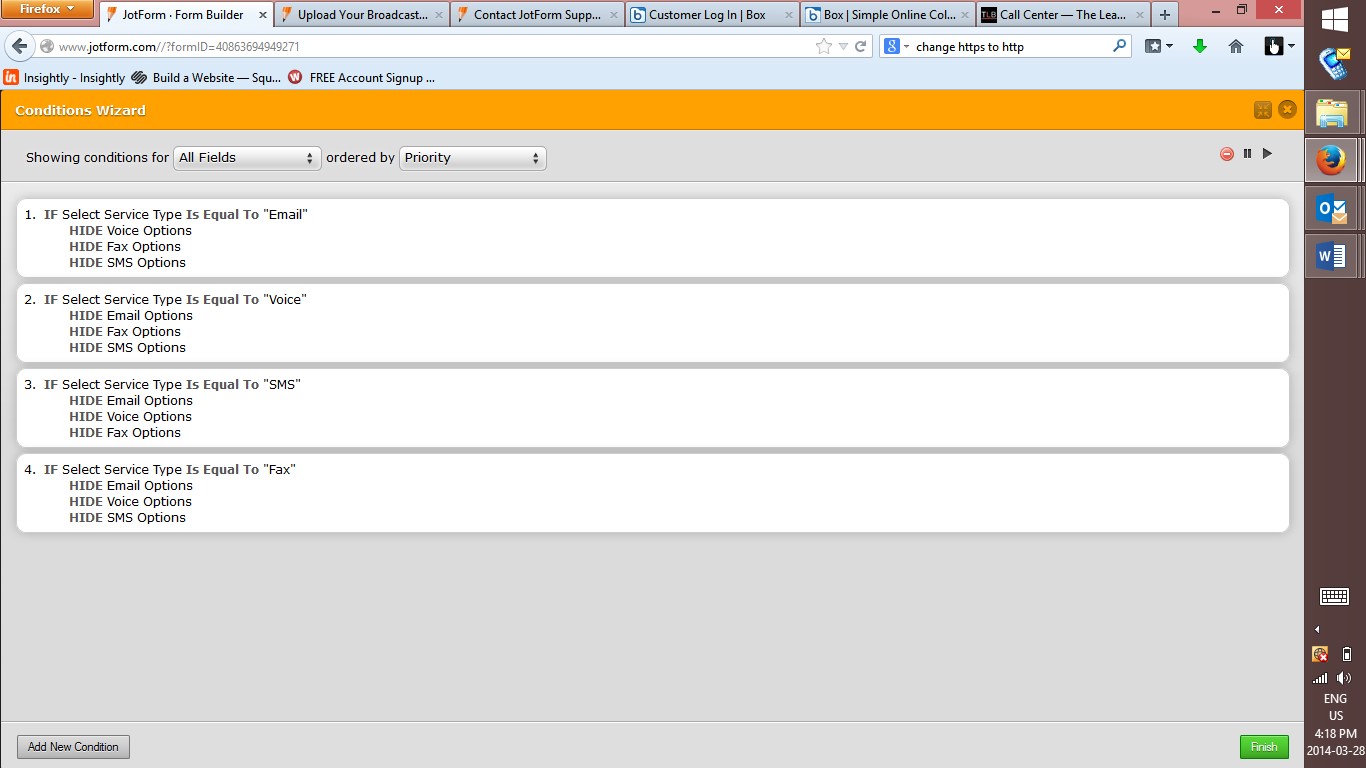
-
TitusNReplied on March 28, 2014 at 5:14 PM
Hello,
In principle -
1. The 'Show' action hides the associated fields by default until the condition set is true
2. The 'Hide' action shows associated fields by default until the condition set becomes true
3. A condition cannot conflict with another - for instance - you cannot show a field in one condition, then hide it in another, even if the rules are different.
Having said that, the solution is simple:
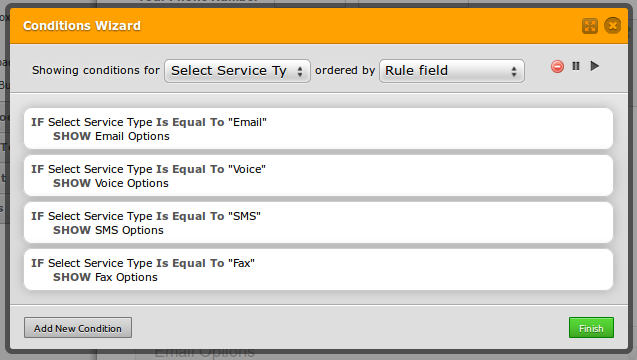
Here's a working copy of your form: http://www.jotformpro.com/form/40866248053962
Does this help? Let us know.
-
tlbformsReplied on March 28, 2014 at 5:48 PM
Nice. That worked perfectly. Thanks.
- Mobile Forms
- My Forms
- Templates
- Integrations
- INTEGRATIONS
- See 100+ integrations
- FEATURED INTEGRATIONS
PayPal
Slack
Google Sheets
Mailchimp
Zoom
Dropbox
Google Calendar
Hubspot
Salesforce
- See more Integrations
- Products
- PRODUCTS
Form Builder
Jotform Enterprise
Jotform Apps
Store Builder
Jotform Tables
Jotform Inbox
Jotform Mobile App
Jotform Approvals
Report Builder
Smart PDF Forms
PDF Editor
Jotform Sign
Jotform for Salesforce Discover Now
- Support
- GET HELP
- Contact Support
- Help Center
- FAQ
- Dedicated Support
Get a dedicated support team with Jotform Enterprise.
Contact SalesDedicated Enterprise supportApply to Jotform Enterprise for a dedicated support team.
Apply Now - Professional ServicesExplore
- Enterprise
- Pricing



























































