-
iayaikoAsked on March 28, 2014 at 5:14 PM
how do i create a reoccurring month payment on the payment option? i want to setup one product charging customer every month.
-
David JotForm Support ManagerReplied on March 28, 2014 at 6:01 PM
Please follow the following steps:
1. Select and drag the desired Payment Gateway (ie : Paypal) into our form builder. This will open up the payment tool wizard.
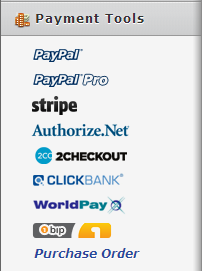
2. On the wizard, select Sell Subscriptions and click "Next" button
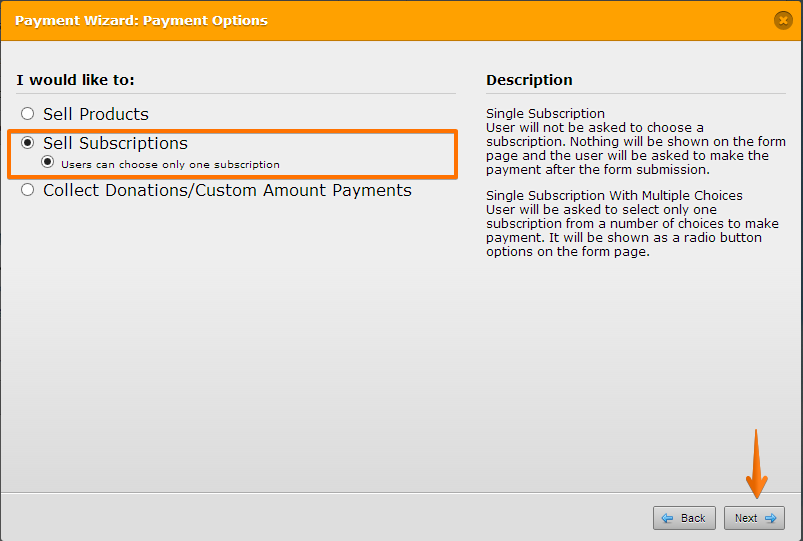
3. Click "Add New Subscription" button...
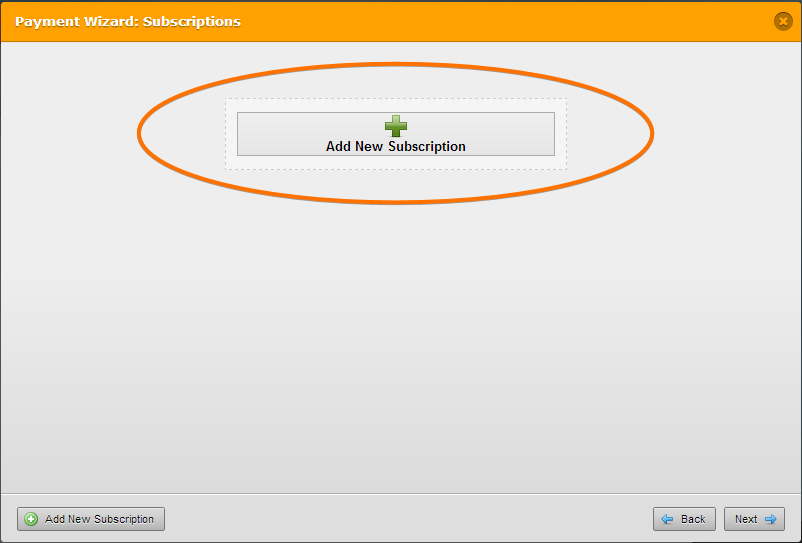
...and configure the following options:
a. Subscription name. You can always customize the label. You can choose whatever you need. Let's say, Monthly Donations.
b. Price and Payment Schedule. Select one of the recurring options: Daily, Weekly ,Bi-weekly, Monthly, Bi-Monthly, Quarterly, Semi-Yearly, Yearly and Bi-Yearly.
c. Number of payments. Set this if you want to stop charging customers after a certain timeframe. Let's say, you charge your customer five (5) times and automatically stop it on the six (6th) time, select five (5) from the dropdown selections.
d. First Payment. If you want to charge your customer a bigger amount from the original for their first payment. Usually, this applies for setup fees. The amount should not be less than the original price.
e. Trial Period. If you want to set a trial period for your customers. Trial period options are: One day, three days, five days, one week, two weeks, 10 days, 15 days, 30 days, 60 days, 90 days, six months and one year.
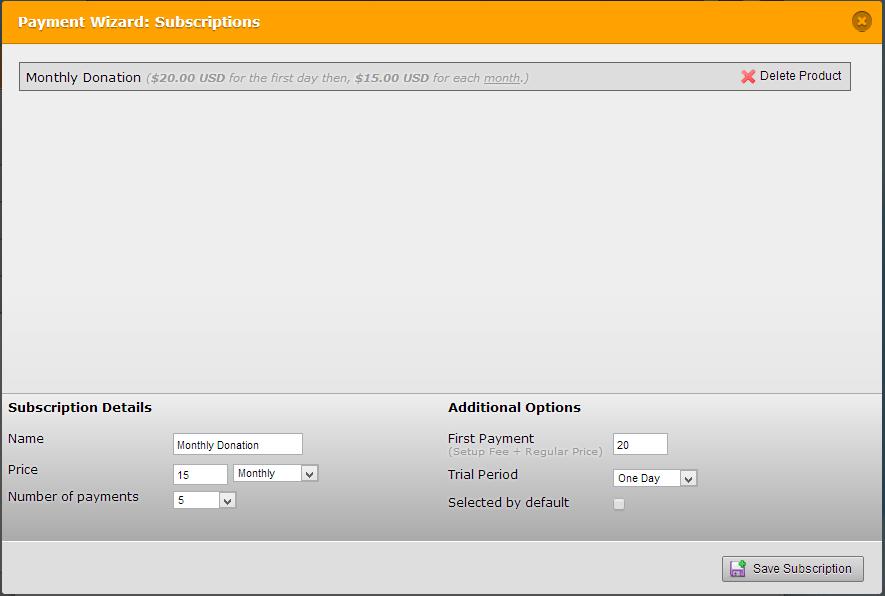
If you have multiple options and would like to select an item as the default selected subscription, just click on it and check "Selected by default" option. Let us know if you have more questions we will be glad to assist you.
- Mobile Forms
- My Forms
- Templates
- Integrations
- INTEGRATIONS
- See 100+ integrations
- FEATURED INTEGRATIONS
PayPal
Slack
Google Sheets
Mailchimp
Zoom
Dropbox
Google Calendar
Hubspot
Salesforce
- See more Integrations
- Products
- PRODUCTS
Form Builder
Jotform Enterprise
Jotform Apps
Store Builder
Jotform Tables
Jotform Inbox
Jotform Mobile App
Jotform Approvals
Report Builder
Smart PDF Forms
PDF Editor
Jotform Sign
Jotform for Salesforce Discover Now
- Support
- GET HELP
- Contact Support
- Help Center
- FAQ
- Dedicated Support
Get a dedicated support team with Jotform Enterprise.
Contact SalesDedicated Enterprise supportApply to Jotform Enterprise for a dedicated support team.
Apply Now - Professional ServicesExplore
- Enterprise
- Pricing



























































