-
Alexander_AckerAsked on November 28, 2021 at 3:34 AM
Hey there,
one of my costumers has cancelled an appointment that he had filled out yesterday. It's still able to be seen on my form as "taken" (I haven't deleted it yet).
Is there a way to simply cancel that appointment and make the date and time visible again without deleting and adding the appointment manually?
Thanks for your time,
Alex
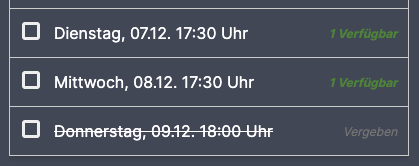
-
Ahmed_SReplied on November 28, 2021 at 3:57 AM
Hello Alex,
Thank you for contacting Jotform Support.
You can edit the entry and deselect the booked appointment form the table instead of deleting it, this will revert back the available appointments.

-
Alexander_AckerReplied on November 28, 2021 at 5:43 AM
Thank you, unfortunately I can't see where you are clicking to reach that new picture (tables). Your mouse is out of frame.
-
Gaetan_BReplied on November 28, 2021 at 6:14 AM
Hello,
You would have to go up in the page until you see the following (next to the jotform Logo on the top left):
Clicking on it will allow you to access the Tables:
And you should be able to access the screen my colleague showed you.
Best regards
- Mobile Forms
- My Forms
- Templates
- Integrations
- INTEGRATIONS
- See 100+ integrations
- FEATURED INTEGRATIONS
PayPal
Slack
Google Sheets
Mailchimp
Zoom
Dropbox
Google Calendar
Hubspot
Salesforce
- See more Integrations
- Products
- PRODUCTS
Form Builder
Jotform Enterprise
Jotform Apps
Store Builder
Jotform Tables
Jotform Inbox
Jotform Mobile App
Jotform Approvals
Report Builder
Smart PDF Forms
PDF Editor
Jotform Sign
Jotform for Salesforce Discover Now
- Support
- GET HELP
- Contact Support
- Help Center
- FAQ
- Dedicated Support
Get a dedicated support team with Jotform Enterprise.
Contact SalesDedicated Enterprise supportApply to Jotform Enterprise for a dedicated support team.
Apply Now - Professional ServicesExplore
- Enterprise
- Pricing




























































