-
diversitycenterAsked on March 28, 2014 at 9:05 PM
Hi everyone,
I have a form where I am trying to create conditional formatting for various options.
Currently, I can't figure out why, but I cannot seem to get a file upload field to hide when I put the formatting in. Everything else does it just fine, except for the file upload field. I tried putting the file upload field in a form collapse, too, and the form collapse still shows up.
As you can see in the screenshot, here are the conditions I have:
The conditions are clearly set, and are working just fine hiding all the other sections, but any time I try to hide a file upload field, it just doesn't work. What gives?
UPDATE: I got the response from Welvin, but unfortunately I'm still having problems! The formatting works as long as I only have one file upload field, but no matter what, I can't get it to hide more than one except on the formatting for if the field I'm basing these formatting on is marked empty. That one seems to work. I've tried all different sorts of conditional formatting, and I've cleared my cache. But where I can get the Business/Organization Logo field to hide, I can't ALSO get the 1/3 Sidebar Ad Image upload field to hide as well. The best example of where I need this to work is if you click on "Basic Text Listing" or "Text Listing * Logo". As you can see, on "Basic Text Listing", it hides the Business/Organization Logo field, but not the 1/3 sidebar ad field, which I want it to hide. On "Text Listing & Logo", it hides the 1/3 sidebar ad, but shows the Logo field, like I asked it to. Why?
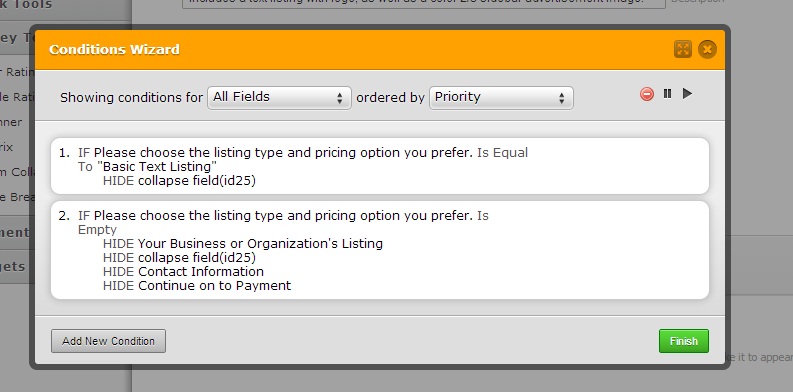
-
Welvin Support Team LeadReplied on March 28, 2014 at 9:50 PM
Hi,
The conditional logic is working fine here. The file upload field hides when I select "Basic Text Listing" from the product listing, see screenshot: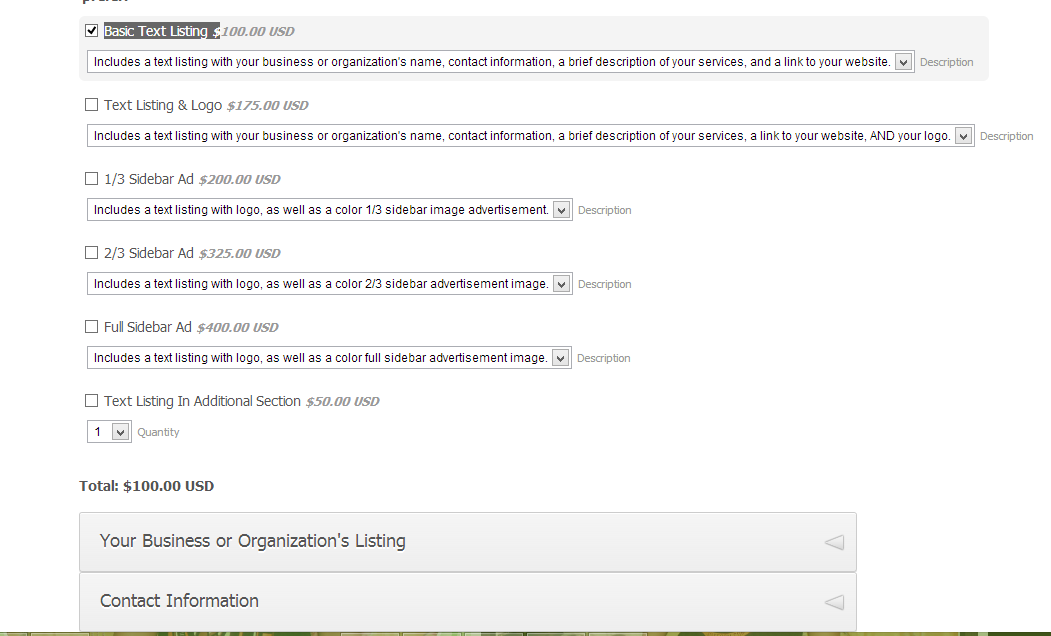 Please refresh your browser or clear your browser cache. I also clear your forms cache (How to Clear your Form Cache) to our end, this should help. Kindly check it again.Thanks
Please refresh your browser or clear your browser cache. I also clear your forms cache (How to Clear your Form Cache) to our end, this should help. Kindly check it again.Thanks
- Mobile Forms
- My Forms
- Templates
- Integrations
- INTEGRATIONS
- See 100+ integrations
- FEATURED INTEGRATIONS
PayPal
Slack
Google Sheets
Mailchimp
Zoom
Dropbox
Google Calendar
Hubspot
Salesforce
- See more Integrations
- Products
- PRODUCTS
Form Builder
Jotform Enterprise
Jotform Apps
Store Builder
Jotform Tables
Jotform Inbox
Jotform Mobile App
Jotform Approvals
Report Builder
Smart PDF Forms
PDF Editor
Jotform Sign
Jotform for Salesforce Discover Now
- Support
- GET HELP
- Contact Support
- Help Center
- FAQ
- Dedicated Support
Get a dedicated support team with Jotform Enterprise.
Contact SalesDedicated Enterprise supportApply to Jotform Enterprise for a dedicated support team.
Apply Now - Professional ServicesExplore
- Enterprise
- Pricing



























































