-
rubiojAsked on November 28, 2021 at 6:25 PM
Hey awesome tech support staff!
I have a timesheet form that begins with a teacher entering in their principal's email (from among our "50" principals) into an empty email field [(#_input57) principaladminEmail] and the teacher signs with Adobesign and submits the form (thus, too may principals for me to create static emails - so using an empty email field box)
But I want the form to then route to the principal (from the email entered into the empty email by the teacher into field #_input57 principaladminemail) so that "the principal can edit the form by manually typing in their name onto the timesheet form (into #_input34 - principaladministratorenter" ; not just approve it in the workflow (as I currently incorrectly have it set to do).
The form is then routed to a secretary for a normal "approval" (with no edit of the form needed) going to mdusdhr1 or mdusdhr3 (depending on school level)
AND then the form needs to be routed to another "static" email address (mdusdhr2 or mdusdhr4, again depending on the level/routing of the form) for a final "form edit" where the final person (a static email of also must type their name into the form (which I also INCORRECTLY have right now in the "approval" workflow)
before a final copy is sent to a static email in payroll
Right now, my approval process works but I goofed because I forgot, in my first pass at this, that I need the 1st (i.e. the principal) approval to be an edit of the form, and I need the 3rd approval to also be an "edit" of the form.
I don't think I can route a form in "approvals" where the form is "edited," and it seems I don't have any field dropdowns for email "recipient" in the AutoNotification email to route the form for an actual "edit."
What am I missing?? Is there a way to have one person sign (using Adobesign) and then have another person manually edit the form (**from an open email field**) and as a typed in signature AND then another 2nd or 3rd approver do the same (though I can use a static email for later approvers)??
I tried using "Change email Recipient" where I could send a "principal" notification to edit the form but there is also no dropdown there for form fields (for the#_input57 field) for the email recipient.
While, as the form owner, I see the option to "edit" the form, that's not what I need.
[*As an aside, I noticed when I do access the form (as if to edit it) that the form (at this "edit" opportunity) does not let me see that the teacher actually signed it :( - the teacher signature field appears to be blank when looking at it in "edit" mode]
If Jotform can do what I am attempting above - then great! But, I am not sure what I want to do, which in some ways seems crucial for a form approval process, is yet available in Jotform?? Hope I am wrong!
Help please!
As usual, thanks!
John Rubio
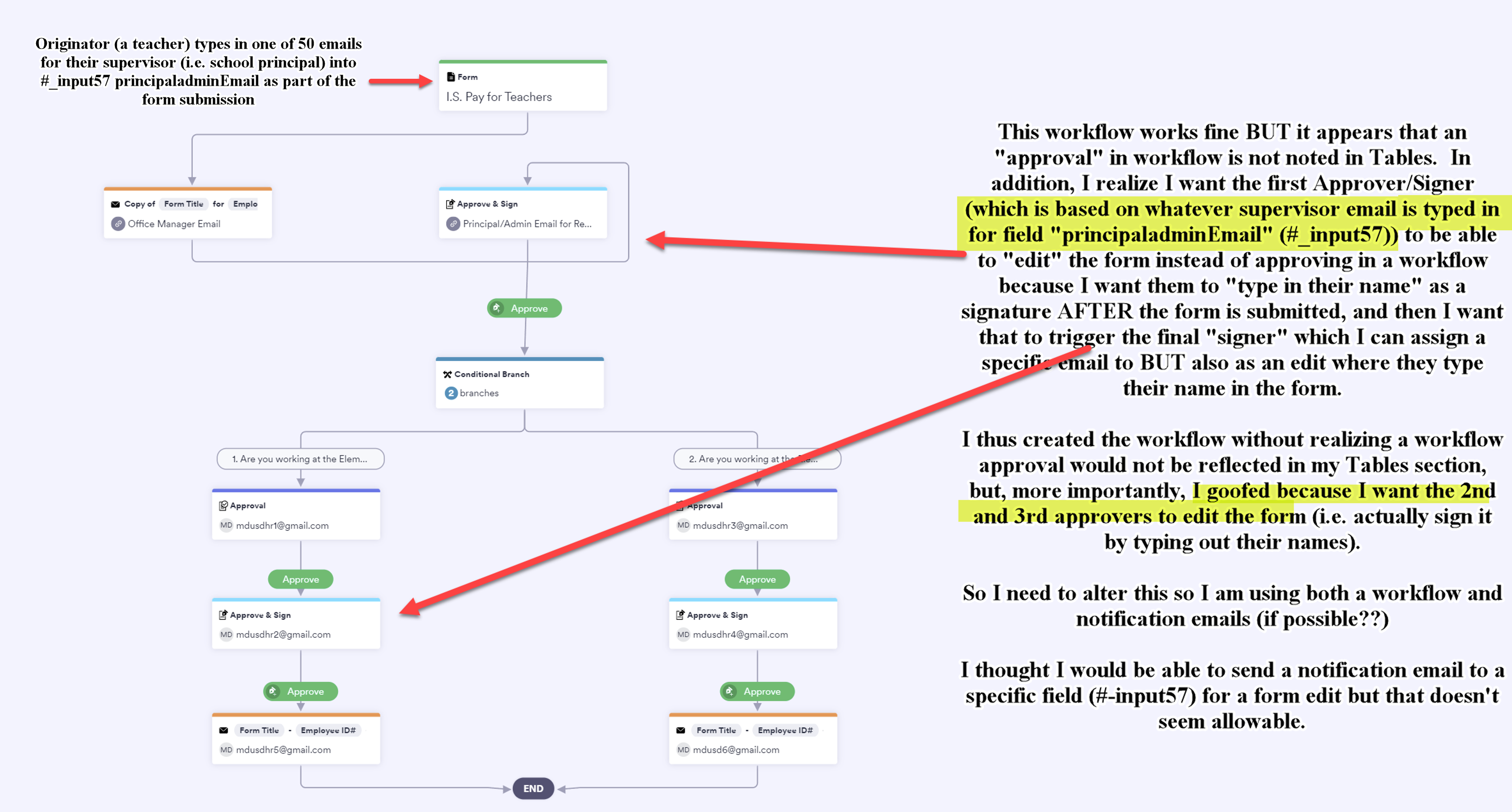
-
Laura JotForm SupportReplied on November 28, 2021 at 7:28 PM
Hi John,
Thank you for the detailed description and screenshot.
I'm sure we can work out the form to work as required.
First, allow me to ask if adding an edit link to the Approval emails would work for you?
You can add the edit link to the Approval email from the Form Fields tab: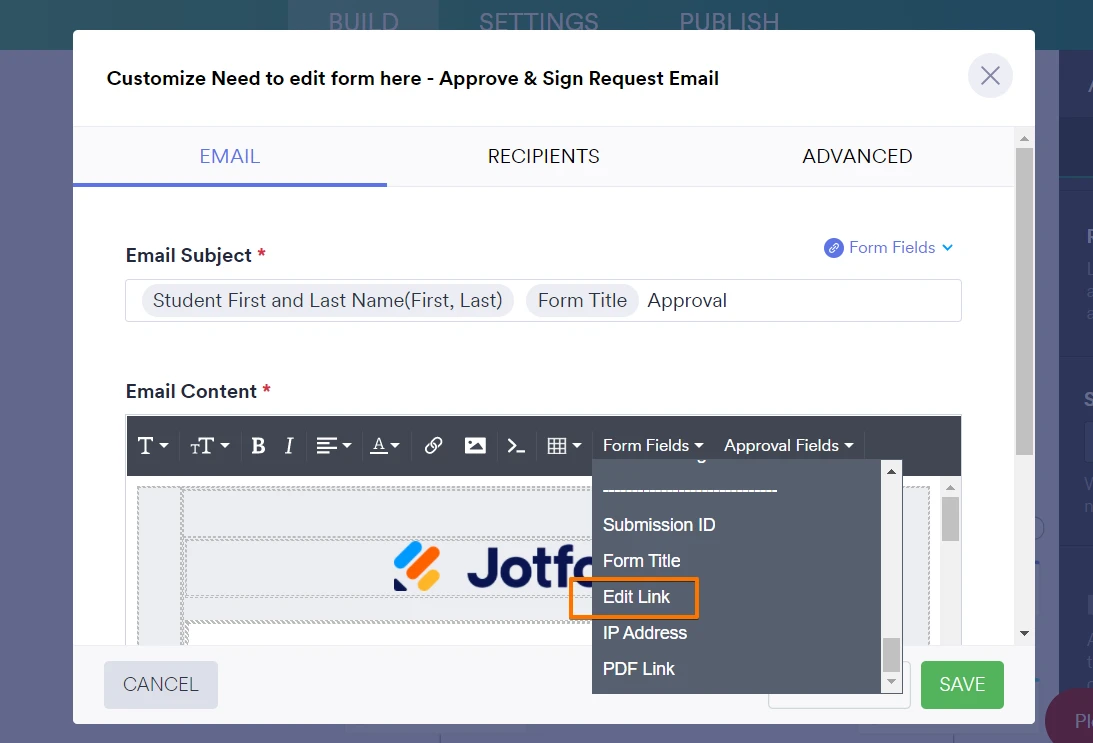
With the edit link, you can let the necessary persons to edit the form submission, and approve the form in the same email. In the workflow, the person receives the email, clicks on the edit link, makes their edits, and then comes back to the email to approve it. Once the approval is done, the Approval Flow will proceed to the next step.
This makes it easy to control the whole flow in the Approvals, and if you are afraid that the person might forget to approve the form after editing it, you can add a note or instructions on the email to complete both steps.
Please let us know your thoughts and if this would work for you. -
rubiojReplied on November 28, 2021 at 8:16 PM
Wait, I completely missed that, yes, I like the idea of pulling all this off in the Approval workflow area! thnx
1).
So if I understand you correctly, approvers could edit the form if I add the Edit Link, but I should probably let them know NOT to click on the large red "Approve" button (and to instead go "into" the form to edit it)
(unless you have a way for me to disable the Approve button for particular people at certain steps in the process?? :) )
2).
Can you confirm for me (as I get aquanited with Tables) that an approver going in and entering their name into a text box (I am using for a manual signature approval) will show up in my Table for the form field results, BUT that a general approval (using the Red Approve button) does not at this time yet register or show up in Tables/a table cell for the form - just wondering - It didn't seem to be there in the Table results)?
3).
Is there a possibility to get the issue of an Adobe Signature "not showing" as being present in the form when the next person goes into "edit" a form reported as a bug - unless it works when I try your suggestion? I can confirm this issue after I try your suggestion (unless it's a known issue)
It's important for us to use the Adobe sign in to meet current California/Fed laws regarding timesheet electronic signatures, but I did notice when going in to "edit" the form [after the first originator signs successfully with Adobe Sign] that the Adobe sign (though it does correctly show up in the Table and in the trail of approvals visually elsewhere) does not appear to be there [in the actual form] when the next person goes n to edit the form.
Not showing up as "signed" (at all, i.e. appearing completely blank) within the form may likely throw all th 2nd etc approvers off.
thanks!
-
Laura JotForm SupportReplied on November 28, 2021 at 10:02 PM
Hi,
Great to hear that it could work!
1).So if I understand you correctly, approvers could edit the form if I add the Edit Link, but I should probably let them know NOT to click on the large red "Approve" button (and to instead go "into" the form to edit it)
(unless you have a way for me to disable the Approve button for particular people at certain steps in the process?? :) )
The Approver would need to do two things:
1. Click on the edit link and edit the form.
- This is where the edits are added to the form.
2. After editing the form, click on the "Approve" button in the email.
- This will trigger the Approval flow to go to the next step.
The Approval flow itself will not proceed to the next person when the form is edited, which is why the approver will also need to click on the "Approve" button. The button will trigger the flow, so that the next step is triggered and the next email is sent to the following person.2).
Can you confirm for me (as I get aquanited with Tables) that an approver going in and entering their name into a text box (I am using for a manual signature approval) will show up in my Table for the form field results, BUT that a general approval (using the Red Approve button) does not at this time yet register or show up in Tables/a table cell for the form - just wondering - It didn't seem to be there in the Table results)?
The signatures collected on the form will show in the columns in the Tables. However, signatures collected via the Approval Flow are not displayed in the Tables.
The Tables will categorize the submissions based on their Approval status. If some of the approvals have been completed, the submission will be in the "In Progress" tab. Once all of the approvers have approved the submission, it will move to the "Approved tab".
However, the individual signatures will not be displayed in the Tables, unless the signature is added on a form field (like the Employee Signature).
However, you can see all the Approval signatures in the Inbox. The Inbox will show a detailed timeline with signatures, comments, and actions of the Approval flow:
I would suggest viewing the submissions in the Inbox to track the signatures collected and the status of each submission.3).
Is there a possibility to get the issue of an Adobe Signature "not showing" as being present in the form when the next person goes into "edit" a form reported as a bug - unless it works when I try your suggestion? I can confirm this issue after I try your suggestion (unless it's a known issue)
It's important for us to use the Adobe sign in to meet current California/Fed laws regarding timesheet electronic signatures, but I did notice when going in to "edit" the form [after the first originator signs successfully with Adobe Sign] that the Adobe sign (though it does correctly show up in the Table and in the trail of approvals visually elsewhere) does not appear to be there [in the actual form] when the next person goes n to edit the form.
Not showing up as "signed" (at all, i.e. appearing completely blank) within the form may likely throw all th 2nd etc approvers off.
Unfortunately, the Adobe Sign is the only widget that does not allow multiple signatures on the same form. The current Adobe Sign integration allows only one signature per form, which is why it will disappear from the edit mode.
How many people would exactly need to sign the form with Adobe Sign?
I'm also not very familiar with the U.S laws regarding timesheet e-signatures. Can I confirm if normal signature fields are not secure enough to be used? With the Jotform inbuilt signature field, or widgets such as the Smooth signature, it is possible to collect multiple signatures on the same form. -
rubiojReplied on November 29, 2021 at 12:43 AM
Your suggestion worked (!!) - though it took me just a minute to find the "customize signer request email" edit button on the rightside menu :)
BUT, important question - I see the following message:
"Due to submission edit, the approval flow automatically restarted."
This seems like a big problem for your suggestion so hoping you can explain workaround for me.
Please see my current updated workflow
My last test entry for EMPLOYEE NAME: Test FN4 Test LN4
How is my work flow going to end if the process gets "restarted" each time the form is edited??
What do I need to do (using this name Test FN4 Test LN4 example), or to my workflow?? It should be showing complete for this last entry.
I am excited to be this close to success!
-
Durand_CReplied on November 29, 2021 at 8:26 AM
Hi @rubioj,
Thank you for following up.
I am working on your case, I will contact you as soon as possible.
Best regards,
Durand
-
rubiojReplied on November 29, 2021 at 1:14 PM
Thank you - a solution to this would be great for all users - This workflow of using an empty email field, routing for approvals, and having staff able to "both" sign "within" a form/editing the form itself like for a timesheeet which may need a couple signatures or at least names typed in to serve as a signature (while also routing through approvals for sign off) seems like the best of all worlds if we can get the tool to allow this.
Seems like a game changer for forms and approvals!
I will wait for your next reply.
-
Parker JotForm SupportReplied on November 29, 2021 at 2:22 PM
Hello,
If you don't want the approval to be restarted on a submission edit, you can go into the approval flow builder and click on settings at the top. From there you will see a section restart approval flow on submission. If you disable that then when it's edited it won't restart.
-
rubiojReplied on November 29, 2021 at 6:02 PM
Parker - thank you - Some things are a little hard for me to find still as a newer user - but, wow, I am excited as this completes a great workflow process for us with a timesheet with mutiple signers (in and with a workflow).
I will test it a little more.
(side note - our earlier attempt to use Adobe Sign for only "1" person, but then have 2 others just type in their names as an "edit" to the form was an ideal idea, but, since Adobe Sign will not show up in the "edit" version if another person goes in to edit a form, we'll live - your built in e-signature tool, and the fact that we can record submission time and i.p. address, seems to mee the federal and state requirements for electronic signatures)
Thank you for all the great support!
please consider this thread closed - hope it might help others
- Mobile Forms
- My Forms
- Templates
- Integrations
- INTEGRATIONS
- See 100+ integrations
- FEATURED INTEGRATIONS
PayPal
Slack
Google Sheets
Mailchimp
Zoom
Dropbox
Google Calendar
Hubspot
Salesforce
- See more Integrations
- Products
- PRODUCTS
Form Builder
Jotform Enterprise
Jotform Apps
Store Builder
Jotform Tables
Jotform Inbox
Jotform Mobile App
Jotform Approvals
Report Builder
Smart PDF Forms
PDF Editor
Jotform Sign
Jotform for Salesforce Discover Now
- Support
- GET HELP
- Contact Support
- Help Center
- FAQ
- Dedicated Support
Get a dedicated support team with Jotform Enterprise.
Contact SalesDedicated Enterprise supportApply to Jotform Enterprise for a dedicated support team.
Apply Now - Professional ServicesExplore
- Enterprise
- Pricing





























































