-
steineracademyglastonburyAsked on March 29, 2014 at 6:50 AM
Hi wonderful ones.
Is it possible to add multiple entires for the same field. Sounds confusing but here's a classic example:
Gathering the date of births for all the children in a family. So, you would be adding a date of birth for each child in the family and they would all add to the single date of birth field. We could alternatively add multiple Date of Birth fields but then those dates would be separate fields which would not help in reporting at all. Technically, I guess I am asking for a one to many relationship. Perhaps I could link two separate forms to achieve this?
I hope this makes sense. :-)
Blessings.
-
jonathanReplied on March 29, 2014 at 5:16 PM
Hi,
I am not sure it will work without using multiple Birthday fields.
I am trying to understand your idea of "one field to many names"..
Isn't that each child is a unique data?
So, I think it is only appropriate that it will have a separate birthday data.
Example,
Child 1 / Birthday1
Child 2 / Birthday 2
From what I understand on what you wanted to do, is like this
Child 1 / Birthday 1
Child 2 / Birthday 1
... that is using the same field for each different Child -- if you do this, you will not be able to related the records/ reports.
--
Perhaps you can also take a look at the matrix field (found in Survey tools). You can add a grid table with multiple columns and rows. Add the column for Child name, and Birthday.
OR
How about using the Dynamic Fields Widget instead.
Refer to this
http://widgets.jotform.com/widget/dynamic_fields
It is a multiple-entry field that will allow multiple entry for single entity. I am just not sure how it would work. I did a test form http://form.jotform.me/form/40876667082465? and the report would look like this
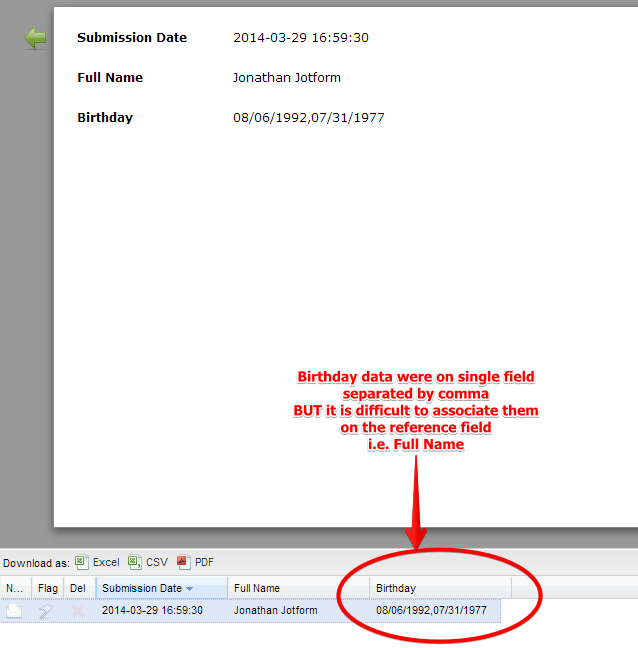
I hope this help in anyway. Please inform us if you need further assistance.
Thanks!
-
steineracademyglastonburyReplied on March 30, 2014 at 2:40 PMThanks for your ideas Jonathan.
I like those features you suggested but they're not suitable here. I've not done the best job of describing the problem. Here's a better way...
Collecting the birth dates of all children is what is key to this survey. So, really, a better way of thinking about this is one row per child in the results. That changes the problem a bit. I presume we could have a button at the end of the form to Add Another Child by repeating the same form. However, the parent details will also be part of the form and we wouldn't want them to have to enter that again for every other child. Can we carry it over or is there a better way to do this now I have redefined the problem? Perhaps this is two forms with two sets of results; the parent form and then a repeating form for every child. That's fine as long as we can link the two datasets.
I hope this clarifies things. Thanks again for your assistance.
S.
... -
jonathanReplied on March 30, 2014 at 8:09 PM
Hi,
Sorry for the delayed response.
Can we carry it over or is there a better way to do this now I have redefined the problem? Perhaps this is two forms with two sets of results; the parent form and then a repeating form for every child.
Yes, this can be done. Please test submit this form http://www.jotform.me/form/40887242920457
If you test submit my test form, you will noticed that you can repeatedly submit the form with same data for the headers, and can add multiple child name. The report will look like this
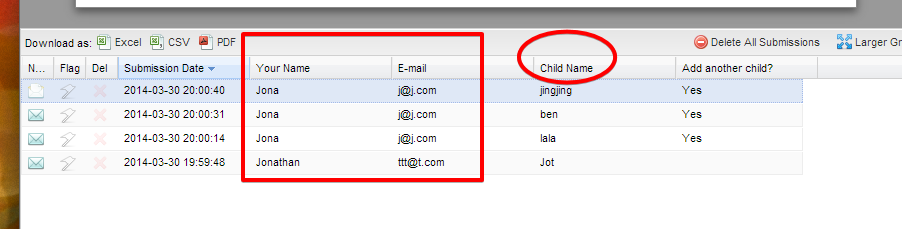
--
I did this form using custom Thank You URL with condition logic.
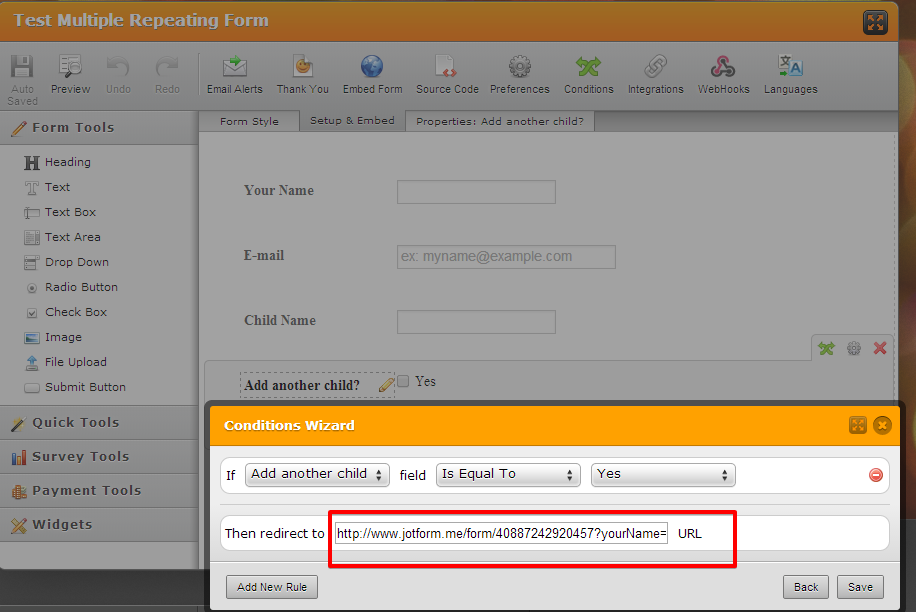
The custom URL is like this
http://www.jotform.me/form/40887242920457?yourName={yourName}&email3={email3}
Inform us if you need further assistance.
Thanks!
-
steineracademyglastonburyReplied on March 31, 2014 at 6:50 PMThanks Jonathan. That makes perfect sense.
S.
... -
jonathanReplied on March 31, 2014 at 7:58 PM
Glad to be of help. Please contact us again anytime should you need further assistance.
Thanks!
-
lasalleyouthReplied on February 26, 2015 at 11:12 AM
I need this to work for a registration form that I'm creating for a children's program. I believe I made the custom url correctly, but each time I try it I get "405 Not Allowed" What am I doing wrong?
http://www.jotform.ca/form/40574988153263
-
David JotForm SupportReplied on February 26, 2015 at 1:51 PM
Hi,
Since this thread is quite old and we need a bit more information, please create a new thread so that we may address your question separately. Let us know the URL you are trying to create and the second form you are passing the data to and we will have a look.
- Mobile Forms
- My Forms
- Templates
- Integrations
- INTEGRATIONS
- See 100+ integrations
- FEATURED INTEGRATIONS
PayPal
Slack
Google Sheets
Mailchimp
Zoom
Dropbox
Google Calendar
Hubspot
Salesforce
- See more Integrations
- Products
- PRODUCTS
Form Builder
Jotform Enterprise
Jotform Apps
Store Builder
Jotform Tables
Jotform Inbox
Jotform Mobile App
Jotform Approvals
Report Builder
Smart PDF Forms
PDF Editor
Jotform Sign
Jotform for Salesforce Discover Now
- Support
- GET HELP
- Contact Support
- Help Center
- FAQ
- Dedicated Support
Get a dedicated support team with Jotform Enterprise.
Contact SalesDedicated Enterprise supportApply to Jotform Enterprise for a dedicated support team.
Apply Now - Professional ServicesExplore
- Enterprise
- Pricing





























































