-
WENSLABAsked on March 29, 2014 at 10:34 PM
Dear Customer Support,
Thank you for replying back and resetting my ssl submission. But still i am in doubt, i am not using ssl submission anymore. Why it's still showing that i am using ssl submission and increasing my counter for ssl submission. I again put the link in my website as non secure submission. You can check it now. I am using this link for your reference.
http://form.jotform.me/form/40854699046466
This is the embedded code for my website
WENS LAB Scholarship Application Form-2014
Now tell me, where i am using ssl submission. Even if i am using secure ssl submission kindly change it to non secure ssl submission. Kindly do it soon as i do not want my form to be disabled. Hope you will look into this matter at the earliest and resolve this matter.
-
Ashwin JotForm SupportReplied on March 30, 2014 at 4:34 AM
Hello WENSLAB,
The above embed code your have shared with us will not capture the submissions as SSL and your SSL submission counter should not increase.
Please share your web page URL where you have embedded your form and we will take a look. Is there a possibility that you have shared your form's SSL URL and they are still using the SSL version of URL? That could only be the reason if your SSL counter is increasing.
Anyway do share your web page URL and we will take a look if there is any problem there.
Thank you!
-
WENSLABReplied on March 30, 2014 at 4:48 AM
Dear Ashwin_d / Jot Form Support,
Thank you for your kind response. Earlier to this was was working fine, my ssl submission was set to 5. Just now someone filled my form and my ssl submission count was increased to 6. I don't know why. I am using non secure submission and do not expect my ssl submission count to increase which will made my account disable. I hope you can understand.
Here is the link of my webpage where i have embeded my jot form code for fill up.
http://kit.kumoh.ac.kr/~wens/xe/index.php?mid=board_ekhV68&document_srl=308
After Clicking on WENS LAB Scholarship Application Form-2014
this url will be opened http://form.jotform.me/form/40854699046466
I believe this is non secure form submission.
Kindly resolve the issue soon.
-
WENSLABReplied on March 30, 2014 at 11:08 AM
Dear Ashwin_d / Jot Form Support,,
Although i am not using secure ssl submission, my ssl submission count has increased from 5 to 8 now. Now again its started showing that i am almost out o space because of that. Kindly look into this matter seriously before the count of secure ssl submission reach to 10 and you people will disable my account. I am repeatedly telling you that i am not using secure ssl submission for my form then why the counter for the same is increasing. Kindly help. I do not want my form to be disabled. Expecting your reply soon.
-
WENSLABReplied on March 30, 2014 at 11:52 AM
Dear Ashwin_d / Jot Form Support,
Noe the SSL submission count reach to 9.. Please do something before it reaches to 10. I am not using ssl submission. Please help.
-
liyamReplied on March 30, 2014 at 4:01 PM
Hello WENSLAB,
Is it possible that there is another site which you have your form shared that's still using SSL?
For the meantime I have restarted your SSL counter. However, please be informed that we can only do this reset of your counter once.
Warm regards.
-
WENSLABReplied on March 30, 2014 at 8:30 PM
Dear Liyam,
Thank you for the reply. I have only one website and i have embedded my Jot form link only that website. There is no other possible where my jot form is still using ssl.
Here is the link of my website where i have embedded the javascript code of my JOT FORM
http://kit.kumoh.ac.kr/~wens/xe/index.php?mid=board_ekhV68&document_srl=308
Just have a look. I am not using ssl submission so i do not expect the counter for SSL submission to increase.
Hope you will look into this matter and resolve this issue soon.
-
liyamReplied on March 30, 2014 at 9:16 PM
This is somewhat weird.
I checked the source code of your form and it submits to an https URL, although the form itself is not using https://.
Can you try logging in to your account without using SSL (http://www.jotform.com), edit, and then save your form so we can check if it updates the URL where the form submits?
Thanks.
-
WENSLABReplied on March 30, 2014 at 10:13 PM
Dear Liyam,
I did as you suggested. I looged into my Jot form account and again embedded my Jot form script without using ssl submission to my website.
Here is the link again for you of my website where i have embedded my jot form code
http://kit.kumoh.ac.kr/~wens/xe/index.php?mid=board_ekhV68&document_srl=308
For your reference i am using this code to embede the jot form code to my website
<a href="javascriptDISABLED:void( window.open('http://form.jotform.me/form/40854699046466', 'blank','scrollbars=yes,toolbar=no,width=700,height=500'))">WENS LAB Scholarship Application Form-2014</a>
I do not want ssl submission and i do not expect it to increase my count for ssl submission as i am not using it and it will make disable my form after reaching to the count of 10.
Hoping to hear from you soon with some solution.
-
Ashwin JotForm SupportReplied on March 31, 2014 at 3:55 AM
Hello WENSLAB,
I did check your form's embedded code and it seems to be working fine now. I did send a test submission on the form embedded on your web page and it seems to capture non SSL submission.
Before submission your SSL counter was showing 3 submissions and post submission the counter is still same and normal submission counter was increased by 1.
I would suggest you to please test it yourself and get back to us if the issue persists.
Thank you!
-
WENSLABReplied on March 31, 2014 at 4:03 AM
Dear Ashwin_d,
Thank you for your reply. I do understand that you checked my form and my ssl submission count did noy increased from 3. However, if you notice that although i am not using ssl submission, my ssl submission count was set to 1 this morning and was increased to 3 and i have no idea why. I do not want to use your ssl submission feature as it will disable my account if my ssl submission count reaches upto 10. So kindly help me to stop those ssl submission count as i am not using and in future also i will not use ssl submission feature. Hope you will understand and help me in this matter.
-
CarinaReplied on March 31, 2014 at 9:11 AM
I'm very sorry for the difficulties you are experiencing with this form. I created a clone of the form and did test submissions and they counted as non SSL.
Perhaps you could create a clone of your form and disable the original one:
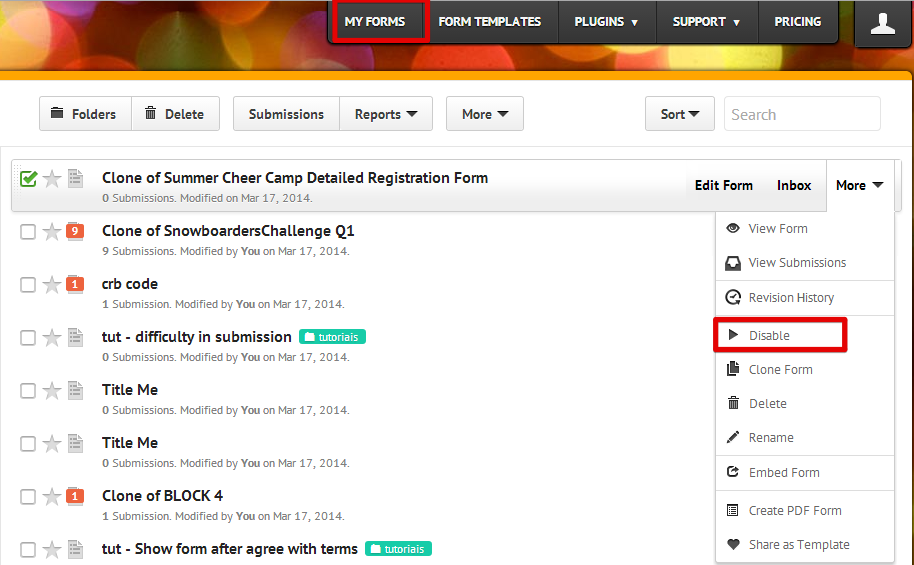
Let us know if the problem persists.
Thank you
- Mobile Forms
- My Forms
- Templates
- Integrations
- INTEGRATIONS
- See 100+ integrations
- FEATURED INTEGRATIONS
PayPal
Slack
Google Sheets
Mailchimp
Zoom
Dropbox
Google Calendar
Hubspot
Salesforce
- See more Integrations
- Products
- PRODUCTS
Form Builder
Jotform Enterprise
Jotform Apps
Store Builder
Jotform Tables
Jotform Inbox
Jotform Mobile App
Jotform Approvals
Report Builder
Smart PDF Forms
PDF Editor
Jotform Sign
Jotform for Salesforce Discover Now
- Support
- GET HELP
- Contact Support
- Help Center
- FAQ
- Dedicated Support
Get a dedicated support team with Jotform Enterprise.
Contact SalesDedicated Enterprise supportApply to Jotform Enterprise for a dedicated support team.
Apply Now - Professional ServicesExplore
- Enterprise
- Pricing





























































