-
PerfilPINKAsked on March 30, 2014 at 1:07 AM
Hi, I followed the steps below and asked Godaddy if everything was correct, they told me that it was right.
I waited 48 hours and I did not see any changes in the domain. What shoud I do?
FOLLOWED STEPS:
Step 1. To use your own domains in Jotform, add a DNS record:
Add a CNAME record which points to custom.jotform2.com with your subdomain. Here is what it will look like in the DNS:
customerForms.my-company-domain.com CNAME custom.jotform2.comStep 2: Change your form URLs from http://www.jotform.com/form/1234567890 to http://customerForms.my-company-domain.com/form/1234567890Here I got a video tutorial on how to add CNAME Record inside your website CPANEL from one of my colleagues and also a JotForm Support. (idarktech)Thank you,Gladys -
Welvin Support Team LeadReplied on March 30, 2014 at 5:46 AM
Hi Gladys,
It's working here: http://forms.perfilpink.com/. Did you manage to resolved this? Here's a screenshot to support the link:
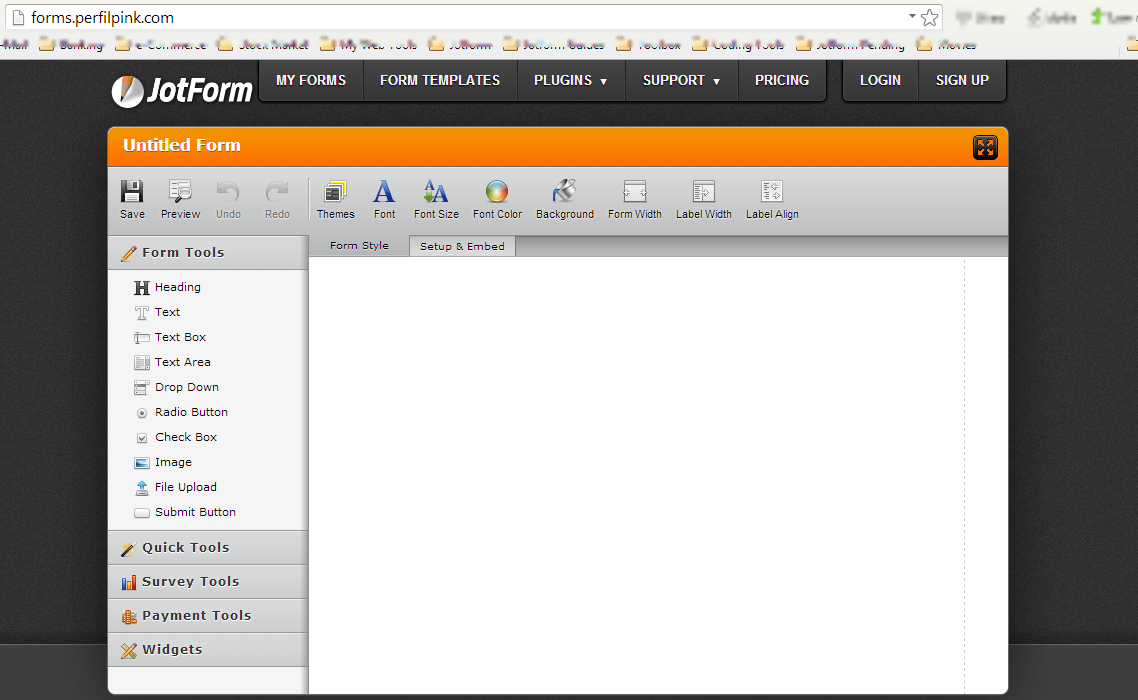
Clear your browsers cache and try to access the link on another computer. Let us know if you still can't access the link.
Thanks
-
Welvin Support Team LeadReplied on March 30, 2014 at 5:50 AM
Here's an example form that uses your custom domain: http://forms.perfilpink.com/form/31766147971867. Let us know if you can't see it or if it gives you an error.
Thanks
- Mobile Forms
- My Forms
- Templates
- Integrations
- INTEGRATIONS
- See 100+ integrations
- FEATURED INTEGRATIONS
PayPal
Slack
Google Sheets
Mailchimp
Zoom
Dropbox
Google Calendar
Hubspot
Salesforce
- See more Integrations
- Products
- PRODUCTS
Form Builder
Jotform Enterprise
Jotform Apps
Store Builder
Jotform Tables
Jotform Inbox
Jotform Mobile App
Jotform Approvals
Report Builder
Smart PDF Forms
PDF Editor
Jotform Sign
Jotform for Salesforce Discover Now
- Support
- GET HELP
- Contact Support
- Help Center
- FAQ
- Dedicated Support
Get a dedicated support team with Jotform Enterprise.
Contact SalesDedicated Enterprise supportApply to Jotform Enterprise for a dedicated support team.
Apply Now - Professional ServicesExplore
- Enterprise
- Pricing



























































