-
LegalJeffAsked on April 2, 2014 at 11:29 PM
Our organization has a paypal account, we setup our sponsorship form with Dwolla and paypal as our payment processor - Dwolla works fine but the paypal does nothing, you click on sponsor level and then nothing. I have checked and rechecked the setup found one problem, fixed that but still nothing - can you help??
Form: http://www.jotformpro.com/LegalJeff/sponsors
-
Elton Support Team LeadReplied on April 2, 2014 at 11:59 PM
Hi,
Your form is redirecting to Paypal when I test it here. Note that the Paypal payment field on your form is required so the form always redirects to Paypal.
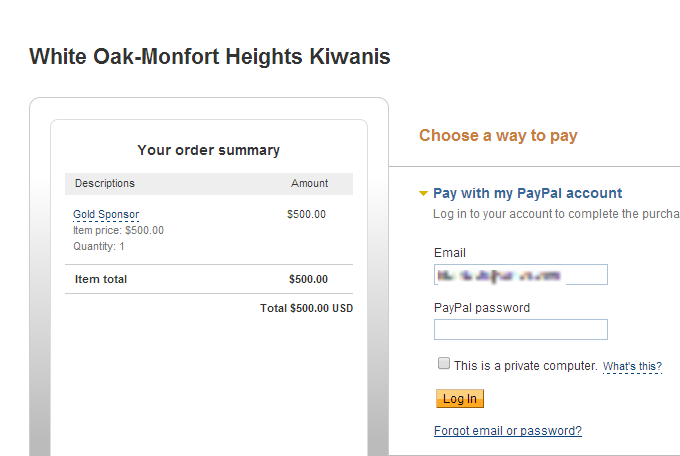
If it is not redirecting to Paypal when you test it on your side, please clear your browser's cache or use different browser to check. Maybe your current browser is faulty that's why it does not do the redirection. Try to reset your browser, that will also help.
Thanks!
-
LegalJeffReplied on April 3, 2014 at 12:21 AM
EltonCris,
Thank you for your help - I am stumped about your "note" on the paypal payment field being required? Did you set it to required? since it is set that way now... LOL, I don't remember if I had it set as required or not...
Have one other question, will the form automatically intergrate with google docs when the purchasor checks out at paypal? I have it setup to intergrate but wasn't sure if the normal submit button was not used would it still populate the data to the spreadsheet??
Thanks again for your help...
-
jonathanReplied on April 3, 2014 at 3:40 AM
Hi,
I checked your form http://www.jotformpro.com/LegalJeff/sponsors -- just to confirm, the payment field is currently set to required.
You can unrequire it in the form builder when editing your form.
And to clarify also, our colleague EltonCris did NOT set this to required. We just do not modify a users form without reason and authorization.
--
The answer to the 2nd question is Yes. If you integrate the form to google docs, it will automatically integrate the submission data after the form submission had been completed successfully. Meaning, it had passed the paypal checkout.
If a form submitted did not complete the payment transaction and abandon the submission, it will not be considered as completed submission and this will also not complete the submission to google docs.
Hope this clarifies the matter. Please inform us if you need further assistance.
Thanks!
- Mobile Forms
- My Forms
- Templates
- Integrations
- INTEGRATIONS
- See 100+ integrations
- FEATURED INTEGRATIONS
PayPal
Slack
Google Sheets
Mailchimp
Zoom
Dropbox
Google Calendar
Hubspot
Salesforce
- See more Integrations
- Products
- PRODUCTS
Form Builder
Jotform Enterprise
Jotform Apps
Store Builder
Jotform Tables
Jotform Inbox
Jotform Mobile App
Jotform Approvals
Report Builder
Smart PDF Forms
PDF Editor
Jotform Sign
Jotform for Salesforce Discover Now
- Support
- GET HELP
- Contact Support
- Help Center
- FAQ
- Dedicated Support
Get a dedicated support team with Jotform Enterprise.
Contact SalesDedicated Enterprise supportApply to Jotform Enterprise for a dedicated support team.
Apply Now - Professional ServicesExplore
- Enterprise
- Pricing




























































