-
Hollis_JoshAsked on December 6, 2021 at 11:22 PM
Good Afternoon,
Is there a way we can add multiple photo to a back ground on a jot form?
Page URL: https://form.jotform.com/213398685470871 -
Ashwin JotForm SupportReplied on December 7, 2021 at 12:56 AM
Yes, it is possible to add multiple background image in form by injecting custom CSS code. Here is an example of the custom CSS code:
html.supernova {
background-image: url(YOUR_IMAGE_URL_GOES_HERE),url(YOUR_IMAGE_URL_GOES_HERE);
background-repeat:no-repeat;
}
You can also add other attributes as well in the custom CSS code:
height: 200px;
width: 100%;
background-position: top right, center;
background-size: 200px,cover;
The following guide should help you how to inject custom CSS code in form: https://www.jotform.com/help/117-how-to-inject-custom-css-codes/
Hope this helps.
Do get back to us if you have any questions.
-
Hollis_JoshReplied on December 7, 2021 at 4:43 PM
i'm a little confused on how to do this? is there an example you could show me?
-
Mary JotForm SupportReplied on December 7, 2021 at 7:44 PM
Hi Hollis_Josh,
Thank you for getting back to us.
I am currently checking your form, I will get back to you as soon as I have an update.
Thank you.
-
Mary JotForm SupportReplied on December 7, 2021 at 7:55 PM
Hi Hollis_Josh,
You will need to host the image on a third-party site to obtain the URLs which you can add to the code below:
html.supernova {
background-image: url(YOUR_IMAGE_URL_GOES_HERE),url(YOUR_IMAGE_URL_GOES_HERE);
background-repeat:no-repeat;
}
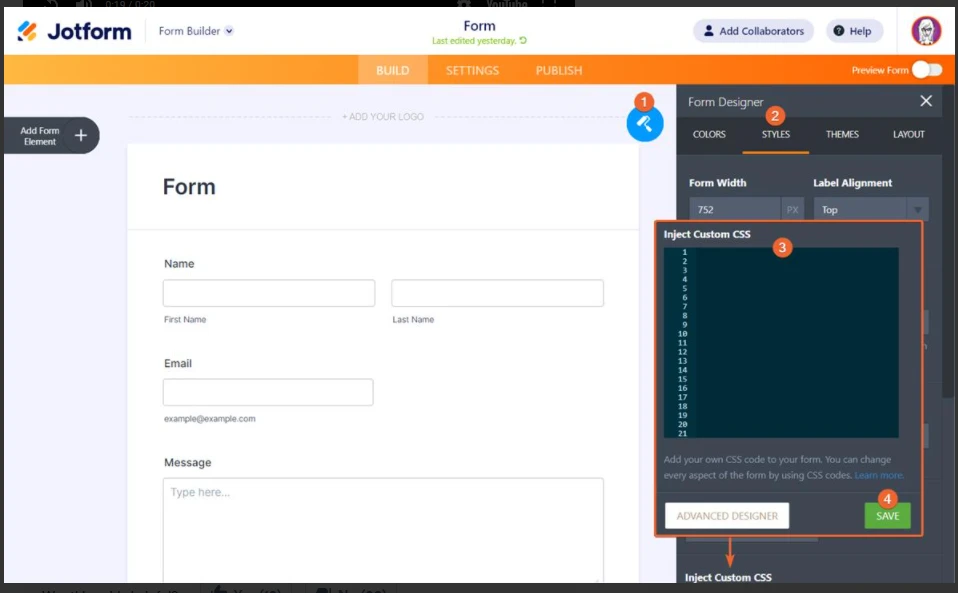
For a more detailed guide, you can check our guide here: How to Inject Custom CSS Codes
Let us know how it goes.
- Mobile Forms
- My Forms
- Templates
- Integrations
- INTEGRATIONS
- See 100+ integrations
- FEATURED INTEGRATIONS
PayPal
Slack
Google Sheets
Mailchimp
Zoom
Dropbox
Google Calendar
Hubspot
Salesforce
- See more Integrations
- Products
- PRODUCTS
Form Builder
Jotform Enterprise
Jotform Apps
Store Builder
Jotform Tables
Jotform Inbox
Jotform Mobile App
Jotform Approvals
Report Builder
Smart PDF Forms
PDF Editor
Jotform Sign
Jotform for Salesforce Discover Now
- Support
- GET HELP
- Contact Support
- Help Center
- FAQ
- Dedicated Support
Get a dedicated support team with Jotform Enterprise.
Contact SalesDedicated Enterprise supportApply to Jotform Enterprise for a dedicated support team.
Apply Now - Professional ServicesExplore
- Enterprise
- Pricing




























































