-
TheCodeFactoryAsked on April 3, 2014 at 11:43 AM
I have not made ANY recent changes to my forms, as they have been working quite well for a few months now. However, I received a note today letting me know that one of my forms (http://www.thecodefactory.ca/book-a-tour) did not have a submit button showing, and upon further investigation it appears that none of the site's buttons are appearing as they should.
Please advise as to how I can fix this ASAP.
Thank you.
Page URL: http://www.thecodefactory.ca/book-a-tour -
TheCodeFactoryReplied on April 3, 2014 at 12:05 PM
Found another article and adjusted the bottom padding, now it appears to show up.
Not sure why this suddenly became an issue - as I mentioned in my original post, all of our website forms had been working just fine until today, when they all had the same issue at once.
-
Elton Support Team LeadReplied on April 3, 2014 at 1:30 PM
@TheCodeFactory
We are truly sorry to hear about the problem you have encountered. This might be related to the updates made recently.
Another simple solution is to right click the button in the form builder and then expand. It seems shrunken as of checking. This should permanently fixed the form length.
Example:
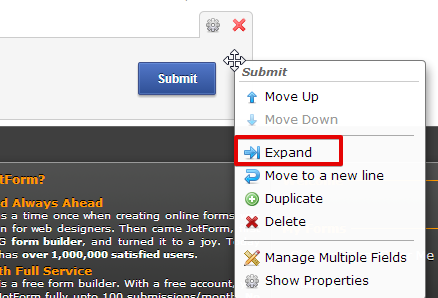
Hope this helps. Regards!
-
TheCodeFactoryReplied on April 3, 2014 at 2:58 PM
Thank you for getting back to me - will definitely keep that in mind for next time!
Cheers, Kelsey
- Mobile Forms
- My Forms
- Templates
- Integrations
- INTEGRATIONS
- See 100+ integrations
- FEATURED INTEGRATIONS
PayPal
Slack
Google Sheets
Mailchimp
Zoom
Dropbox
Google Calendar
Hubspot
Salesforce
- See more Integrations
- Products
- PRODUCTS
Form Builder
Jotform Enterprise
Jotform Apps
Store Builder
Jotform Tables
Jotform Inbox
Jotform Mobile App
Jotform Approvals
Report Builder
Smart PDF Forms
PDF Editor
Jotform Sign
Jotform for Salesforce Discover Now
- Support
- GET HELP
- Contact Support
- Help Center
- FAQ
- Dedicated Support
Get a dedicated support team with Jotform Enterprise.
Contact SalesDedicated Enterprise supportApply to Jotform Enterprise for a dedicated support team.
Apply Now - Professional ServicesExplore
- Enterprise
- Pricing



























































