-
acts2014Asked on April 3, 2014 at 11:55 PM
when i receive, i sometimes get all the info and sometime theres a few parts missing.
What should "Sender name, sender email, and reply to email" be in the 'Email alert' tab to fix this
please answer ASAP.
Thank you
-
Ashwin JotForm SupportReplied on April 4, 2014 at 2:13 AM
Hello acts2014,
Upon checking your form's notification email alert, I did not find any issue with it. Moreover, the content of the email template does not have to do anything with the setting of your "Sender" and "Reply-to email".
You form has fields which is required and few fields which is not required. If your users do not input anything in your non required field, the notification email will not display it. Do you mean to say that you are getting empty fields for even required fields? Have you embedded your form in your web page? Please share the URL and we will take a look and try to replicate the issue.
I would suggest you to please make the other fields of your form also required which you want to ensure that your user input.
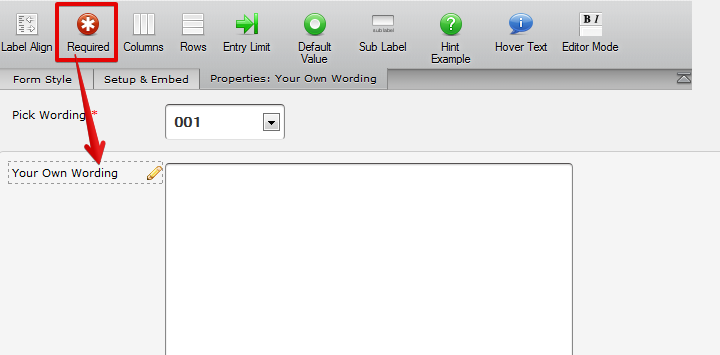
Another suggestion I would like to make is that, you have set the custom sender email in your email alert. Please use some different email address as "Recipient Email". Having the same email address for "Sender Email" and "Recipient Email" may create issue but again it will not have any impact on the content of your submission emails. Please check the screenshot below:
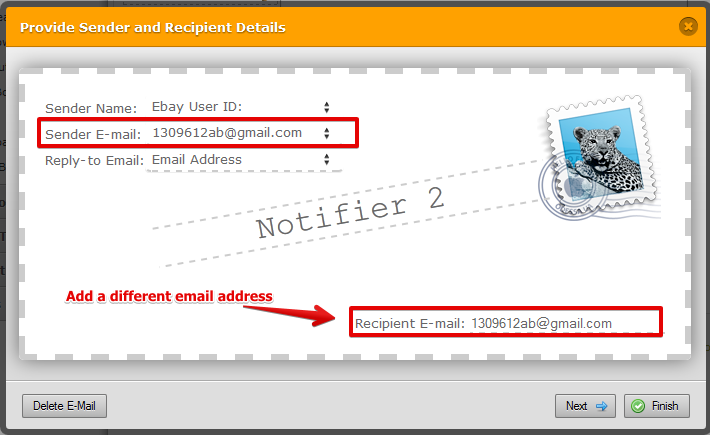
If the issue persists, do get back to us with your web page url and we will take a look.
Thank you!
- Mobile Forms
- My Forms
- Templates
- Integrations
- INTEGRATIONS
- See 100+ integrations
- FEATURED INTEGRATIONS
PayPal
Slack
Google Sheets
Mailchimp
Zoom
Dropbox
Google Calendar
Hubspot
Salesforce
- See more Integrations
- Products
- PRODUCTS
Form Builder
Jotform Enterprise
Jotform Apps
Store Builder
Jotform Tables
Jotform Inbox
Jotform Mobile App
Jotform Approvals
Report Builder
Smart PDF Forms
PDF Editor
Jotform Sign
Jotform for Salesforce Discover Now
- Support
- GET HELP
- Contact Support
- Help Center
- FAQ
- Dedicated Support
Get a dedicated support team with Jotform Enterprise.
Contact SalesDedicated Enterprise supportApply to Jotform Enterprise for a dedicated support team.
Apply Now - Professional ServicesExplore
- Enterprise
- Pricing



























































