-
weddingmadiAsked on April 4, 2014 at 11:09 AM
IS there a way to edit the PDF version of your submitted information?
-
Welvin Support Team LeadReplied on April 4, 2014 at 12:28 PM
Hi,
Unfortunately, form fields to the generated PDF file aren't fillable. But, the generated PDF file is not read-only so you are free to add text in it using tools such as the Adobe Acrobat "Add Text" options.
Thanks
-
weddingmadiReplied on April 4, 2014 at 12:30 PM
I am not asking to fill a form field in a PDF.
I am asking how I can only have the PDF display specific submission information as opposed to the entire form submission details.
-
Welvin Support Team LeadReplied on April 4, 2014 at 12:50 PM
My apologies and thanks for the additional information. You have to access your form submissions page:
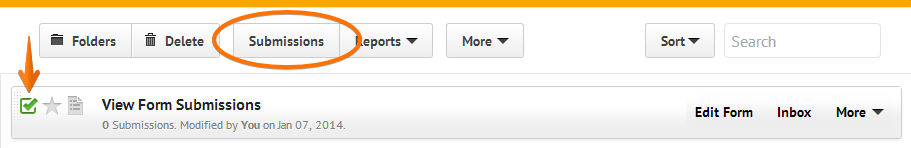
In your form submissions page, click "Settings" and from the small window that appear, you can check and uncheck fields:
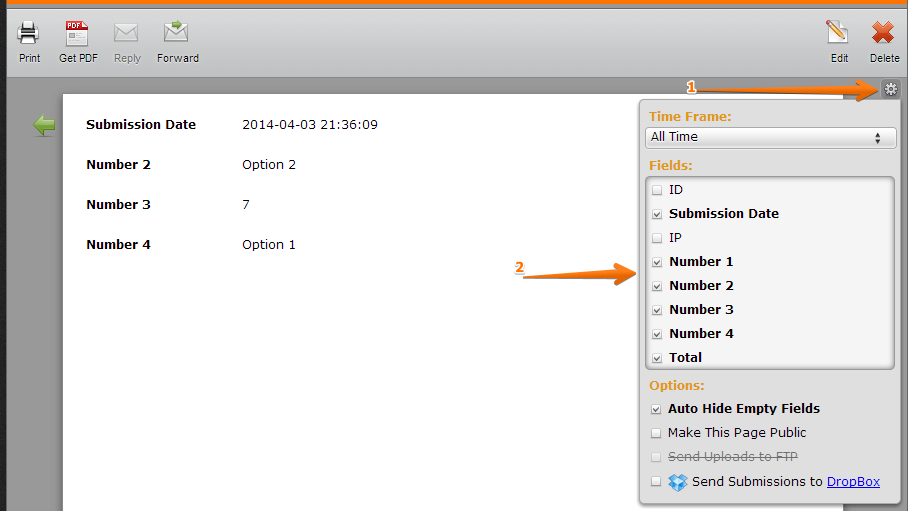
Only those checked fields will be visible in the generated PDF.
Thanks
- Mobile Forms
- My Forms
- Templates
- Integrations
- INTEGRATIONS
- See 100+ integrations
- FEATURED INTEGRATIONS
PayPal
Slack
Google Sheets
Mailchimp
Zoom
Dropbox
Google Calendar
Hubspot
Salesforce
- See more Integrations
- Products
- PRODUCTS
Form Builder
Jotform Enterprise
Jotform Apps
Store Builder
Jotform Tables
Jotform Inbox
Jotform Mobile App
Jotform Approvals
Report Builder
Smart PDF Forms
PDF Editor
Jotform Sign
Jotform for Salesforce Discover Now
- Support
- GET HELP
- Contact Support
- Help Center
- FAQ
- Dedicated Support
Get a dedicated support team with Jotform Enterprise.
Contact SalesDedicated Enterprise supportApply to Jotform Enterprise for a dedicated support team.
Apply Now - Professional ServicesExplore
- Enterprise
- Pricing



























































