-
ytceleAsked on April 4, 2014 at 9:54 PM
Dropbox>Membership>EnrollApplication Form
Necesito modificar el formulario pero no puedo hacerlo porque no me aparece en "my forms"
¿Existe alguna solución?
Gracias
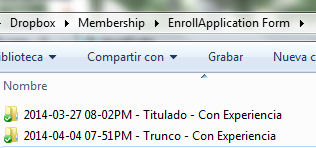 Page URL: http://goo.gl/KReBZp
Page URL: http://goo.gl/KReBZp -
Welvin Support Team LeadReplied on April 5, 2014 at 7:39 AM
Hi,
Please open the folders in your Dropbox account then check for the PDF output. From there, you should be able to see the Form ID. Get the numbers and paste it here so we can trace the form.
I tried looking for a guest account under your IP Address and Email Address but I can't find one.
Thanks
-
ytceleReplied on April 9, 2014 at 8:10 AMI found this Dropbox\Membership\EnrollApplication Form\2014-04-04 07-51PM -
Trunco - Con Experiencia
in
2014-04-04 07-51PM - Trunco - Con Experiencia
file
https://www.dropbox.com/s/882p9d3mlcylyrq/2014-04-04%2007-51PM%20-%20Trunco%20-%20Con%20Experiencia.pdf
i dont find any number :(
2014-04-05 5:39 GMT-06:00 JotForm Support Forum :
... -
jonathanReplied on April 9, 2014 at 9:49 AM
Hi,
Can you please clarify what the problem is about?
Are you perhaps looking for the form that generate this this pdf file
The name of the form can be EnrollApplication Form but I checked your account and you do not have a form with such name.
Please check also the trash folder in your My Forms if perhaps you had deleted this form.
Hope this help. Inform us if you need further assistance.
Thanks.
-
ytceleReplied on April 9, 2014 at 7:40 PMHi, i Want to delate the integration with my dropbox because i cant find
the form in my account, i already check my trash folder, it´s does not
appear form, i dont know how this happend... i remember that I created that
form but i can find themI
I have two integrations of two forms that do not appear in my acount...
Dropbox\Artist Info is vinculated with my dropbox but it's dont appear in
my acount..
Dropbox\Membership\EnrollApplication Form (same)
Sorry my English-
2014-04-09 8:48 GMT-05:00 JotForm Support Forum :
... -
David JotForm Support ManagerReplied on April 9, 2014 at 9:40 PM
Hi, if you do not find the form in your account which was integrated with your Dropbox account, and it is not in the trash folder, the form does not exist anymore. So, do not worry about removing the integration because it is already removed.
-
ytceleReplied on April 10, 2014 at 6:50 AMHi, thanks for the fast answer. I too think that but when I try delate the
folder in my dropbox account, (*artist info*) it appear again :(.... I
already check all my forms in my jotform account and I dont have it
anymore. Actually my integrations forms works perfectly with the folders
that I have in my dropbox account (theirs appears inmediatly when I send a
submtion), but for this especific folder is the exception, I think that is
a bug. So... I dont know how erase permanently this Integration Still I
have the "*src scrip*" in my web page (*artist info*) but *nobody can send
submitions except me*. At moment when I self send a submition, I recive it
in (*artist info*) dropbox folder.
:
*Dropbox\Artist Info*
type="text/javascript">
Thanks so much! and excuse my English.
... -
Ashwin JotForm SupportReplied on April 10, 2014 at 10:08 AM
Hello ytcele,
This is strange. If the file is not there in your account but you still receive submission in your integrated dropbox account, the only possibility could be that you have another account probably a guest account. I did try to find based on your IP and email address but could not trace any account.
You may like to delete the "App Name" (Apps Linked) from your dropbox account which will break the integration. Here are the steps:
1. Sign in to your drop box account.
2. On the top right corner of your screen, click on your name and then click on "Settings"
3. Click on "Security" tab
4. On the lower section of your screen, you will see the "App Name" and you can delete "JotForm" from the list. Please be noted that it will also break the integration of all your forms. You may have to integrate your forms with dropbox again. If it is not critical that you receive this unwanted submission, I would suggest you to leave it as it is :)
Hope this helps.
Do get back to us if you have any questions.
Thank you!
- Mobile Forms
- My Forms
- Templates
- Integrations
- INTEGRATIONS
- See 100+ integrations
- FEATURED INTEGRATIONS
PayPal
Slack
Google Sheets
Mailchimp
Zoom
Dropbox
Google Calendar
Hubspot
Salesforce
- See more Integrations
- Products
- PRODUCTS
Form Builder
Jotform Enterprise
Jotform Apps
Store Builder
Jotform Tables
Jotform Inbox
Jotform Mobile App
Jotform Approvals
Report Builder
Smart PDF Forms
PDF Editor
Jotform Sign
Jotform for Salesforce Discover Now
- Support
- GET HELP
- Contact Support
- Help Center
- FAQ
- Dedicated Support
Get a dedicated support team with Jotform Enterprise.
Contact SalesDedicated Enterprise supportApply to Jotform Enterprise for a dedicated support team.
Apply Now - Professional ServicesExplore
- Enterprise
- Pricing






























































