-
Oscar77Asked on April 9, 2014 at 1:24 PM
Support,
I'm not sure if there is a known incompatibility uploading files w/ FilePicker on form using Internet Explorer 8, and/or other versions of IE.
My customer was unable to upload using IE (I don't know what version) but she says she "has an old computer". I tested myself on IE (and I have an old computer, too) -- Upload didn't work** for me using IE8.**The first file uploads 100%, but the process doesn't finalize, taking you back to the form to pro**ceed. Filepicker window stays open on top of form. (screen shot included).
Also, there was a Javascript error on page:
Webpage error details
User Agent: Mozilla/4.0 (compatible; MSIE 8.0; Windows NT 5.1; Trident/4.0; .NET CLR 2.0.50727; .NET CLR 3.0.4506.2152; .NET CLR 3.5.30729)
Timestamp: Wed, 9 Apr 2014 16:56:45 UTC
Message: Script error
Line: 0
Char: 0
Code: 0
URI: http://cdn.jotfor.ms/js/filepicker_script.js?v=3.2.1275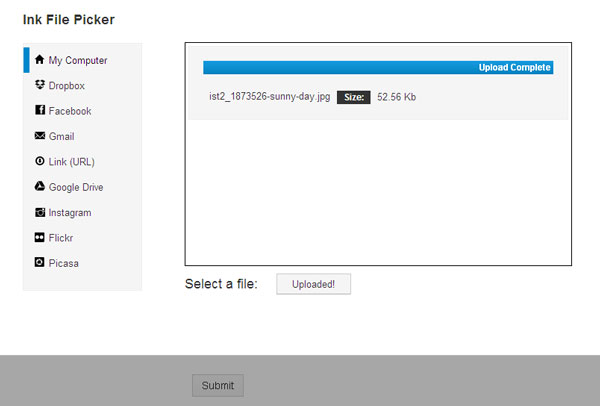
-
TitusNReplied on April 9, 2014 at 2:28 PM
Hello,
I also ran the same test with IE8 and can confirm the same issue - the upload dialog gets stuck without returning to the form.
I have notified our developers to examine the behavior and advice.
In the meantime, please encourage your users to try the latest browsers when using your form - or at least a compatibility note on the form should guide them to making sure the form is practical for them.
Thank you for your patience - we shall update you on this thread on the progress of the ticket.
-
Oscar77Replied on April 9, 2014 at 2:44 PM
Titus, Thank you so much for checking so promptly. You guys are really good!! Please keep up the excellent service Jotform :)
-
TitusNReplied on April 9, 2014 at 2:50 PM
Thank you, much obliged.
We shall update when our developers deliberate on the issue.
-
liyamReplied on April 16, 2014 at 1:54 AM
Hello Oscar77,
This bug is now fixed. Please let us know if the problem persists on your end.
Thanks.
- Mobile Forms
- My Forms
- Templates
- Integrations
- INTEGRATIONS
- See 100+ integrations
- FEATURED INTEGRATIONS
PayPal
Slack
Google Sheets
Mailchimp
Zoom
Dropbox
Google Calendar
Hubspot
Salesforce
- See more Integrations
- Products
- PRODUCTS
Form Builder
Jotform Enterprise
Jotform Apps
Store Builder
Jotform Tables
Jotform Inbox
Jotform Mobile App
Jotform Approvals
Report Builder
Smart PDF Forms
PDF Editor
Jotform Sign
Jotform for Salesforce Discover Now
- Support
- GET HELP
- Contact Support
- Help Center
- FAQ
- Dedicated Support
Get a dedicated support team with Jotform Enterprise.
Contact SalesDedicated Enterprise supportApply to Jotform Enterprise for a dedicated support team.
Apply Now - Professional ServicesExplore
- Enterprise
- Pricing




























































