-
RosemarieBriggsAsked on April 9, 2014 at 2:19 PM
Sometimes the first of two shrunk box appears on the right side leaving a space on the left side, with the second box appearing on the left side on the next line.
-
TitusNReplied on April 9, 2014 at 3:32 PM
Hello,
I looked over your three forms - could not figure out which one has shrunk boxes that need aligning.
We need a little more information so that we can assist further.
Kindly clarify on the following:
1. Which form needs has the two boxes that need realignment?
2. Which are the two boxes? A screenshot would be great - you can take one using http://awesomescreenshot.com/ , which will allow you to illustrate what you want done.
Then share the link to the screenshot with us, or just upload it to the forum for us to see using this guide.
Looking forward to your response.
-
RosemarieBriggsReplied on April 16, 2014 at 12:20 PMHi,
I tried to share the awesome screenshot with you, but it crashed. But I was able to save it as a pic.
The problem is in the box area. When I shrink the personal email field, it moves it up to the right, rather than the left so that the shrunk work email field shows on a separate line. This messes up the whole form. The shrink functionality works most of the time, but not all the time.
Thanks for your help.
Rosemarie Briggs
... -
David JotForm Support ManagerReplied on April 16, 2014 at 2:24 PM
Hi, have you tried clicking on the gear icon? You will see the option "Move to a new line":
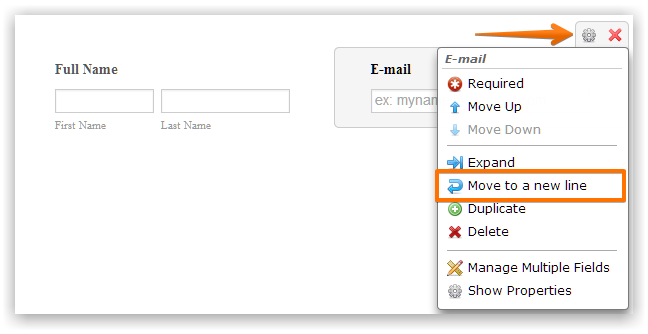
Also, "Merge to above line":
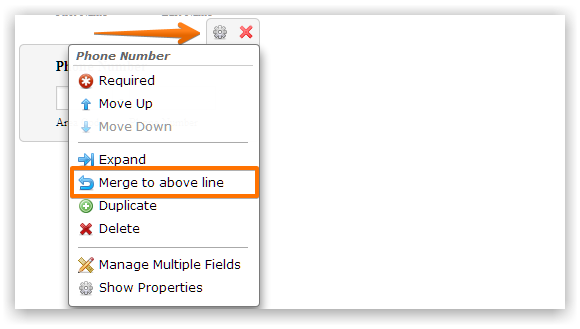
You may follow this guide "Form Field Positioning". Once you move them, and if they are still change their possitions, please share the URL of the form where you are having that issue, if this is happening when embedding your form in your site, you may try embedding with the iFrame code.
- Mobile Forms
- My Forms
- Templates
- Integrations
- INTEGRATIONS
- See 100+ integrations
- FEATURED INTEGRATIONS
PayPal
Slack
Google Sheets
Mailchimp
Zoom
Dropbox
Google Calendar
Hubspot
Salesforce
- See more Integrations
- Products
- PRODUCTS
Form Builder
Jotform Enterprise
Jotform Apps
Store Builder
Jotform Tables
Jotform Inbox
Jotform Mobile App
Jotform Approvals
Report Builder
Smart PDF Forms
PDF Editor
Jotform Sign
Jotform for Salesforce Discover Now
- Support
- GET HELP
- Contact Support
- Help Center
- FAQ
- Dedicated Support
Get a dedicated support team with Jotform Enterprise.
Contact SalesDedicated Enterprise supportApply to Jotform Enterprise for a dedicated support team.
Apply Now - Professional ServicesExplore
- Enterprise
- Pricing




























































