-
DubaimarketingAsked on April 11, 2014 at 4:11 AM
Hallo,
since I like very much and use Jot Form, I would like to know if it is possible to create a form like the one you can see in this site created using Fast Secure Contact Form:
http://www.dubaiseomaster.com/
What I need is to have at the beginning just one field only and a "Submit" button. Then, once the user click the button the form adds 3 other fields to be filled plus the "Submit" button that will end the operation. I need to get alla data filled by the customer (the first field + the remaining 3 fields) all together in the same mail, therefore it's not possible to make 2 forms.
I've tried to use the 2 page form option to make this but I get unpleasant results such as the page of the site which moves up instead pf remaining steady where it was after the FIRST "submit" click,
Can you please help me?
Thanks for your kind cooperation
Enrico
-
kimotomainaReplied on April 11, 2014 at 6:03 AM
Hi Enrico.
You can do this by using the condition to show/hide fields dependig on users choice.You can set the condition that after filling the first field the rest are loaded.
I hope this solves your problem.
Thank you.
-
DubaimarketingReplied on April 11, 2014 at 6:48 AM
Thaks a lot Kimotomania.
Could you please tell me how the condition has to be made and/or written/placed?
Sorry to bother you about that.
Thank you
Enrico
-
kimotomainaReplied on April 11, 2014 at 6:54 AMYou can follow these steps that are really helpful to hide and show fields.1. Insert a form collapse at the beginning of each sectionThis will mark the start of the form section that you want to conditionally hide/show. Insert as many fields as you want on this section.
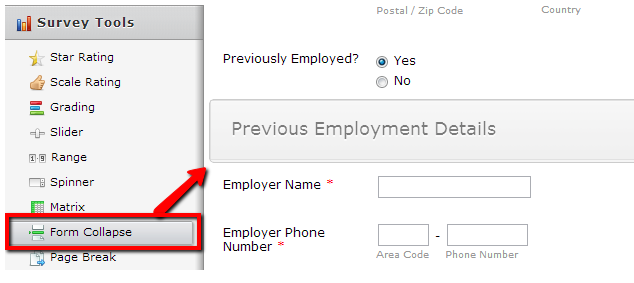 Form Collapse ConfigurationForm Collapse Status will either (by default) collapse or expand the bar that contains the form fields. Visibility applies only to the Form Collapse bar, and not to the fields under it.
Form Collapse ConfigurationForm Collapse Status will either (by default) collapse or expand the bar that contains the form fields. Visibility applies only to the Form Collapse bar, and not to the fields under it.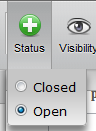
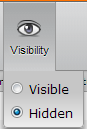
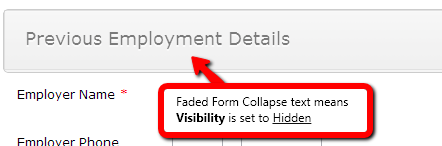
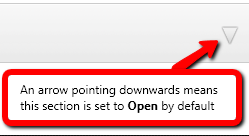 Important note: You can set Form Collapse Status and Visibility to any combination, EXCEPT [Status: Closed] and [Visibility: Hidden]. Such configuration would just not make sense ;)2. End your section using yet another Form CollapseA Form Collapse encompasses all succeeding fields, except another Form Collapse. Unless your form section is followed by another one (i.e., multiple consecutive sections), you will need to place a stopper to end this section.We can accomplish this by adding another Form Collapse that is configured as [Status: Open] and [Visibility:Hidden]
Important note: You can set Form Collapse Status and Visibility to any combination, EXCEPT [Status: Closed] and [Visibility: Hidden]. Such configuration would just not make sense ;)2. End your section using yet another Form CollapseA Form Collapse encompasses all succeeding fields, except another Form Collapse. Unless your form section is followed by another one (i.e., multiple consecutive sections), you will need to place a stopper to end this section.We can accomplish this by adding another Form Collapse that is configured as [Status: Open] and [Visibility:Hidden]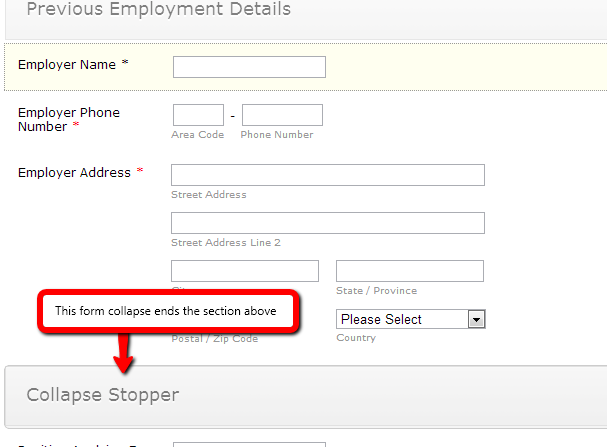 3. Add a condition to hide or show a sectionNow that your form sections are defined, you can start adding rules to the Conditions builder.Select the Setup & Embed tab > Click Conditions > Select Show / Hide a form field then click Next.
3. Add a condition to hide or show a sectionNow that your form sections are defined, you can start adding rules to the Conditions builder.Select the Setup & Embed tab > Click Conditions > Select Show / Hide a form field then click Next.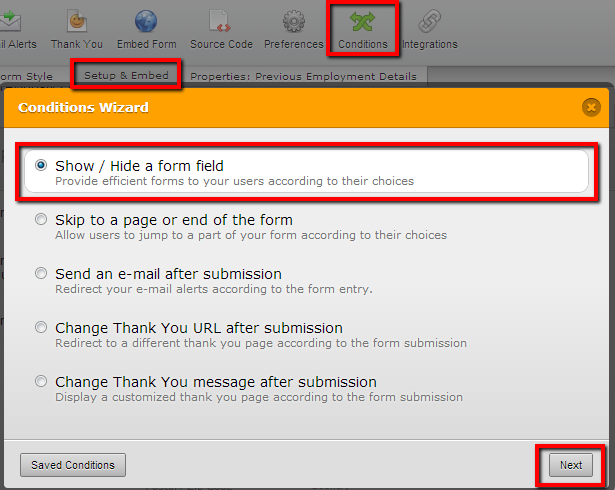 You may then formulate your conditions to hide or show the corresponding (form collapse) section. Check out the sample forms below and feel free to clone them to your account to learn how exactly this solution was implemented.This simple form hides the Previous Employment Details section when the user chooses Yes in the question Previously Employed?
You may then formulate your conditions to hide or show the corresponding (form collapse) section. Check out the sample forms below and feel free to clone them to your account to learn how exactly this solution was implemented.This simple form hides the Previous Employment Details section when the user chooses Yes in the question Previously Employed?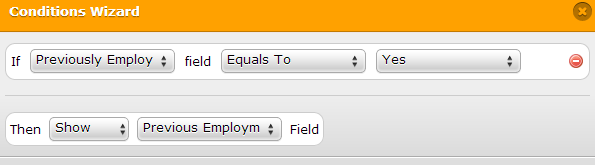 This hotel booking form is a little more advanced due to multiple sections and different condition combinations.
This hotel booking form is a little more advanced due to multiple sections and different condition combinations.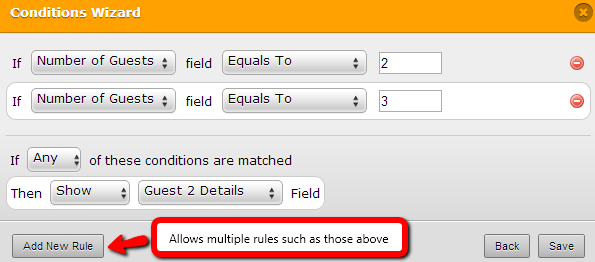
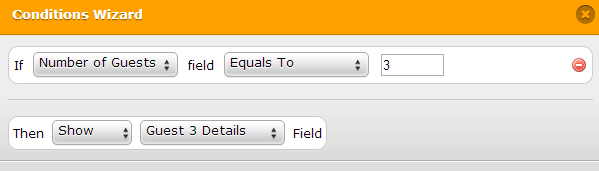
-
DubaimarketingReplied on April 11, 2014 at 7:06 AM
WOW kimotomaina!
Thanks a lot for your VERY precise info. Give me the time to read and understand it and I'll be back with results.
Thnaks again
Enrico
-
kimotomainaReplied on April 11, 2014 at 7:25 AM
Your welcome Enrico I am glad i could help.
- Mobile Forms
- My Forms
- Templates
- Integrations
- INTEGRATIONS
- See 100+ integrations
- FEATURED INTEGRATIONS
PayPal
Slack
Google Sheets
Mailchimp
Zoom
Dropbox
Google Calendar
Hubspot
Salesforce
- See more Integrations
- Products
- PRODUCTS
Form Builder
Jotform Enterprise
Jotform Apps
Store Builder
Jotform Tables
Jotform Inbox
Jotform Mobile App
Jotform Approvals
Report Builder
Smart PDF Forms
PDF Editor
Jotform Sign
Jotform for Salesforce Discover Now
- Support
- GET HELP
- Contact Support
- Help Center
- FAQ
- Dedicated Support
Get a dedicated support team with Jotform Enterprise.
Contact SalesDedicated Enterprise supportApply to Jotform Enterprise for a dedicated support team.
Apply Now - Professional ServicesExplore
- Enterprise
- Pricing



























































