-
signsmanAsked on April 11, 2014 at 11:20 AM
When I use the "Thank You" page as a Goal in Google Analytics it shows the "referrer" is "submit.jotformpro.com". So I cannot track the Goal Path or what Campaigns or Landing Pages led to that form completion.
I need to be able to backtrack in Analytics to find out what keywords brought people to fill out my form. That doesn't appear to be possible right now.
Any idea how I can fool it? I tried adding ?utm_nooverride=1 to the end of the "Thank You" page address but it didn't appear to do anything.
Page URL: http://allensignsmfg.com/contact_us.htm -
Jeanette JotForm SupportReplied on April 11, 2014 at 11:51 AM
To make that to work you should download the source code of the form and embed it in your webpage rather than the current one. Then find submit.jotformpro.com URL to append ?utm_nooverride=1 at the end.
-
signsmanReplied on April 11, 2014 at 4:43 PM
Thanks, that makes a lot of sense and I gave that a shot but still could not get it to work.
I tried adding the ?utm... three ways and none of them worked:
<form class="jotform-form" action="http://submit.jotformpro.com?utm_nooverride=1/submit/40986894747982/"
<form class="jotform-form" action="http://submit.jotformpro.com/submit/40986894747982/?utm_nooverride=1"
<form class="jotform-form" action="http://submit.jotformpro.com/submit/40986894747982?utm_nooverride=1"
I removed the ?utm... from the Thank You page. Does it need to be there too?
-
Mike_T Jotform SupportReplied on April 11, 2014 at 6:00 PM
You can try the following URL:
http://submit.jotformpro.com/submit/40986894747982/?utm_nooverride=1
However, I think that the ?utm_nooverride=1 parameter should be added to the site return URL, in other words, please also add it to the form Thank You URL:
http://www.allensignsmfg.com/thank_you.htm?utm_nooverride=1
Thank you.
-
popupgelatoReplied on May 15, 2014 at 11:30 PM
-
signsmanReplied on May 16, 2014 at 9:52 AM
I spoke with a Google Rep and we tried to make it work. If we modified the HTML for the standard Thank You message, instead of sending the user to a "Thank You" page, then theoretically we could get it to work but only if we could modify the HTML with some script. But since the HTML Thank You message does not allow scripts, it isn't possible to track the form completion in Analytics.
Maybe one day Jotform will allow scripts in the Thank You message. If that happens, it's possible to make it work.
-
Jeanette JotForm SupportReplied on May 16, 2014 at 1:14 PM
I see a Google analytics JS script in this page http://www.allensignsmfg.com/thank_you.htm?utm_nooverride=1
Yo must use such URL, as a Thank You Custom URL, rather than using the default one.
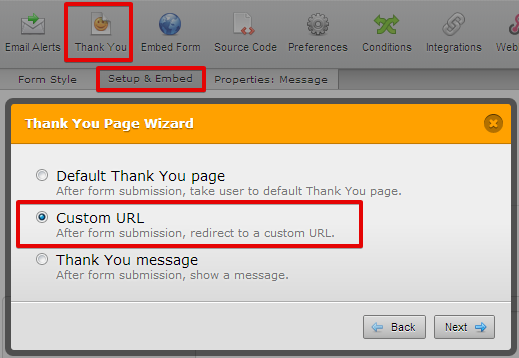
-
signsmanReplied on May 16, 2014 at 7:02 PM
That's initially how I had it set up. However, that didn't work because Google Analytics would tell me that the Thank You page was the Landing Page and the Referrer was Jotform.
In other words, it would not identify that the previous page was my page that had the form.
Google had a script that I could add to the Jotform Thank You Message that would send Analytics something telling it that the form was just filled out. But since the Thank You Message cannot accept script, it wouldn't work.
-
Welvin Support Team LeadReplied on May 16, 2014 at 10:20 PM
We do not allow scripts to our custom thank you message page for security reasons.
Please try adding the Google Analytics Widget to your form: http://widgets.jotform.com/widget/google_analytics
I hope this works for your form. Please get back to us for the results.
Thanks
-
signsmanReplied on May 17, 2014 at 10:02 AM
I tried that first. Unfortunately, I think that was written for the old version of Analytics. This new version works a little differently I think.
-
popupgelatoReplied on May 17, 2014 at 2:49 PM
Signsman is correct. It seems there is no way to track conversion source with google's universal analytics. It will always says the referrer as "JotForm". Huge bummer.
-
CesarReplied on May 17, 2014 at 7:32 PM
@signsman
Thank you for your input. I will raise a ticket to the Dev Team so that they can review further the status of the Google Analytics Widget. So that they can verify if there is any update needed to be performed on this widget.
In any case I would suggest a two step process, to use the Google Analytics widget on your form. Then obtain the source code of your form and insert it to your page. Check to see if this helps to remove the JotForm Domain from the referrer. Do let us know if this helps. Thank you.
-
signsmanReplied on May 19, 2014 at 1:12 PM
Unfortunately no, that doesn't work either. I added the source code in and I also tried to add the source code but include "?utm_nooverride=1" at the end of the jotform request. Neither worked.
-
Mike_T Jotform SupportReplied on May 19, 2014 at 3:16 PM
Do you use a new Google Universal Analytics? In such case it might be possible to resolve the issue by adding our domain into your Referral exclusions.
Note, that the form submit domain name might be a bit different, here are some examples:
submit.jotform.com
submit.jotformpro.com
submit.jotform.us
submit.jotform.coCan you please check the referrer under your Google account and add it to the Referral exclusions to see if that work as expected?
-
popupgelatoReplied on May 21, 2014 at 2:06 PM
I wanted to reporrt that Mike_T's solution above is working as of 2 days since I implemented it (5/19/14). I will watch my goal tracking for the next week and report in.
-
tuttimelonmodestoReplied on May 27, 2014 at 10:38 PM
Reporting in again. After a week, everything is still working great. Thanks JotForm support.
- Pop Up Gelato
-
Ashwin JotForm SupportReplied on May 28, 2014 at 12:26 AM
Hello,
Thank you for your information.
I am glad to know that it is working as expected.
Do get back to us if you have any questions.
Thank you!
-
signsmanReplied on May 28, 2014 at 3:56 PM
You're right! That seems to be working perfectly. Thanks for all the help!
-
kairadiazReplied on December 5, 2014 at 7:51 AM
-
radixwebReplied on December 22, 2014 at 12:23 AM
Hi,
I have setup form at http://iipvapi.com/contact.html and seems this isn't working for us. I;m using latest version of analytics on my page. Have included all domains in referral exclusion.
Embedding form source code and modifying voids purpose to work with jotform :( , if we cant track lead conversion using embedded forms seems we will have to move away form this service.
-
Ashwin JotForm SupportReplied on December 22, 2014 at 1:41 AM
Hello radixweb,
I have moved your question to a new thread and you will be answered here: http://www.jotform.com/answers/480388
Thank you!
-
CarinaReplied on May 11, 2015 at 2:50 PM
We are proud to announce that today we launched Form Analytics feature. This will allow you to understand better how your form is performing.


You can see here more details:
https://www.jotform.com/form-analytics/
https://www.jotform.com/blog/introducing-form-analytics/
Let us know if we can assist you further.
-
riz_mideoReplied on June 13, 2017 at 8:39 AM
-
SvenReplied on June 13, 2017 at 9:48 AM
Since this is an old and long thread, your enquiry has been moved to a separate thread, and will be attended there accordingly.
Please see:
https://support.jotform.com/answers/1171814
- Mobile Forms
- My Forms
- Templates
- Integrations
- INTEGRATIONS
- See 100+ integrations
- FEATURED INTEGRATIONS
PayPal
Slack
Google Sheets
Mailchimp
Zoom
Dropbox
Google Calendar
Hubspot
Salesforce
- See more Integrations
- Products
- PRODUCTS
Form Builder
Jotform Enterprise
Jotform Apps
Store Builder
Jotform Tables
Jotform Inbox
Jotform Mobile App
Jotform Approvals
Report Builder
Smart PDF Forms
PDF Editor
Jotform Sign
Jotform for Salesforce Discover Now
- Support
- GET HELP
- Contact Support
- Help Center
- FAQ
- Dedicated Support
Get a dedicated support team with Jotform Enterprise.
Contact SalesDedicated Enterprise supportApply to Jotform Enterprise for a dedicated support team.
Apply Now - Professional ServicesExplore
- Enterprise
- Pricing







































































