-
srekenAsked on April 12, 2014 at 8:42 AM
Hi,
I do appreciate the effort you all put in helping us novices, but I would really like my purchase order form to look like the image shown and to have a copy of the image i have uploaded already shown on my form to the left of each product. The full description ect I can do later
I have not uploaded anything yet to my web page as I am trying to get the design right
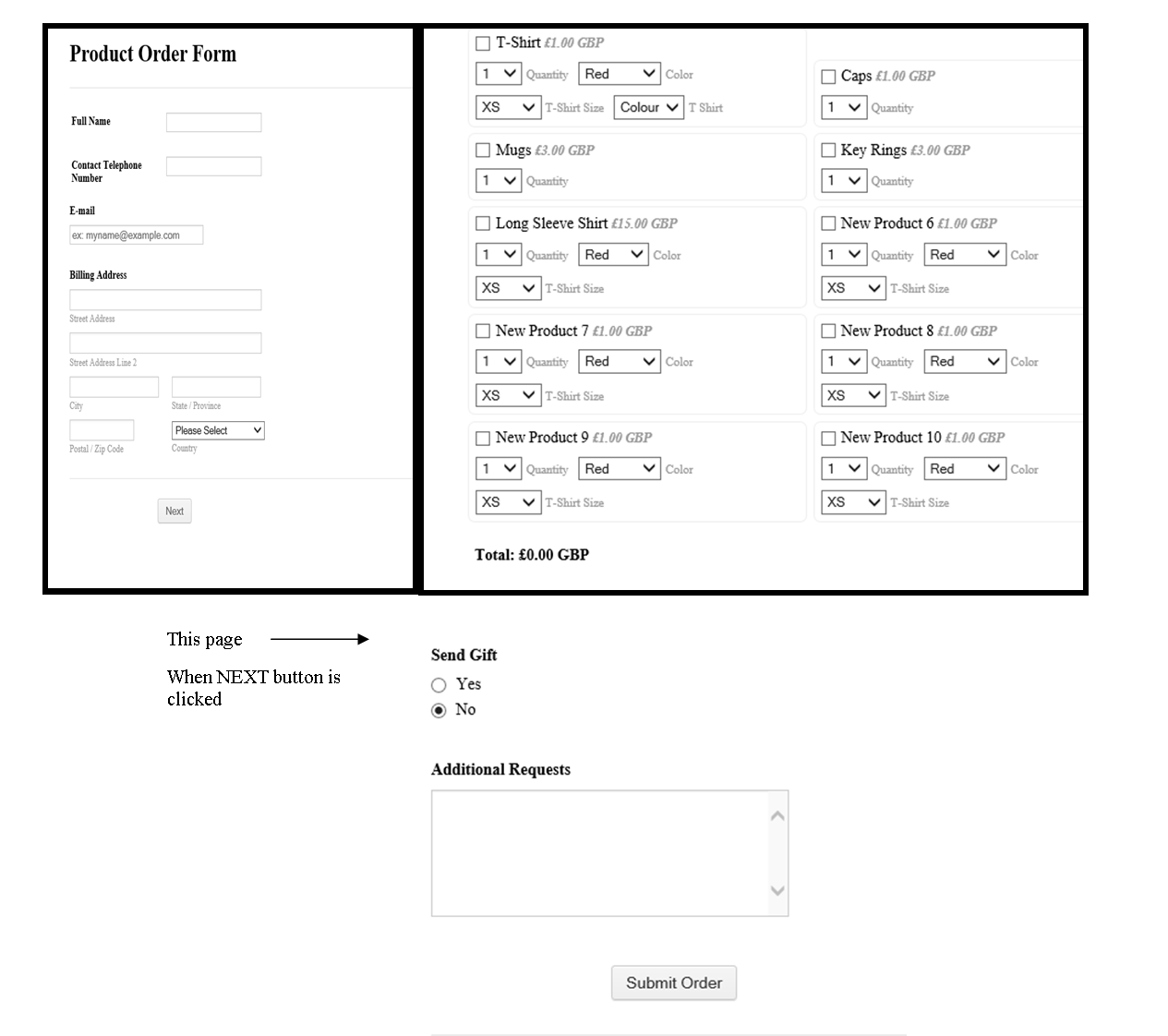
-
jonathanReplied on April 12, 2014 at 9:38 AM
@sreken
To add the images to the items/products, you only have to specify the source URL of the images to each of the items/products. Please refer to the image below how to do this
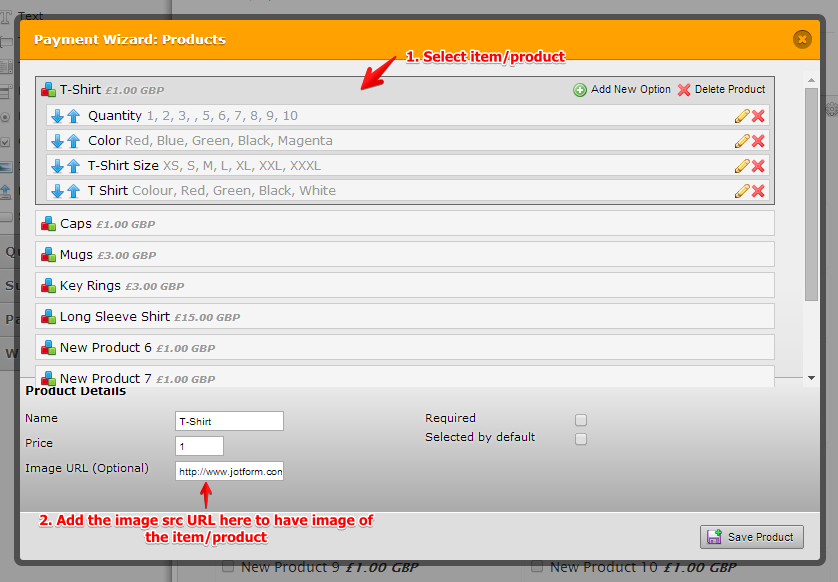
I did this on a clone of your form here http://form.jotform.me/form/41013741730442?
and it look like this
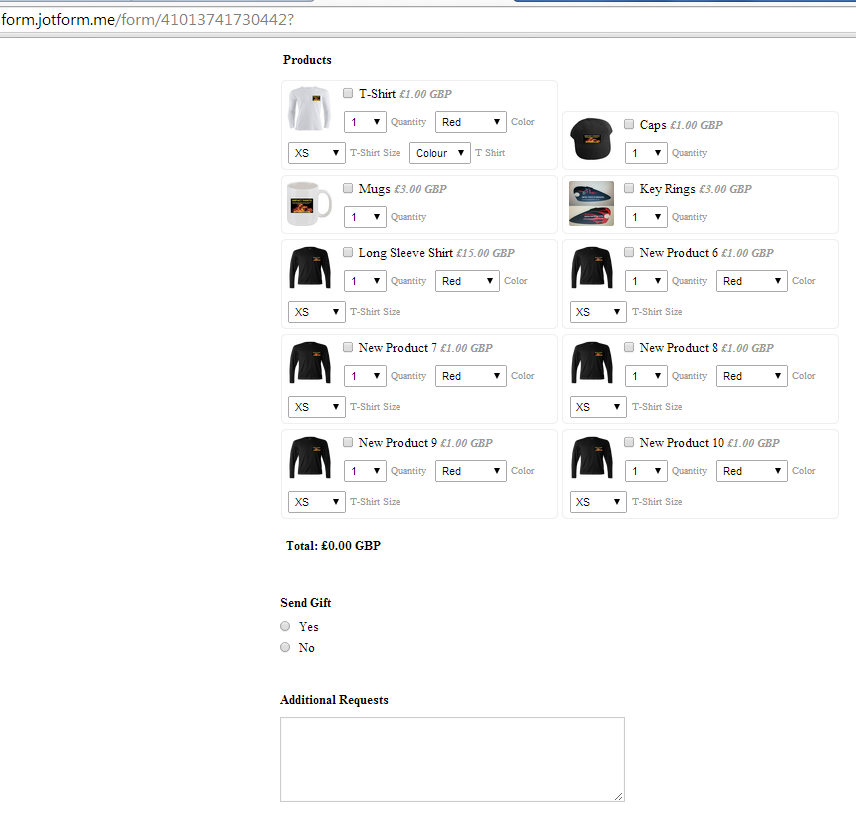
Hope this help. Inform us if you need further assistance.
Thanks!
- Mobile Forms
- My Forms
- Templates
- Integrations
- INTEGRATIONS
- See 100+ integrations
- FEATURED INTEGRATIONS
PayPal
Slack
Google Sheets
Mailchimp
Zoom
Dropbox
Google Calendar
Hubspot
Salesforce
- See more Integrations
- Products
- PRODUCTS
Form Builder
Jotform Enterprise
Jotform Apps
Store Builder
Jotform Tables
Jotform Inbox
Jotform Mobile App
Jotform Approvals
Report Builder
Smart PDF Forms
PDF Editor
Jotform Sign
Jotform for Salesforce Discover Now
- Support
- GET HELP
- Contact Support
- Help Center
- FAQ
- Dedicated Support
Get a dedicated support team with Jotform Enterprise.
Contact SalesDedicated Enterprise supportApply to Jotform Enterprise for a dedicated support team.
Apply Now - Professional ServicesExplore
- Enterprise
- Pricing



























































