-
Hurkalya_RegistrarAsked on April 12, 2014 at 5:54 PM
There is a select box with up and down arrows but it doesn't go anywhere. Ths is on the Auto responder screen that looks like a letter. The box in the lower right says Recipient's e-mail but there is no way to enter "E-mail"
-
Ashwin JotForm SupportReplied on April 13, 2014 at 2:53 AM
Hello Hurkalya_Registrar,
I am not sure if I have understood your question correctly. Do you mean to say that you want to input an email address in the "Recipient Email" field of your auto-responder?
It is not possible to input any email address as recipient email in your form's auto-responder. You will only have option to select one of the email field from the dropdown. Please check the screenshot below:
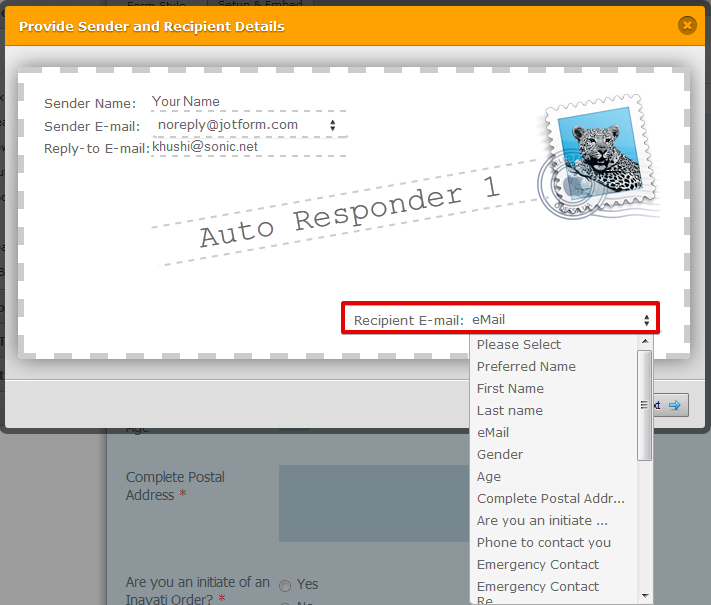
You can only input an recipient email address in your form notification email alert (notifier). The following guide should help you: https://www.jotform.com/help/25-Setting-Up-Email-Notifications
Hope this helps.
Do get back to us if you meant to ask something else. You may also like to share a screenshot of the problem. The following guide should help you in uploading image in your forum post: https://www.jotform.com/answers/277033
Thank you!
- Mobile Forms
- My Forms
- Templates
- Integrations
- INTEGRATIONS
- See 100+ integrations
- FEATURED INTEGRATIONS
PayPal
Slack
Google Sheets
Mailchimp
Zoom
Dropbox
Google Calendar
Hubspot
Salesforce
- See more Integrations
- Products
- PRODUCTS
Form Builder
Jotform Enterprise
Jotform Apps
Store Builder
Jotform Tables
Jotform Inbox
Jotform Mobile App
Jotform Approvals
Report Builder
Smart PDF Forms
PDF Editor
Jotform Sign
Jotform for Salesforce Discover Now
- Support
- GET HELP
- Contact Support
- Help Center
- FAQ
- Dedicated Support
Get a dedicated support team with Jotform Enterprise.
Contact SalesDedicated Enterprise supportApply to Jotform Enterprise for a dedicated support team.
Apply Now - Professional ServicesExplore
- Enterprise
- Pricing



























































