-
GalenWalkerAsked on April 13, 2014 at 11:31 AM
When I try to add CA sales tax to a sale of my product the form will not accept .0875 which is the sales tax in my county. Why not and how am I supposed to enter a sales tax rate equaling that percentage so JotForm will accept it? I tried 0875 thinking that JotForm would know to add a decimal point, but it didn't and the value of that sale was multiplied but that actual amount.
Suggestion, please add a note somewhere on this screen informing users of how to add the sales tax percentage as I believe every single user trying this will need help if a decimal is not permitted in the entry field.
Thank you.
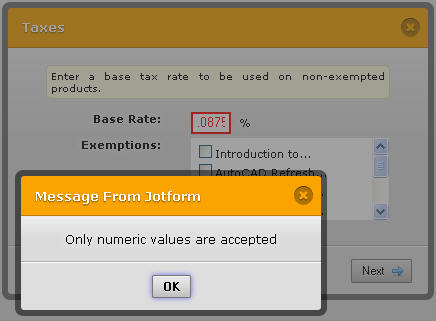
-
jonathanReplied on April 13, 2014 at 1:19 PM
Hi.
I am able to see what you had pointed out.
Indeed it can be confusing at first because the message is misleading, since numbers with decimal is still a numeric value.
BUT to work around this, try starting the input value with zero(0) -- example 0.0875 and it should be accepted.
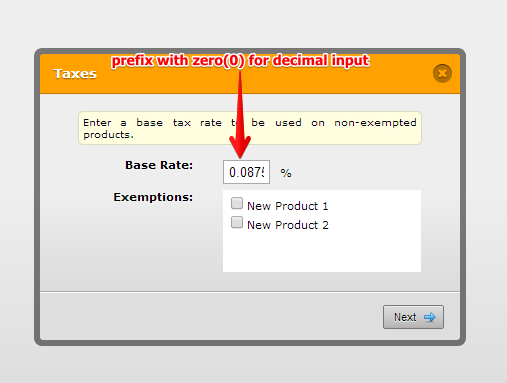
I will raise the point also to our higher team support so that it can be adjusted a bit.
Hope this help. Inform us if you need further assistance.
Thanks!
-
GalenWalkerReplied on April 13, 2014 at 4:20 PMVery good. It works beautifully now. I am pleased that you added sales
tax and shipping to your form program. It is very much appreciated. I
should have figured out how to work with it myself but just couldn't
quite wrap my mind around the entry protocol.
Thanks again,
*Galen**Walker**
*Cybertek**Training Centers Inc**
*Tel: 951-403-5122 / Fax: 951-346-3650 *
*www.cybertektc.net*
... -
jonathanReplied on April 13, 2014 at 6:05 PM
Hi Galen,
We are glad to know it works good now.
Contact us again anytime should you have other inquiry.
Thanks!
- Mobile Forms
- My Forms
- Templates
- Integrations
- INTEGRATIONS
- See 100+ integrations
- FEATURED INTEGRATIONS
PayPal
Slack
Google Sheets
Mailchimp
Zoom
Dropbox
Google Calendar
Hubspot
Salesforce
- See more Integrations
- Products
- PRODUCTS
Form Builder
Jotform Enterprise
Jotform Apps
Store Builder
Jotform Tables
Jotform Inbox
Jotform Mobile App
Jotform Approvals
Report Builder
Smart PDF Forms
PDF Editor
Jotform Sign
Jotform for Salesforce Discover Now
- Support
- GET HELP
- Contact Support
- Help Center
- FAQ
- Dedicated Support
Get a dedicated support team with Jotform Enterprise.
Contact SalesDedicated Enterprise supportApply to Jotform Enterprise for a dedicated support team.
Apply Now - Professional ServicesExplore
- Enterprise
- Pricing



























































