-
DippyBoutiqueAsked on April 13, 2014 at 12:39 PM
I know how to attach one (putting in the image URL code), but is there a way to attach 2 fotos with every checkbox option???
also the word IMAGE appears after each line... how do I remove that???
Thanks
-
CesarReplied on April 13, 2014 at 1:35 PM
To add more than one image, please add the two image tags to the same check box option.
I have cloned your form and I have inserted to the first item, just the following information:
Abracadabra <img alt="Attach Two Images to the Checkbox Item Image-0" src="https://img1.etsystatic.com/036/0/8832900/il_570xN.536273791_qhpb.jpg" style="width:50px;height:50px;"> <img alt="Attach Two Images to the Checkbox Item Image-0" src="https://img1.etsystatic.com/036/0/8832900/il_570xN.536273791_qhpb.jpg" style="width:50px;height:50px;">
As you can see it is the name of the product and two img tags (using the same image, just for testing, you can use a different second image) This also avoids the Image text that appears after the images.
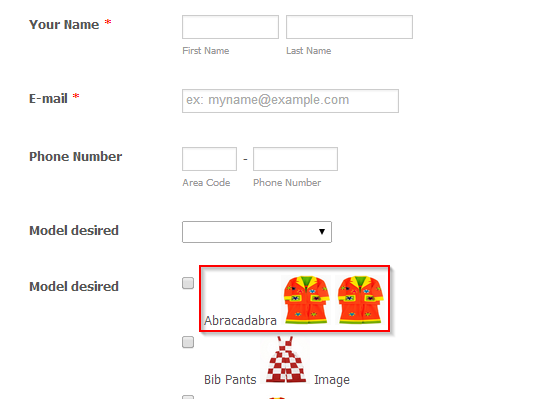
Example Form: http://form.jotformpro.com/form/41024850711949?
Do let us know if you need further assistance. Thank you.
-
DippyBoutiqueReplied on April 13, 2014 at 3:51 PM
thats awesome!!!!! is there anyway to change the font and font size of the first word???? Thanks
- Mobile Forms
- My Forms
- Templates
- Integrations
- INTEGRATIONS
- See 100+ integrations
- FEATURED INTEGRATIONS
PayPal
Slack
Google Sheets
Mailchimp
Zoom
Dropbox
Google Calendar
Hubspot
Salesforce
- See more Integrations
- Products
- PRODUCTS
Form Builder
Jotform Enterprise
Jotform Apps
Store Builder
Jotform Tables
Jotform Inbox
Jotform Mobile App
Jotform Approvals
Report Builder
Smart PDF Forms
PDF Editor
Jotform Sign
Jotform for Salesforce Discover Now
- Support
- GET HELP
- Contact Support
- Help Center
- FAQ
- Dedicated Support
Get a dedicated support team with Jotform Enterprise.
Contact SalesDedicated Enterprise supportApply to Jotform Enterprise for a dedicated support team.
Apply Now - Professional ServicesExplore
- Enterprise
- Pricing



























































