-
boulderassocAsked on April 13, 2014 at 8:49 PM
Hello JotForm,
Carina taught me how to make a two-party form. Her insutrctions are below.
Is it possible to add a third person to the form?
1. Employee completes the self-performance evaluation
2. Manager adds feedback on performance
3. VP also adds feedback on performance
Thanks!
Answered by Carina
Just to clarify is one employee and one supervisor per form?
It is possible. There are different ways to achieve this.
One is to add an email field where the emplyee would insert the supervisor's email.
Then you would create an auto-responder email, select the recipient email to be the supervisor's email field:
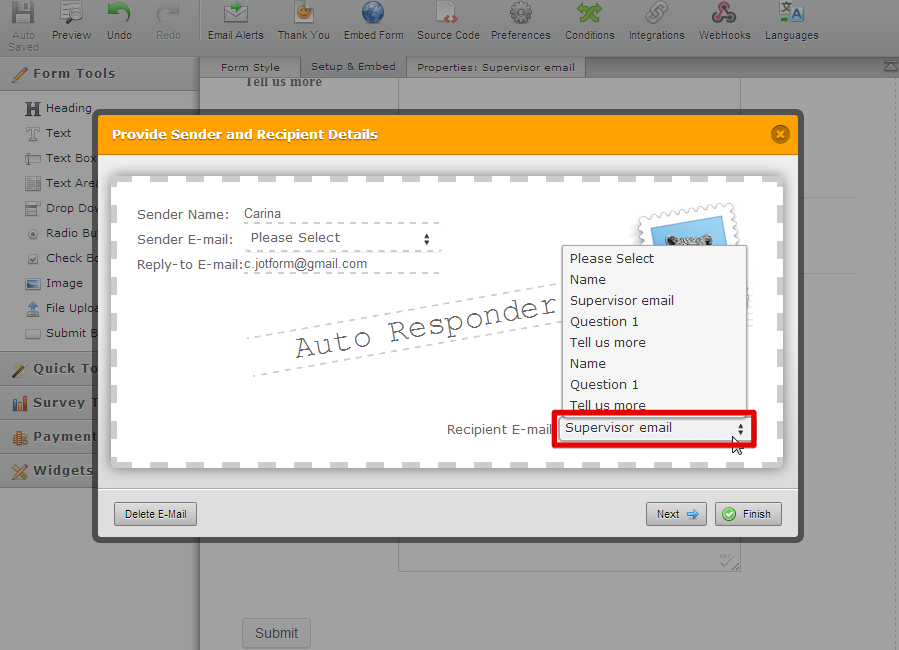
and insert an edit link in the auto-responder:
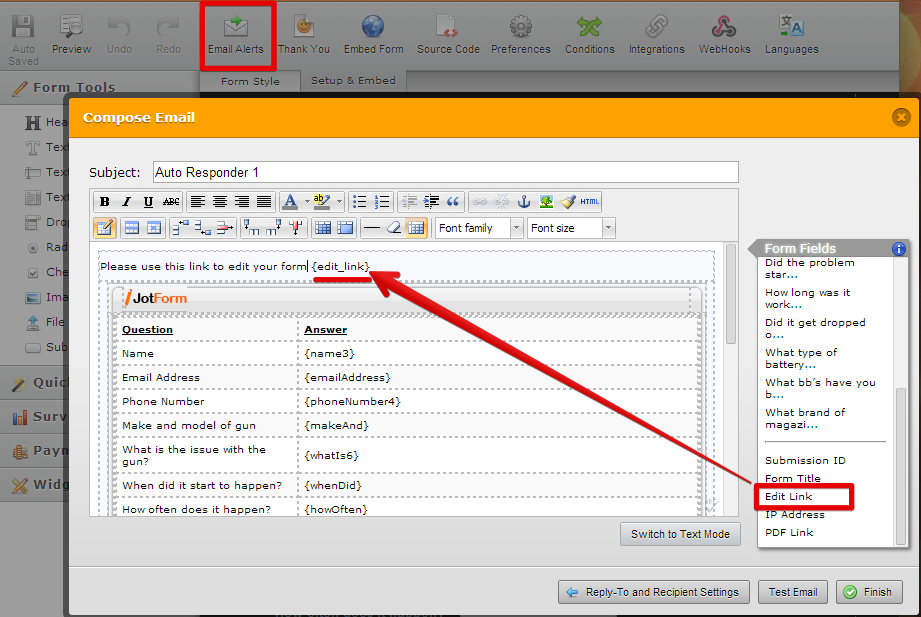
Hello JotForm,
Carina taught me how to make a form that two differnt people can contribute to. Her answer is below.
Is it possible to make a three-party form? I'd like ot get
1. Employees self evaluation
2. Supervisors feedback
3. VP's feedback
You can try by inserting your email in the supervisor field int his test form:
http://form.jotformpro.com/form/40925732062956
You can also clone this form if you wish.
Let us know if we can be of more assistance.
-
Ashwin JotForm SupportReplied on April 14, 2014 at 3:30 AM
Hello boulderassoc,
To achieve your requirement, you need to follow the exact same process explained by my colleague @Carina to add the VP's feedback as well. Only additional steps which you need to add is a conditional notification email will be added in the form which will only send submission email to VP if the "Supervisors" submit the form.
I cloned your form and did the following changes in your form:
1. Added a "Form Collapse" in form.
2. Added the form fields for VP's feedback.
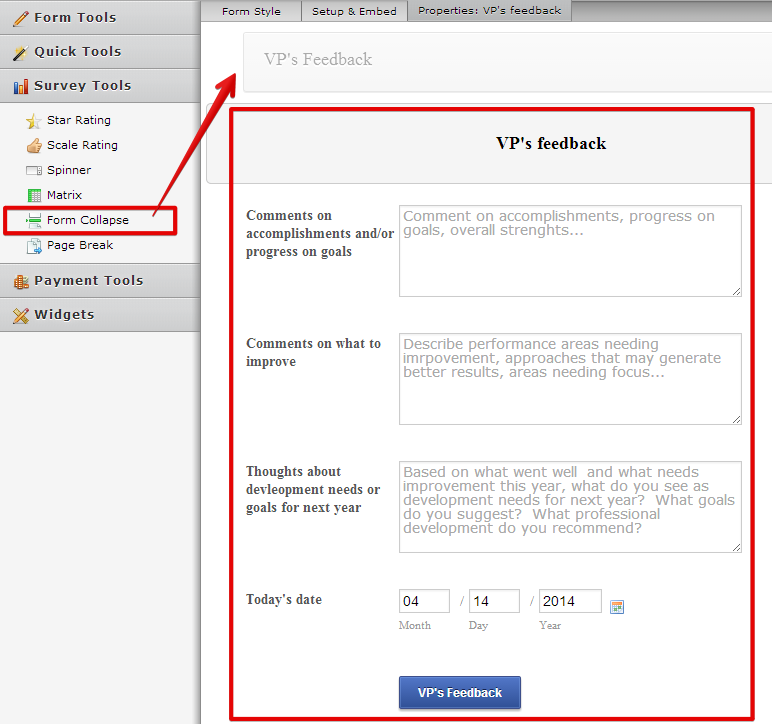
3. Added a condition to show / hide VP's feedback fields only when the fields related to Supervisor's feedback is filled.
4. Added another condition to send submission email with {edit-link} to when the fields related to Supervisor's feedback is filled.
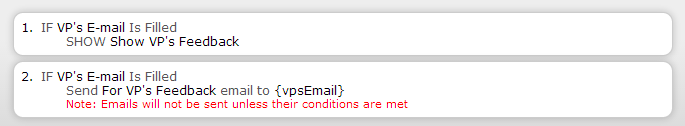
Please take a look at the following cloned form and see if this is what you wanted to achieve in your form: http://www.jotformpro.com/form/41031425101938? Feel free to clone this form for a closer look. The following guide should help you in form cloning: https://www.jotform.com/help/42-How-to-Clone-an-Existing-Form-from-a-URL
Hope this helps.
Do get back to us if you have any questions.
Thank you!
- Mobile Forms
- My Forms
- Templates
- Integrations
- INTEGRATIONS
- See 100+ integrations
- FEATURED INTEGRATIONS
PayPal
Slack
Google Sheets
Mailchimp
Zoom
Dropbox
Google Calendar
Hubspot
Salesforce
- See more Integrations
- Products
- PRODUCTS
Form Builder
Jotform Enterprise
Jotform Apps
Store Builder
Jotform Tables
Jotform Inbox
Jotform Mobile App
Jotform Approvals
Report Builder
Smart PDF Forms
PDF Editor
Jotform Sign
Jotform for Salesforce Discover Now
- Support
- GET HELP
- Contact Support
- Help Center
- FAQ
- Dedicated Support
Get a dedicated support team with Jotform Enterprise.
Contact SalesDedicated Enterprise supportApply to Jotform Enterprise for a dedicated support team.
Apply Now - Professional ServicesExplore
- Enterprise
- Pricing



























































