-
vr007Asked on April 14, 2014 at 6:42 AM
Hi again, It is me the guy that is not yet up to par with your page and how it all works.
Sorry but thank you for giving me and oters the opportunity to try at least for free.
I promise as soon as i figure this out and it work ai will become costumer with you.
Here is my question.
When i use a contact form i would like that when the person will click on the botton SUBMIT this will go to a email i decide.
How do i do this?
It seams to always go to my deafualt mail.
How can I change that?
Thank you
and have a nice day.
Vincenzo
-
jedcadornaReplied on April 14, 2014 at 9:40 AM
Hello,
Thank you for contacting us.
When i use a contact form i would like that when the person will click on the botton SUBMIT this will go to a email i decide. - You need to change the "Recipient email" of your notifier. Here's how you can change the recipient.
1. Click on Setup and Embed > Email Alerts
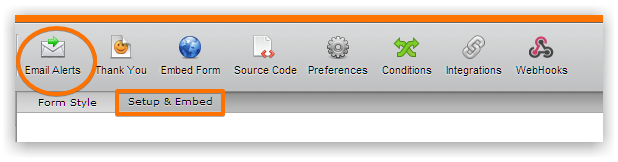
2. Click on Notification or Notifier
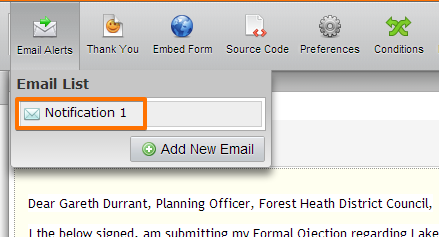
3. Click on Reply-To and Recipient Settings
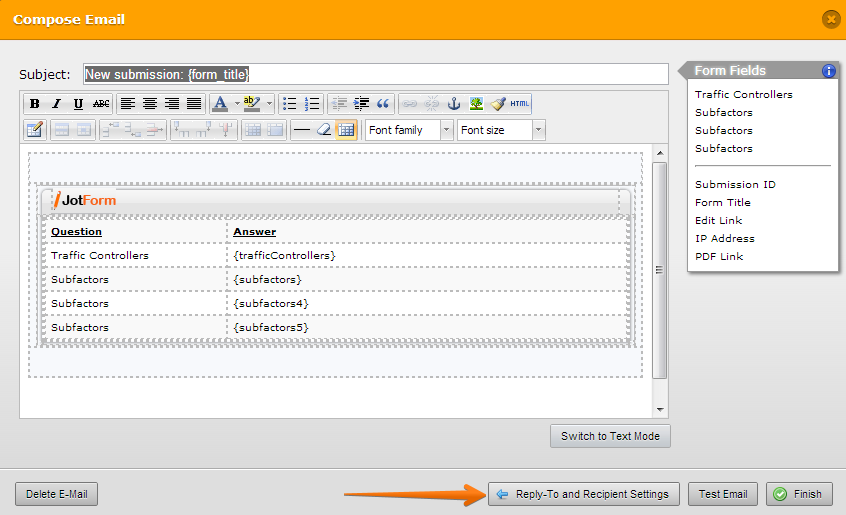
4. Replace the email under Recipient E-mail
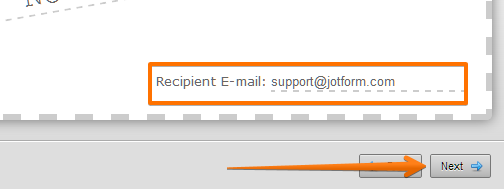
If you are having difficulty replacing your Recipient email just let us know so we could assist.
- Mobile Forms
- My Forms
- Templates
- Integrations
- INTEGRATIONS
- See 100+ integrations
- FEATURED INTEGRATIONS
PayPal
Slack
Google Sheets
Mailchimp
Zoom
Dropbox
Google Calendar
Hubspot
Salesforce
- See more Integrations
- Products
- PRODUCTS
Form Builder
Jotform Enterprise
Jotform Apps
Store Builder
Jotform Tables
Jotform Inbox
Jotform Mobile App
Jotform Approvals
Report Builder
Smart PDF Forms
PDF Editor
Jotform Sign
Jotform for Salesforce Discover Now
- Support
- GET HELP
- Contact Support
- Help Center
- FAQ
- Dedicated Support
Get a dedicated support team with Jotform Enterprise.
Contact SalesDedicated Enterprise supportApply to Jotform Enterprise for a dedicated support team.
Apply Now - Professional ServicesExplore
- Enterprise
- Pricing



























































