-
bbrusamoliAsked on April 14, 2014 at 1:30 PM
in JotForm has the option to send e-mail with the form, but without the fields that are empty and / or hidden. I'm using the default e-mail notifier, but still gets all the fields for me. I have to do?
-
Welvin Support Team LeadReplied on April 14, 2014 at 2:30 PM
Hi,
You have to enable Hide Empty Fields on Email settings to your form. Please follow this guide: How-to-Hide-Empty-Fields-on-Email-Alerts
Thanks
-
bbrusamoliReplied on April 14, 2014 at 2:34 PM
I've done that and still appears in the other fields.
-
Welvin Support Team LeadReplied on April 14, 2014 at 3:26 PM
Hi,
Is this the form URL in question: http://www.jotformz.com/form/40973955258670 ? If yes, I've fixed it for you. Kindly try it again.
Thanks
-
bbrusamoliReplied on April 15, 2014 at 9:15 AM
Perfect! You can do the same with this other form? thank you
http://form.jotformz.com/form/40569147929669
-
jonathanReplied on April 15, 2014 at 10:47 AM
Hi,
I checked your form http://www.jotformz.com/form/40569147929669 settings
and noted that it was already set-up correctly to Hide Empty fields on e-mails.
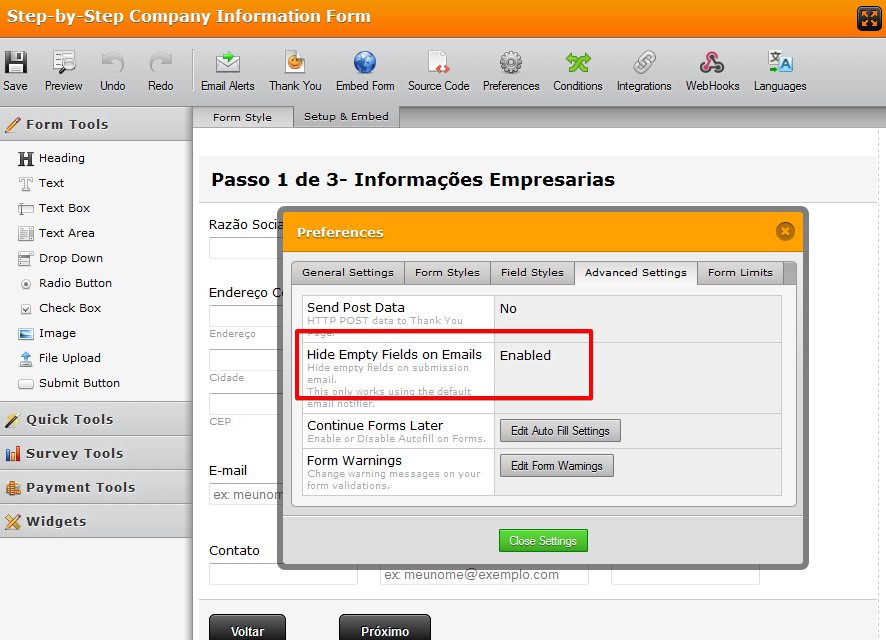
Inform us if you need further assistance.
Thanks!
-
bbrusamoliReplied on April 17, 2014 at 12:57 PM
Yes, it is set up this way, but keep getting all fields. Is it something in the transmission?
-
bbrusamoliReplied on April 17, 2014 at 1:08 PM
Experts, managed to solve the problem =D
When I sent did not eliminate empty fields because I customized the form.
Thanks to all
- Mobile Forms
- My Forms
- Templates
- Integrations
- INTEGRATIONS
- See 100+ integrations
- FEATURED INTEGRATIONS
PayPal
Slack
Google Sheets
Mailchimp
Zoom
Dropbox
Google Calendar
Hubspot
Salesforce
- See more Integrations
- Products
- PRODUCTS
Form Builder
Jotform Enterprise
Jotform Apps
Store Builder
Jotform Tables
Jotform Inbox
Jotform Mobile App
Jotform Approvals
Report Builder
Smart PDF Forms
PDF Editor
Jotform Sign
Jotform for Salesforce Discover Now
- Support
- GET HELP
- Contact Support
- Help Center
- FAQ
- Dedicated Support
Get a dedicated support team with Jotform Enterprise.
Contact SalesDedicated Enterprise supportApply to Jotform Enterprise for a dedicated support team.
Apply Now - Professional ServicesExplore
- Enterprise
- Pricing




























































