-
elevatingyourbusinessAsked on April 14, 2014 at 5:27 PM
http://www.carolroth.com/query-entrepreneurs-how-do-you-create-the-right-mindset-for-success/
Basically she sends an email out.
Then people from all over the world answer her question.
Then they preview it
If it's OK, they submit
If not, they edit and then preview and submit.
-
CesarReplied on April 14, 2014 at 6:51 PM
Unfortunately a confirmation/preview page is not possible. A workaround is still being worked on as discussed on this thread, a ticket has also been raised in regards to this issue to the Dev Team.
In any case you can provide an Edit link on the Thank You page so that users can edit their submission.
To add the edit link on the Thank You Page. Click on the Thank You button on the top toolbar of the Form Builder, and choose the Thank You Message option:
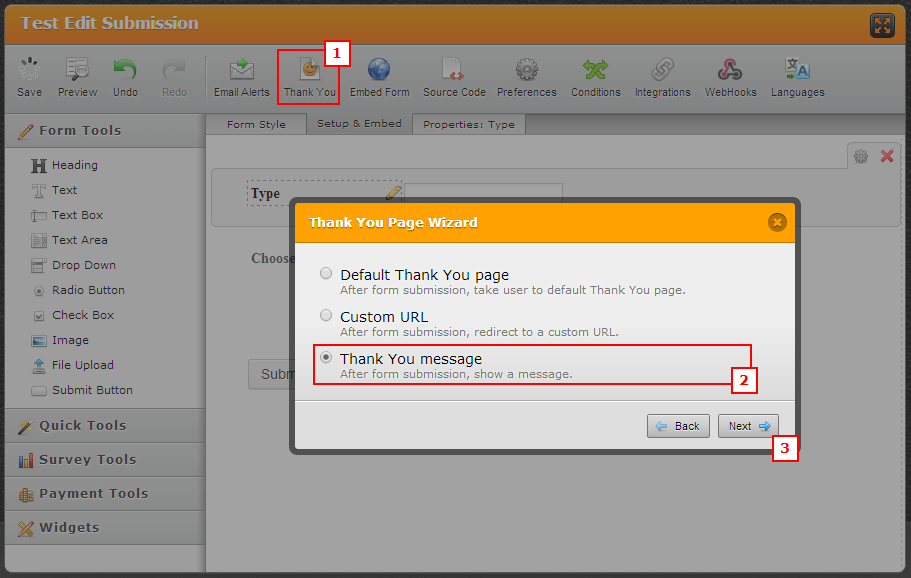
Then place the typing cursor where you want the link to go, and click on Edit Link on the Form Fields section on the right:
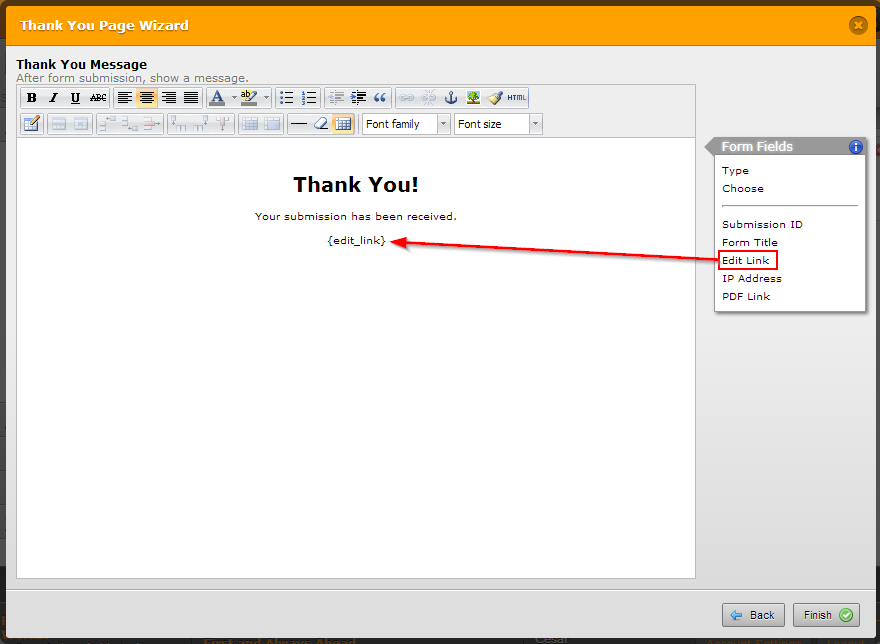
Please test my example form: http://submit.jotformpro.com/submit/41037696586971/
Thank you.
- Mobile Forms
- My Forms
- Templates
- Integrations
- INTEGRATIONS
- See 100+ integrations
- FEATURED INTEGRATIONS
PayPal
Slack
Google Sheets
Mailchimp
Zoom
Dropbox
Google Calendar
Hubspot
Salesforce
- See more Integrations
- Products
- PRODUCTS
Form Builder
Jotform Enterprise
Jotform Apps
Store Builder
Jotform Tables
Jotform Inbox
Jotform Mobile App
Jotform Approvals
Report Builder
Smart PDF Forms
PDF Editor
Jotform Sign
Jotform for Salesforce Discover Now
- Support
- GET HELP
- Contact Support
- Help Center
- FAQ
- Dedicated Support
Get a dedicated support team with Jotform Enterprise.
Contact SalesDedicated Enterprise supportApply to Jotform Enterprise for a dedicated support team.
Apply Now - Professional ServicesExplore
- Enterprise
- Pricing



























































