-
arazerAsked on April 15, 2014 at 9:38 AM
-
jonathanReplied on April 15, 2014 at 11:30 AM
Hi,
You can use the combination of Condition Logic and Form Calculation.
Here is a sample form http://form.jotform.me/form/41044098479461? . Notice how the "Your Nickname" value was copied over to the "Nick Name" field
This is the condition I used
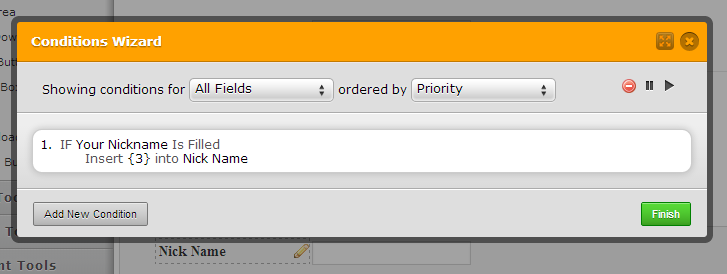
Hope this help. Inform us if you need more assistance.
Thanks!
-
arazerReplied on April 15, 2014 at 11:40 AM
What option do you choose to get to the conditions wizzard? Do you have step by step instructions?
Thanks
Abby
... -
Elton Support Team LeadReplied on April 15, 2014 at 1:21 PM
Hi Abby,
It's on the guide provided by my colleague. http://www.jotform.com/help/57-Smart-Forms-Using-Conditional-Logic. Or check the guide below:
1. While you are editing your form in the form builder, click Setup & Embed
2. Click Conditions
3. Select "Insert Text Or Mathematical Calculation into field".
4. Create your conditions.
Check this screencast: http://screencast.com/t/jhI4rQLxkn
Hope this helps!
-
arazerReplied on April 15, 2014 at 1:40 PMThank you very much. I followed your instructions but if I type 'test 123'
in the first field only the numbers are copied into the field indicated.
Please advise.
Survey Link
http://www.jotform.us/form/41036118890149
Abby
On Tue, Apr 15, 2014 at 12:21 PM, JotForm Support Forum <
jotform@jotmails.com> wrote:
... -
Elton Support Team LeadReplied on April 15, 2014 at 2:39 PM
Because the field was inserted as numeric on the formula. Make sure to insert it as text. :)
Here's how:
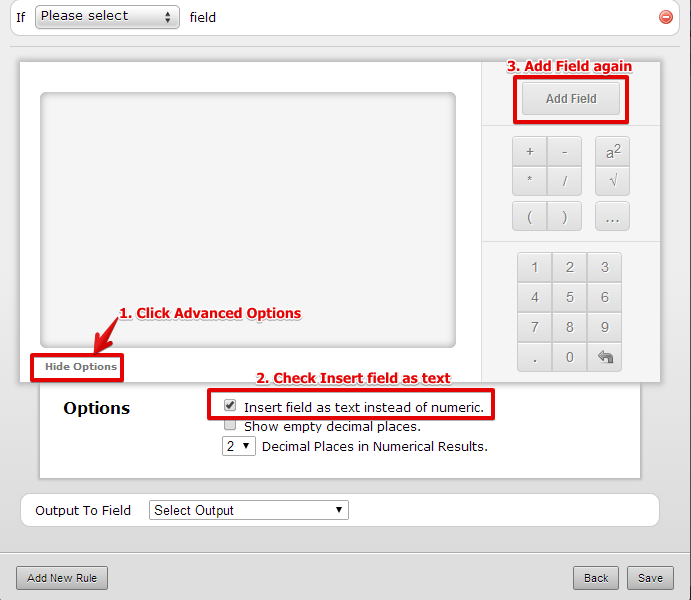
Thanks.
-
arazerReplied on April 15, 2014 at 5:29 PM
Issue Resolved
Thanks
Abby
-
arazerReplied on April 15, 2014 at 5:30 PMi have checked the text box and still have the same issue.
Thanks
Abby
On Tue, Apr 15, 2014 at 1:39 PM, JotForm Support Forum ... -
Ashwin JotForm SupportReplied on April 15, 2014 at 10:22 PM
Hello Abby,
Upon checking your form, I found that the conditions are working as expected and it is copying the value to your field. The only issue I found that you have input the field name twice, one as numeric and other one as text. Please check the screenshot below:
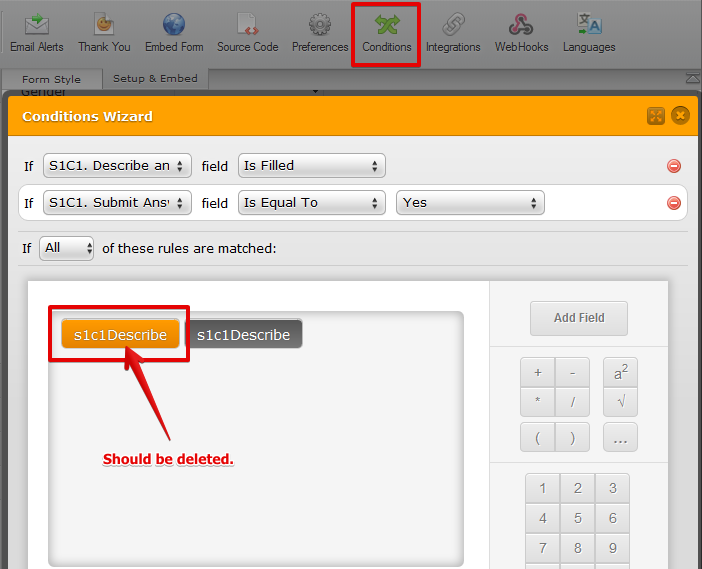
That is the reason it first displays just the number and then the whole string with number. Please check the screenshot below:
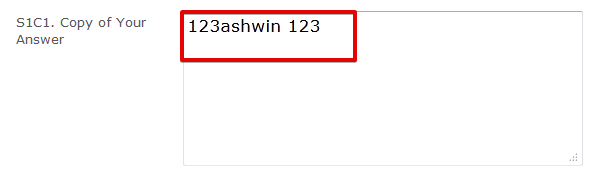
Please delete the first / numeric field names from the condition and that should solve your problem.
Hope this helps.
Do get back to us if you have any questions.
Thank you!
-
arazerReplied on August 10, 2014 at 4:01 PM
-
KadeJMReplied on August 10, 2014 at 4:32 PM
You have asked a follow-up question to the original problem which was resolved so I have moved it here. Alternatively you can just follow the " moved thread " link above.
- Mobile Forms
- My Forms
- Templates
- Integrations
- INTEGRATIONS
- See 100+ integrations
- FEATURED INTEGRATIONS
PayPal
Slack
Google Sheets
Mailchimp
Zoom
Dropbox
Google Calendar
Hubspot
Salesforce
- See more Integrations
- Products
- PRODUCTS
Form Builder
Jotform Enterprise
Jotform Apps
Store Builder
Jotform Tables
Jotform Inbox
Jotform Mobile App
Jotform Approvals
Report Builder
Smart PDF Forms
PDF Editor
Jotform Sign
Jotform for Salesforce Discover Now
- Support
- GET HELP
- Contact Support
- Help Center
- FAQ
- Dedicated Support
Get a dedicated support team with Jotform Enterprise.
Contact SalesDedicated Enterprise supportApply to Jotform Enterprise for a dedicated support team.
Apply Now - Professional ServicesExplore
- Enterprise
- Pricing






























































