-
RogerYelvington01Asked on April 15, 2014 at 6:00 PM
Hey Guys!
I really need to take the submissions from here:
http://www.jotformpro.com/form/40087482499971And combine them into the your submissions list on the Jotform database of this form:
http://www.jotformpro.com/form/40266911441954My system is using the Jotform Submissions database for the http://www.jotformpro.com/form/40266911441954 form, to pull results into another system I am using. Since I have it syncing up with this form, I need for the submissions on the older versions of the form to be combined so it will synce everything.
Some of the fields are different in the older form versions, but still close to the same info
Please let me know, this is important to me, thank you!
I've attached a visual, of where I am trying to get all of the submissions merged into, so they can pull from this area to sync up with my system.
Thanks again,Roger
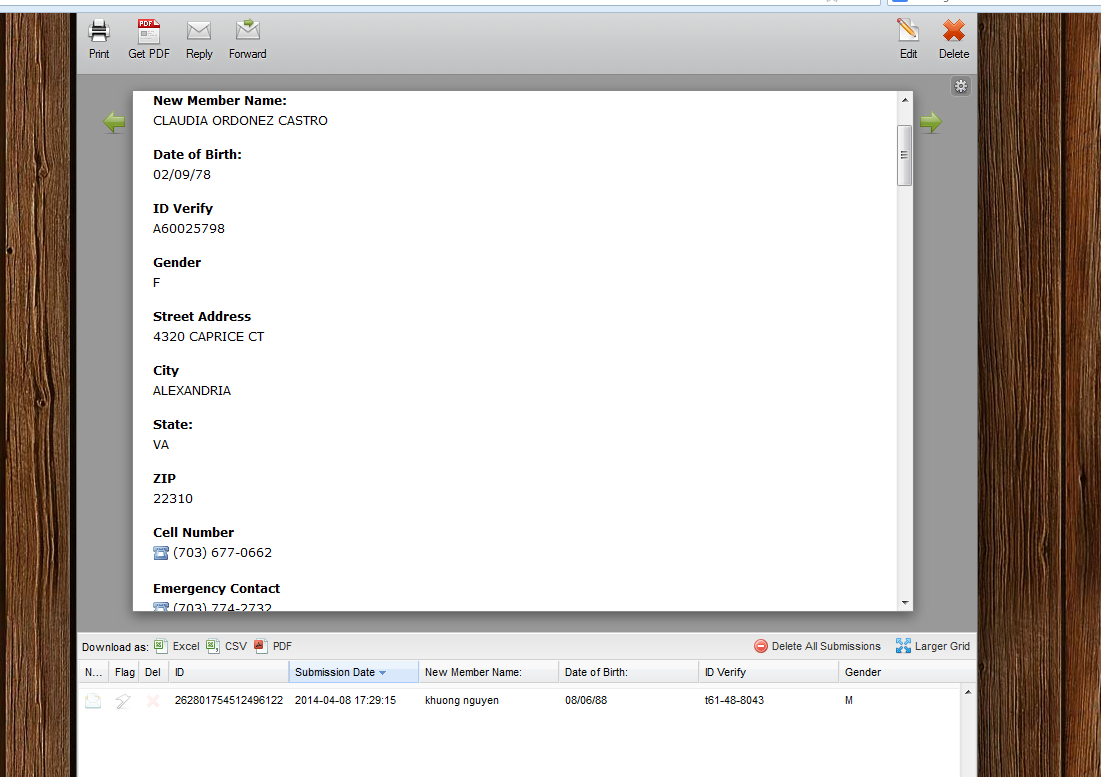
-
Ashwin JotForm SupportReplied on April 15, 2014 at 11:14 PM
Hello Roger,
If I understand your question correctly, you want to import submission data from one form to another form. Is that correct.
You can take advantage of our "Import Data" app which let you upload data from excel/csv to your form.
Unfortunately, there seems to be some technical glitch with the Import Data app. We have already sent a bug report to our back end team. I am adding your thread to the list so that you will be updated when this bug gets resolved.
Thank you!
-
Aytekin JotForm FounderReplied on April 16, 2014 at 2:23 AM
As Ashwin suggested you can download the data in CSV format and then use Import Data app to add to your submissions.
http://apps.jotform.com/app/import_data
We also have another cool app that can join data from multiple forms into a single list. Combine Submissions:
-
RogerYelvington01Replied on April 21, 2014 at 8:33 AM
I've spent a lot of hours to try and get this to work, I've finally gotten the combine submissions to work, but the headers don't match exactly across the 60 fields and I'm having a hard time importing the data.
I would like to import the data from the submissions for these two forms (Prior Versions of my Current form):
http://www.jotformpro.com/form/40081931485959
http://www.jotform.us/form/40047083084146And import / combine them with the submissions for this form (Current form):
http://www.jotformpro.com/form/40195970336963I can get a CSV File to combine for the first two forms (prior versions), but I"m having a hard time combining them with the current form submissions - I've tried the import. It's hard to get them to match because the changes in the fields and there are so many it's hard to get them exact.
-
jonathanReplied on April 21, 2014 at 10:32 AM
Hi,
How about if you try it like this
1. Import to CSV file the data of the 2 forms(prior version)
2. Manually combine the CSV data of the 2 forms outside JotForm -- you can use Google Spreadsheet to do this. Google spreadsheet application have functions that you can use to import the data from CSV file and you can use it to combine the CSV file more easier.
The header/column name of the google spreadsheet will also make it easier to manage the data.
3. After successfully combing the 2 CSV data, you can EXPORT the resulting data to CSV again
4. IMPORT the CSV file from step #3 to 3rd form(current form)
Hope this help. Please tell us if you need further assistance.
Thanks.
-
RogerYelvington01Replied on April 25, 2014 at 8:41 PM
How can I easily get all of the column headers to match up with the two old forms, and the new form?
Each form has many headers for the fields, and they are a little different. So it's hard getting them to all match up so the import will accept.
-
RogerYelvington01Replied on April 25, 2014 at 9:31 PM

 The form I that I have to match the fields with, that I am trying to import to is this:
The form I that I have to match the fields with, that I am trying to import to is this:http://www.jotformpro.com/form/40195970336963
The excel for this is attached. And I want to match two previous versions to this form. However, when I download the above form to excel, the headers int he excel do not match the fields that pop up when I put this same form with the import tool (image attached.)
I am trying to sync this with the two versions and am having a difficult time.
Thank you for any advice on this!
Roger -
NeilVicenteReplied on April 26, 2014 at 5:47 AM
Roger,
I believe the app Import Data does not support payment fields yet, hence the misplaced data on your form submissions.
We will contact the developer who created that app and ask for any information that can help you resolve your problem. We will also be doing tests to see if there is any workaround to this.
You will be updated soon via this thread. Thank you!
- Mobile Forms
- My Forms
- Templates
- Integrations
- INTEGRATIONS
- See 100+ integrations
- FEATURED INTEGRATIONS
PayPal
Slack
Google Sheets
Mailchimp
Zoom
Dropbox
Google Calendar
Hubspot
Salesforce
- See more Integrations
- Products
- PRODUCTS
Form Builder
Jotform Enterprise
Jotform Apps
Store Builder
Jotform Tables
Jotform Inbox
Jotform Mobile App
Jotform Approvals
Report Builder
Smart PDF Forms
PDF Editor
Jotform Sign
Jotform for Salesforce Discover Now
- Support
- GET HELP
- Contact Support
- Help Center
- FAQ
- Dedicated Support
Get a dedicated support team with Jotform Enterprise.
Contact SalesDedicated Enterprise supportApply to Jotform Enterprise for a dedicated support team.
Apply Now - Professional ServicesExplore
- Enterprise
- Pricing































































 The form I that I have to match the fields with, that I am trying to import to is this:
The form I that I have to match the fields with, that I am trying to import to is this: