-
DavidLemontreeAsked on April 15, 2014 at 7:44 PM
I have a problem .....I installed your form on my website and it messed up my code so that I can not access my website for edit anymore...
How Can I fix this problem? Do you know how to deactivate your form code so that it will release itself from my site....I can not even access my Editing feature of my main page ....PLEASE HELP
http://150164390.homesconnect.com/
David LE Montree
310-920-3182
David@soldbylemontree.com
Page URL: http://150164390.homesconnect.com/ -
Ashwin JotForm SupportReplied on April 16, 2014 at 3:38 AM
Hello David,
I did check your webpage and the form seems to appears just fine. Please check the screenshot below:
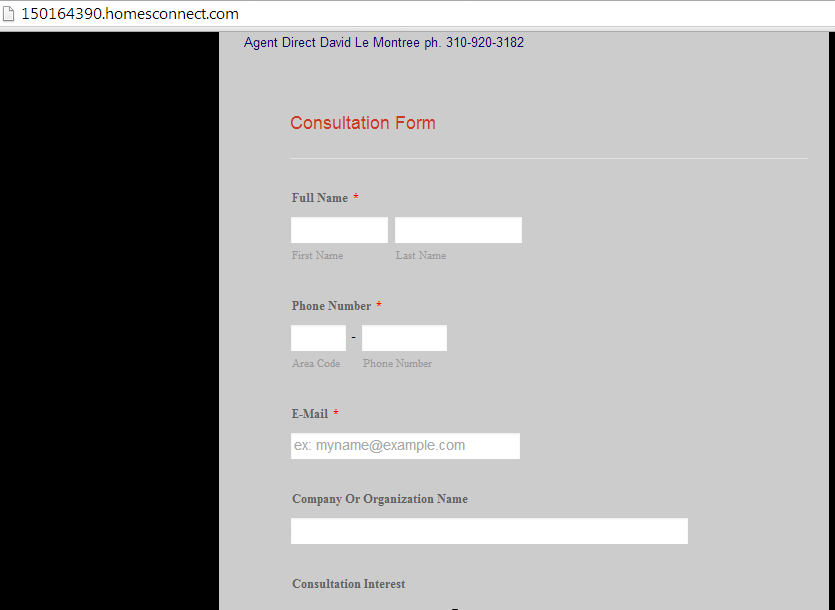
It seems you have used your form's source code to embed it in your webpage. That is very strange that you are not even able to edit your web page. Is it possible for you to download the code of your index page? If you can download it then you will be able to edit it in any editor and upload it back.
Which editor are you using to edit your code?
We will wait for your response.
Thank you!
-
DavidLemontreeReplied on April 16, 2014 at 2:00 PM
... -
DavidLemontreeReplied on April 16, 2014 at 4:50 PM
CAN YOU PLEASE REMOVE THE JOTFORM FROM JY SITE FOR ME ....I CAN NOT REMOVE THE JOTFORM BECAUSE I CAN NOT ACCESS MY EDITING FEATURE OF THE PAGE THAT HAS THE JOTFORM ANYMORE EVER SINCE I INSTALLED THE CODE.
PLEASE HELP!
David
-
Elton Support Team LeadReplied on April 16, 2014 at 6:02 PM
Hi David,
Sorry but we can't remove the form embed code on your page since we obviously do not have access on your site. Have you tried deleting the form on your my forms page? I'm not sure if this helps but this is the only way to disable the form, however the embedded code remains on your page unless it is manually deleted.
To delete a form, just go to your my forms page, select the form, click More option and delete.

Thanks!
- Mobile Forms
- My Forms
- Templates
- Integrations
- INTEGRATIONS
- See 100+ integrations
- FEATURED INTEGRATIONS
PayPal
Slack
Google Sheets
Mailchimp
Zoom
Dropbox
Google Calendar
Hubspot
Salesforce
- See more Integrations
- Products
- PRODUCTS
Form Builder
Jotform Enterprise
Jotform Apps
Store Builder
Jotform Tables
Jotform Inbox
Jotform Mobile App
Jotform Approvals
Report Builder
Smart PDF Forms
PDF Editor
Jotform Sign
Jotform for Salesforce Discover Now
- Support
- GET HELP
- Contact Support
- Help Center
- FAQ
- Dedicated Support
Get a dedicated support team with Jotform Enterprise.
Contact SalesDedicated Enterprise supportApply to Jotform Enterprise for a dedicated support team.
Apply Now - Professional ServicesExplore
- Enterprise
- Pricing




























































