-
voiceusAsked on April 15, 2014 at 10:28 PM
Hello, sometimes we are not receiving emails when someone fills out a form. This is happened more than once.
On our above ground pool opening form, we did not receive an email from customer Joanne Grueter the only way we knew that she placed an order was that we have the order go to dropbox.
-
Ashwin JotForm SupportReplied on April 16, 2014 at 5:29 AM
Hello voiceus,
Upon checking your form's notification email alert, I found that you have not selected the "Sender Email". Please check the screenshot below:
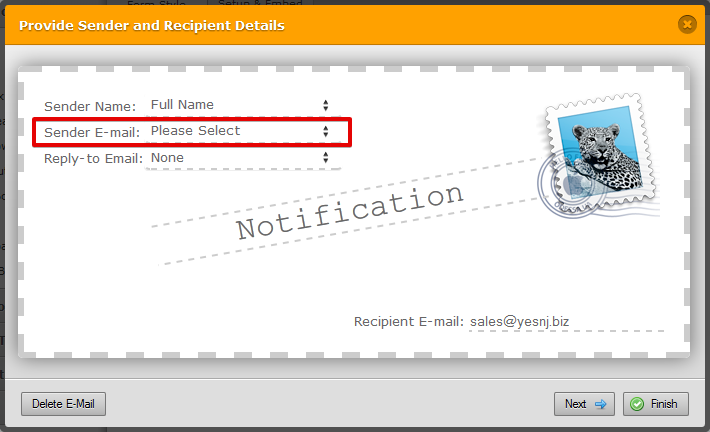
Selecting "Sender Email" should solve your problem as this is required for your notification alert to work properly. You can select "noreply@jotform.com", "noreply@formresponse.com" or you can also setup a custom "Sender E-mail" option. The following guides should help you:
https://www.jotform.com/help/236-How-to-use-Mandrill-to-Send-Emails-From-Your-Own-Email-Address
Hope this helps.
Do get back to us if the issue persists.
Thank you!
-
voiceusReplied on April 16, 2014 at 1:50 PMI know for a fact that this was not blank when setting this up. I checked
all my forms and they are all now blank.
I used to have the person's email that filled out the form show up as the
"Senders Email". Is this feature now disabled?
Mark Targett
mark@targett.biz
Voice: 954-410-6275
Fax: 954-671-6891
... -
Mike_T Jotform SupportReplied on April 16, 2014 at 3:36 PM
You are right, we have disabled user's 'from' email on new forms, but it should work on previously configured Email Notifications.
Also, we have added a Reply-to Email option:
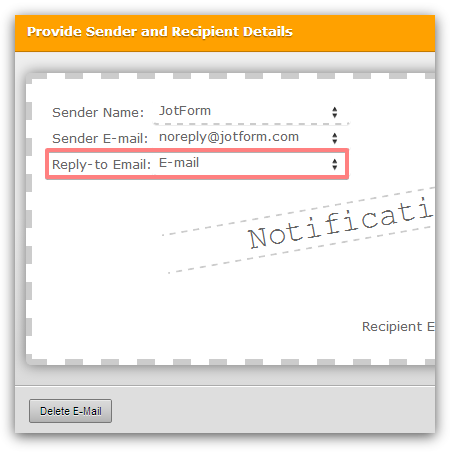
And actually it is still possible to use form email field as the From Email, but there are some extra steps required to set it up now:
Set Email Field as the Notification Sender Email Address with Mandrill
Since you switched the sender to noreply@formresponse.com, the sending source is switched to Amazon SES sending method, so there is a big chance that the issue is solved.
Please feel free to contact us if you need any further assistance on this.
- Mobile Forms
- My Forms
- Templates
- Integrations
- INTEGRATIONS
- See 100+ integrations
- FEATURED INTEGRATIONS
PayPal
Slack
Google Sheets
Mailchimp
Zoom
Dropbox
Google Calendar
Hubspot
Salesforce
- See more Integrations
- Products
- PRODUCTS
Form Builder
Jotform Enterprise
Jotform Apps
Store Builder
Jotform Tables
Jotform Inbox
Jotform Mobile App
Jotform Approvals
Report Builder
Smart PDF Forms
PDF Editor
Jotform Sign
Jotform for Salesforce Discover Now
- Support
- GET HELP
- Contact Support
- Help Center
- FAQ
- Dedicated Support
Get a dedicated support team with Jotform Enterprise.
Contact SalesDedicated Enterprise supportApply to Jotform Enterprise for a dedicated support team.
Apply Now - Professional ServicesExplore
- Enterprise
- Pricing




























































