-
OlsworthAsked on April 16, 2014 at 4:18 AM
I've included a date field in my form. The date when entered shows on the screen and the form can be printed with the date on. However when the form is emailed the date field is blank. Please advise me on how I can fix this problem.
Below is a screen shot of the completed form received by email, you will notice that the date of move is blank although a date was entered.
Question Answer
Name Test
E-mail test@gmail.com
Phone Number 123456789
Date of Move (If Known)
Where Are You Moving From? ( Example: Whitchurch, Cardiff )
Where Are You Moving To? ( Example: Bristol ) Bristol
Any Other Information ffdgdfgfd -
jedcadornaReplied on April 16, 2014 at 7:32 AM
Try deleting your email notification and adding a new one or you can just replace the {approxDate} value to {approxDate12}. Always remember that when you modify the body of your email notification once you update the field or deleted the field and add a new one the body of your notification will not automatically update.
Here's your Email Alert settings:
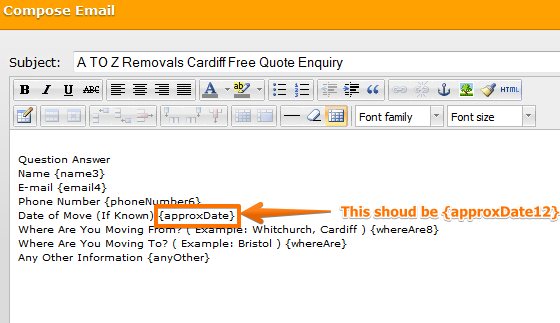
Here's the actual field name:
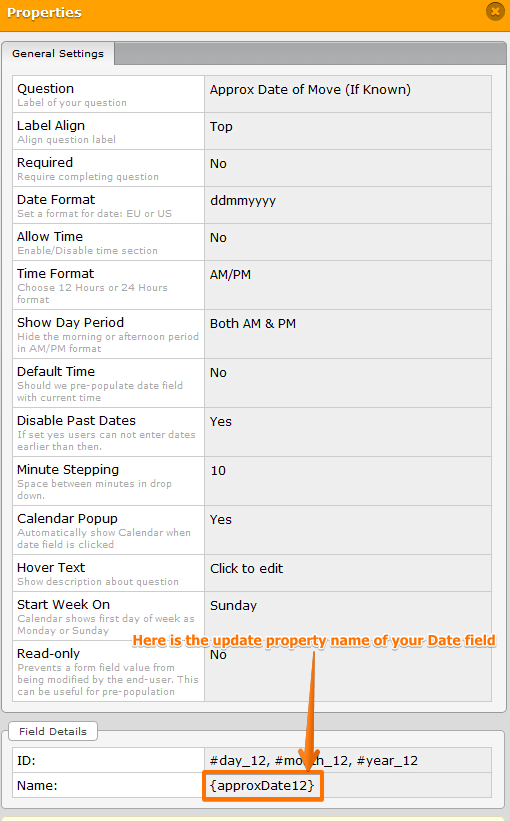
-
OlsworthReplied on April 16, 2014 at 8:08 AM
Problem solved!
Thanks for your answer and advice which is very much appreciated.
- Mobile Forms
- My Forms
- Templates
- Integrations
- INTEGRATIONS
- See 100+ integrations
- FEATURED INTEGRATIONS
PayPal
Slack
Google Sheets
Mailchimp
Zoom
Dropbox
Google Calendar
Hubspot
Salesforce
- See more Integrations
- Products
- PRODUCTS
Form Builder
Jotform Enterprise
Jotform Apps
Store Builder
Jotform Tables
Jotform Inbox
Jotform Mobile App
Jotform Approvals
Report Builder
Smart PDF Forms
PDF Editor
Jotform Sign
Jotform for Salesforce Discover Now
- Support
- GET HELP
- Contact Support
- Help Center
- FAQ
- Dedicated Support
Get a dedicated support team with Jotform Enterprise.
Contact SalesDedicated Enterprise supportApply to Jotform Enterprise for a dedicated support team.
Apply Now - Professional ServicesExplore
- Enterprise
- Pricing



























































