-
paperaussieAsked on January 1, 2022 at 10:28 PM
I wanted to try JOT forms for a Facebook Tab. While adding the Tab worked, the Tab does not show any content and there doesn't appear to be a way to remove the JOT form Tab.
None of the removal procedures I found in Help or the Forum appears to be working anymore.
How can I remove a JOT Form Tab from Facebook?
-
roneetReplied on January 1, 2022 at 11:03 PM
To remove the form you need to go to your page settings and the edit page option:
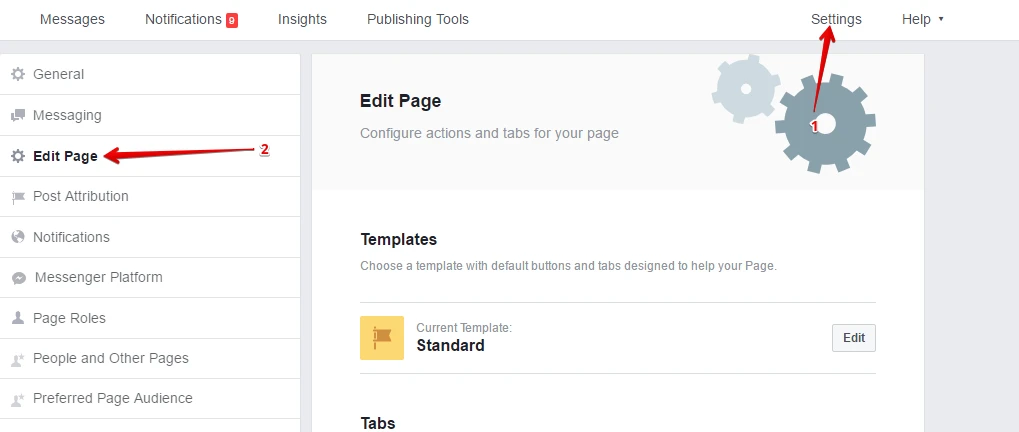
Once there go to the tab where your form is displayed and click on the Settings button:

You could simply hide the page or click on the edit settings link if you need to remove the tab from your Facebook Page:
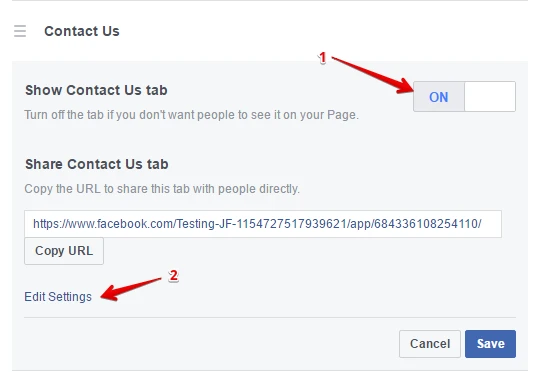
If you click on the edit settings link, you will get a pop up where you will need to click on the remove link:
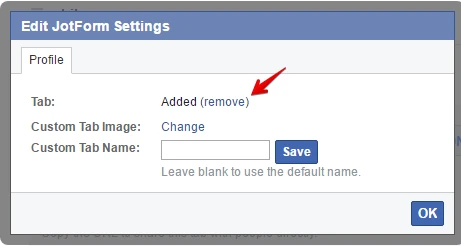
Please, do not forget to save all the changes.
Hope this helps.
-
paperaussieReplied on January 1, 2022 at 11:25 PM
Sorry but you really need to update your instructions because they resemble not what FB looks like these days.
There hasn't been a Settings button next to any 3rd party Tabs since at least October, that's why I would like to know if there is a new procedure to remove an App from Facebook.
You can still turn on/off Facebook Tabs but 3rd party Tabs can only be reordered, there are no further options as per screenshot:

-
John Support Team LeadReplied on January 2, 2022 at 12:35 AM
Currently, the new Business Page UI doesn't support removing installed third-party apps. Not sure if it's an oversight after the migration. But I was able to find a solution somewhere in the internet.
Maybe you can try this:
Go to the Apps tab which is now hidden, PAGENAME/settings?tab=apps and see if you can remove Jotform from there.
Please try that and let us know how it goes.
-
paperaussieReplied on January 2, 2022 at 3:30 AM
Bingo!
Removal via PAGENAME/settings?tab=apps worked perfectly.
Thank you.
-
John Support Team LeadReplied on January 2, 2022 at 4:33 AM
Thank for letting us know! It's good to know that that worked for you.
I'll keep note of this as some users may need this in the future.
- Mobile Forms
- My Forms
- Templates
- Integrations
- INTEGRATIONS
- See 100+ integrations
- FEATURED INTEGRATIONS
PayPal
Slack
Google Sheets
Mailchimp
Zoom
Dropbox
Google Calendar
Hubspot
Salesforce
- See more Integrations
- Products
- PRODUCTS
Form Builder
Jotform Enterprise
Jotform Apps
Store Builder
Jotform Tables
Jotform Inbox
Jotform Mobile App
Jotform Approvals
Report Builder
Smart PDF Forms
PDF Editor
Jotform Sign
Jotform for Salesforce Discover Now
- Support
- GET HELP
- Contact Support
- Help Center
- FAQ
- Dedicated Support
Get a dedicated support team with Jotform Enterprise.
Contact SalesDedicated Enterprise supportApply to Jotform Enterprise for a dedicated support team.
Apply Now - Professional ServicesExplore
- Enterprise
- Pricing




























































