-
ohiomarineAsked on January 3, 2022 at 6:15 AM
In building this form (BILL is 80), I cloned another form. In the design, I DUPLICATED a couple of fields. The form works perfectly and in the SUBMISSIONS the field heading are correct, however in the EMAIL that JotForm sends back to me after a submission, the field names still show the original names, NOT the new names. This causes a wee bit of confusion, but is not a game killer
How can I rename the fields so they show up correctly
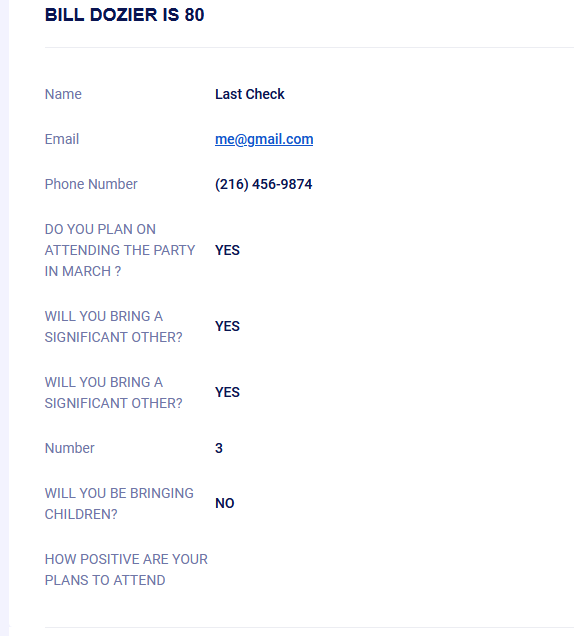
-
Saeed Support Team LeadReplied on January 3, 2022 at 6:46 AM
Hi there, I hope you are doing well, and thanks for reaching support.
You can update/change the email template for notification as shown in the following guide.
Complete guide 👉How to Edit the Email Template for Notifications and Autoresponders
I hope this helps. Let us know if you need further assistance.
- Mobile Forms
- My Forms
- Templates
- Integrations
- INTEGRATIONS
- See 100+ integrations
- FEATURED INTEGRATIONS
PayPal
Slack
Google Sheets
Mailchimp
Zoom
Dropbox
Google Calendar
Hubspot
Salesforce
- See more Integrations
- Products
- PRODUCTS
Form Builder
Jotform Enterprise
Jotform Apps
Store Builder
Jotform Tables
Jotform Inbox
Jotform Mobile App
Jotform Approvals
Report Builder
Smart PDF Forms
PDF Editor
Jotform Sign
Jotform for Salesforce Discover Now
- Support
- GET HELP
- Contact Support
- Help Center
- FAQ
- Dedicated Support
Get a dedicated support team with Jotform Enterprise.
Contact SalesDedicated Enterprise supportApply to Jotform Enterprise for a dedicated support team.
Apply Now - Professional ServicesExplore
- Enterprise
- Pricing



























































