-
srekenAsked on April 16, 2014 at 7:42 PM
Hi,Thank you for all the help you have me on my forms,
I am now pleased to say they are all working
perfectly.
The reason for this submission is due to the nature of
our business we can only give a prices from shown on our
Hydrographics (access price from this page) I am attaching a screen print
with comments on how we could get the customer/seller intergration
before the customer submits for payment. Is there anyway of doing this. I welcome your
suggestions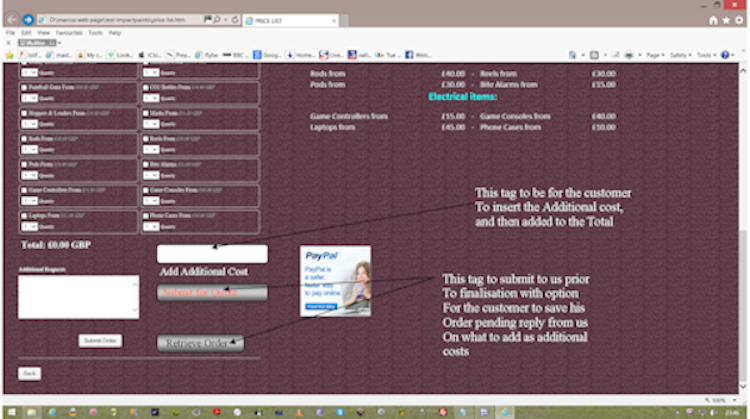 Page URL: http://www.impactpaints.co.uk
Page URL: http://www.impactpaints.co.uk -
Ashwin JotForm SupportReplied on April 16, 2014 at 10:20 PM
Hello sreken,
I did check the screenshot shared by you but I am not sure if I have understood your question correctly.
Do you want to add "Add Additional Costs" textbox in your form? A new field can surely be added but adding that amount to the "Total" of payment question is not possible. It will also display the calculation of product selections and even if you take the form's source code route, the custom amount cannot be added to an existing payment question.
On your question related to adding submit button, I will request you to explain your requirement a little bit more in detail.
We will wait for your response.
Thank you!
-
srekenReplied on April 17, 2014 at 5:02 AM
Hi,
thankyou. what I am trying to is, once a customer has selected his products, before the customer submits for payment it is saved to the customers PC and sent to us as normal to enable us to evaluate the true cost based on what the customer has requested hense the reason for the additional cost button. on that is it possible to manipulat a product price which we could use to allow the additional cost to be put in, that way it would add to the total cost, then the custom can submit for payment
-
srekenReplied on April 17, 2014 at 8:46 AMHi
I think I may have a sollution. and that is change the settings and enable auto fill. on the "Add additional price"
generate a new product called Additional price and set the price to variable. This particular product needs to be marked
as "must enter" before submission for payment. I would also like to place this next to the "total". as regard to the "submit for a quote
I can set this to go to us. this needs to be next to submit for payment. I hope this makes sense.
thank you -
Welvin Support Team LeadReplied on April 17, 2014 at 12:07 PM
Thank you for the additional information.
Your form is currently integrated to Paypal. If a person submits to the form, that person will be redirected to the Paypal Payment page for the payment. You won't receive it as a normal submission if that person won't proceed on sending the payment. That will become incomplete: How-to-View-Incomplete-Payments
Now, you can enable Auto Fill Feature to your form to let a person save his/her selections BUT this settings doesn't give you a way to receive the data and be able to view it.
How about that - instead of using Payment Integration, use Purchase Order (still in Payment section) This way, a person will be able to submit to the form without any redirection to a payment page. You will receive the submission for evaluation, then you will manually charge the user via Paypal Invoicing Platform. This should work, I think.
Let me know your thoughts.
Thanks
- Mobile Forms
- My Forms
- Templates
- Integrations
- INTEGRATIONS
- See 100+ integrations
- FEATURED INTEGRATIONS
PayPal
Slack
Google Sheets
Mailchimp
Zoom
Dropbox
Google Calendar
Hubspot
Salesforce
- See more Integrations
- Products
- PRODUCTS
Form Builder
Jotform Enterprise
Jotform Apps
Store Builder
Jotform Tables
Jotform Inbox
Jotform Mobile App
Jotform Approvals
Report Builder
Smart PDF Forms
PDF Editor
Jotform Sign
Jotform for Salesforce Discover Now
- Support
- GET HELP
- Contact Support
- Help Center
- FAQ
- Dedicated Support
Get a dedicated support team with Jotform Enterprise.
Contact SalesDedicated Enterprise supportApply to Jotform Enterprise for a dedicated support team.
Apply Now - Professional ServicesExplore
- Enterprise
- Pricing




























































