-
JimKwonAsked on April 16, 2014 at 8:00 PM
what the client is signing and protects me as I print off the copy.
Thanks
-
Ashwin JotForm SupportReplied on April 16, 2014 at 10:55 PM
Hello JimKwon,
If I understand your question correctly, you want to display your "terms of the paragraph" in your submission email as well so that you can print that. Is that correct?
Upon checking your form's notification email alert, I found that the question is already part of your email template. The submission email which you receive should include the text of "terms of the paragraph".
I cloned your form and tested it by sending a test submission. It seems to be working fine. Please check the screenshot below:
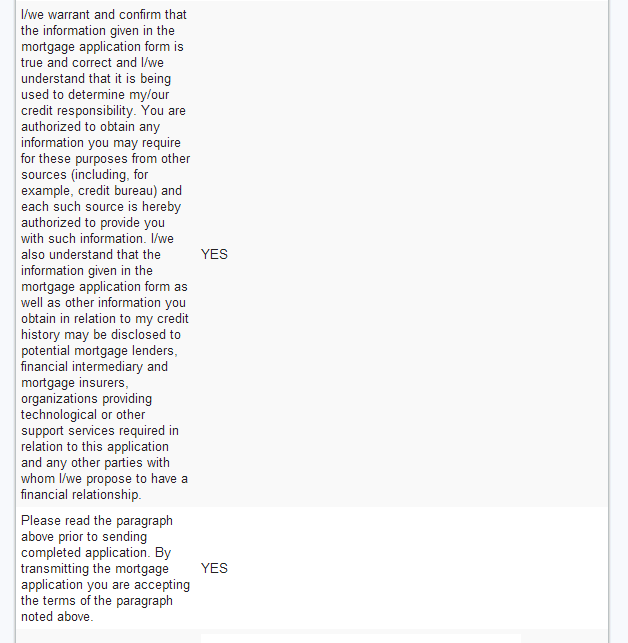
Please be noted that you can also add a PDF link in your submission email and clicking on this will open the submission detail in PDF and you can take a print out as well. You need to simply add the {pdf-link} in your notification email template. Please check the screenshot below:
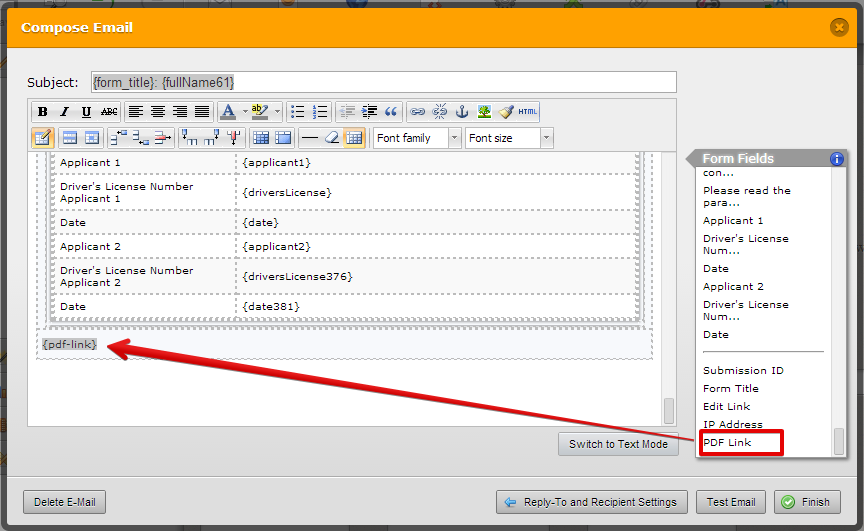
Hope this helps.
Do get back to us if you meant to ask something else.
Thank you!
-
JimKwonReplied on April 17, 2014 at 3:10 AMThanks for your quick response.Was your website one of the websites that was affected by the heartbleed bug and if yes was it fixed.
Description: cid:image001.jpg@01CE83A2.52101790
Contact us for a free, no obligation, consultation! We specialize in mortgage pre-approvals, purchases, refinances, mortgage renewals, debt consolidation, renovation refinances and second mortgages! Although we strive for accuracy, timeliness and completeness, information quoted is not guaranteed and may change at any time
Website www.jimandlisa.ca
Testimonials www.jimandlisa.ca/testimonials
Pre-Approval Online Application
Address #105-1061 Ridgeway Avenue, Coquitlam BC, V3J 1S6
Address map http://bit.ly/14bdko5
... -
KadeJMReplied on April 17, 2014 at 9:51 AM
On behalf of my colleague whom helped you here you are very welcome. As for your question about the Heartbleed Bug that is actually a separate question so I have moved it.
-
JimKwonReplied on April 17, 2014 at 4:10 PMThank you for your response
I tested it again and I sent it to myself and filled it out.
When I go into “My Forms” and access this document and view submissions and print PDF I get the following and not the terms of the paragraph as you showed below. I must be missing something simple.
· Submission Date
2014-04-17 15:47:46
· Applicant Name (Please Print)
jjjjj
· Date
17 April, 2014
· Description: http://www.jotform.com/uploads/JimKwon/41057577068259/263573266761781661/263573266761781661_base64_8.png
· Please Sign
... -
JimKwonReplied on April 17, 2014 at 4:20 PMI figured it out!
Thanks
Description: cid:image001.jpg@01CE83A2.52101790
Contact us for a free, no obligation, consultation! We specialize in mortgage pre-approvals, purchases, refinances, mortgage renewals, debt consolidation, renovation refinances and second mortgages! Although we strive for accuracy, timeliness and completeness, information quoted is not guaranteed and may change at any time
Website www.jimandlisa.ca
Testimonials www.jimandlisa.ca/testimonials
Pre-Approval Online Application
Address #105-1061 Ridgeway Avenue, Coquitlam BC, V3J 1S6
Address map http://bit.ly/14bdko5
...
- Mobile Forms
- My Forms
- Templates
- Integrations
- INTEGRATIONS
- See 100+ integrations
- FEATURED INTEGRATIONS
PayPal
Slack
Google Sheets
Mailchimp
Zoom
Dropbox
Google Calendar
Hubspot
Salesforce
- See more Integrations
- Products
- PRODUCTS
Form Builder
Jotform Enterprise
Jotform Apps
Store Builder
Jotform Tables
Jotform Inbox
Jotform Mobile App
Jotform Approvals
Report Builder
Smart PDF Forms
PDF Editor
Jotform Sign
Jotform for Salesforce Discover Now
- Support
- GET HELP
- Contact Support
- Help Center
- FAQ
- Dedicated Support
Get a dedicated support team with Jotform Enterprise.
Contact SalesDedicated Enterprise supportApply to Jotform Enterprise for a dedicated support team.
Apply Now - Professional ServicesExplore
- Enterprise
- Pricing




























































