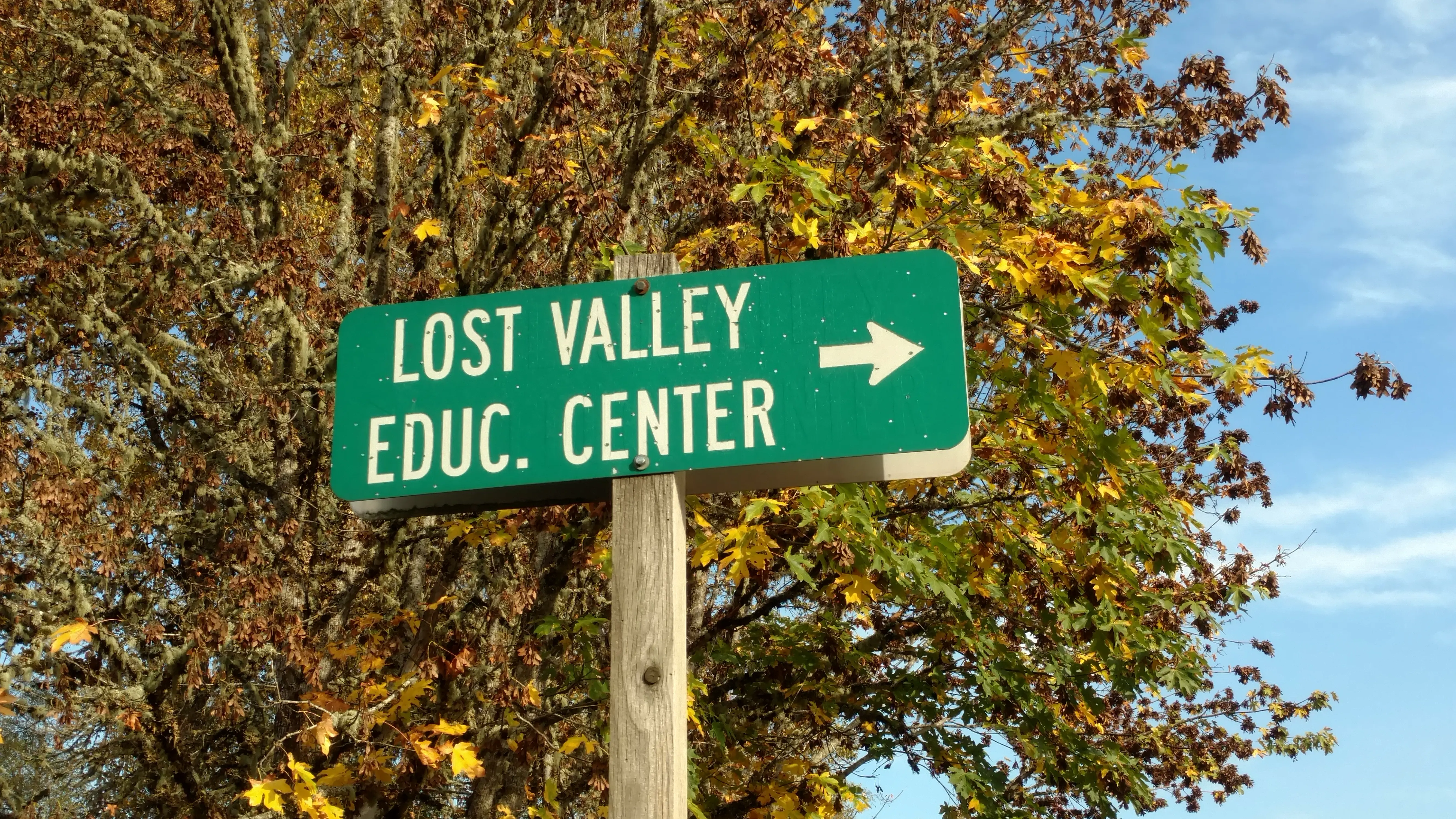-
Lost_ValleyAsked on January 5, 2022 at 1:02 AM
Hello, in the notification email for my form: "Meetup Agenda" is there a way to change the format of the blue boxes to match the rest of the text inline and in bold like the other text? Please see the pic where "election" Decision" and "SC Circle are out of line, but "10", "Jackie" are in line and look nice with the text. I'd like all the entries to match the inline bold text.
Thank you for your help!
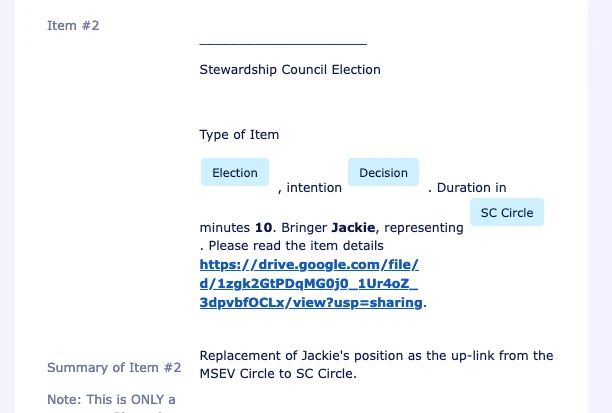
-
Richie JotForm SupportReplied on January 5, 2022 at 4:17 AM
Unfortunately, there is no option to update the format of the fill in the blank in the email contents.
I have forwarded a feature request to our developers.
Please note that we cannot give an ETA when this feature would be added or will it be passed however, once we have updates, you will be notified at this support ticket.
Thank you.
-
Lost_ValleyReplied on January 9, 2022 at 11:11 PM
Thank you, yes having it all in line would make the email look and read much better.
- Mobile Forms
- My Forms
- Templates
- Integrations
- INTEGRATIONS
- See 100+ integrations
- FEATURED INTEGRATIONS
PayPal
Slack
Google Sheets
Mailchimp
Zoom
Dropbox
Google Calendar
Hubspot
Salesforce
- See more Integrations
- Products
- PRODUCTS
Form Builder
Jotform Enterprise
Jotform Apps
Store Builder
Jotform Tables
Jotform Inbox
Jotform Mobile App
Jotform Approvals
Report Builder
Smart PDF Forms
PDF Editor
Jotform Sign
Jotform for Salesforce Discover Now
- Support
- GET HELP
- Contact Support
- Help Center
- FAQ
- Dedicated Support
Get a dedicated support team with Jotform Enterprise.
Contact SalesDedicated Enterprise supportApply to Jotform Enterprise for a dedicated support team.
Apply Now - Professional ServicesExplore
- Enterprise
- Pricing