-
ninazerboAsked on January 5, 2022 at 11:29 AM
Hello!
It's been a while since I edited my form and when I went in the other day, it had changed substantially and some of the layout features are no longer working.
In a couple of places where there was once a question, it has been replaced with this error message: "This form element is not available for this form layout.".
Also, the "Save" button is grayed out but yet you can still click on it. Is there a way to make it the same color as the "Next and Submit" buttons?
Thanks for your help!
Nina
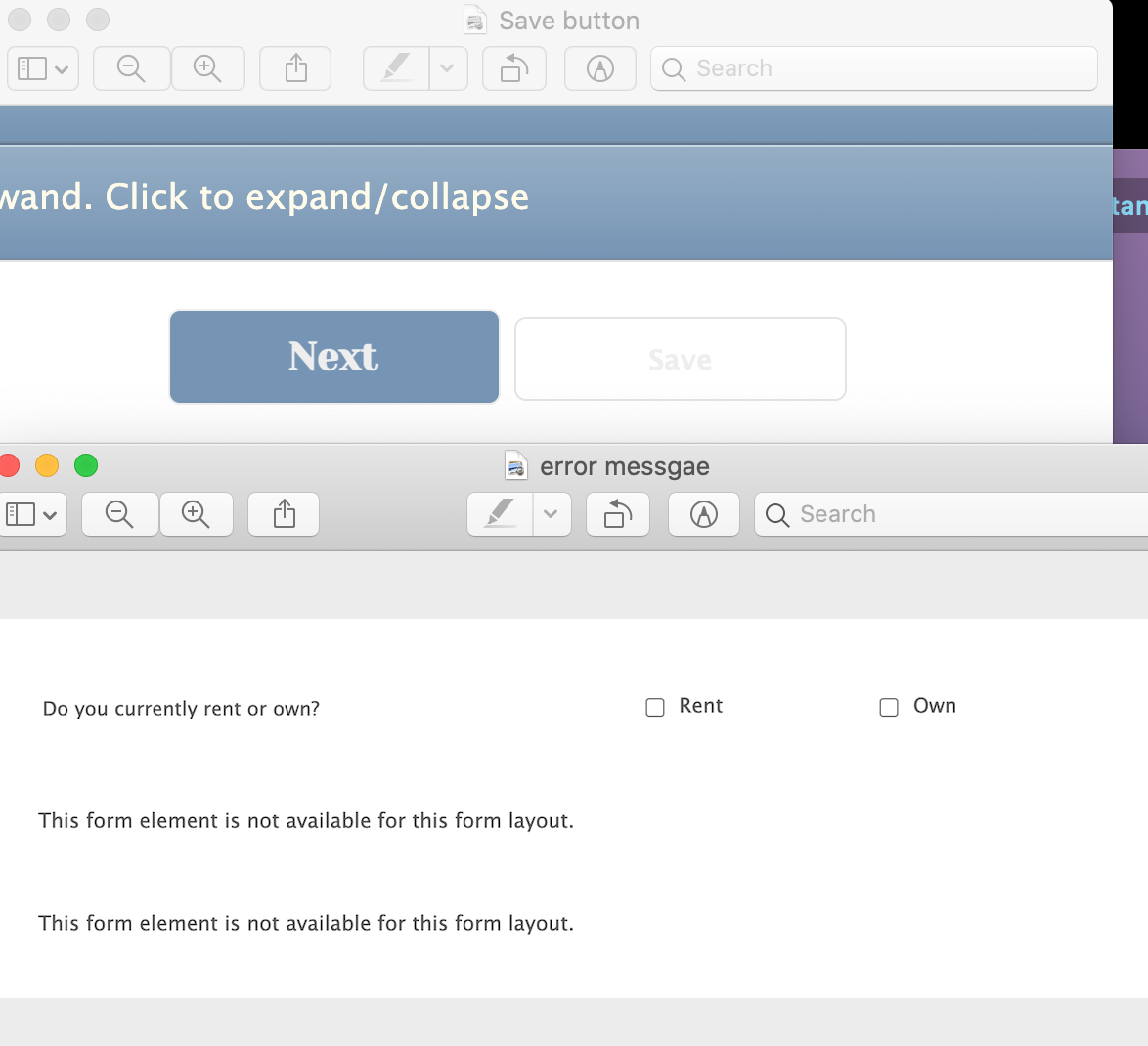
-
Dragana JotForm SupportReplied on January 5, 2022 at 12:58 PM
Hi, Nina!
Thank you for reaching out to us.
"In a couple of places where there was once a question, it has been replaced with this error message: "This form element is not available for this form layout."."
Since the "Question Properties" field is not allowed on the form layout called "Old Default Theme" you chose to have, I kindly advise you to use the Bootstrap Switch Field Widget.
You can easily replace the ON Label with YES and the OFF Label with NO.
"Also, the "Save" button is grayed out but yet you can still click on it. Is there a way to make it the same color as the "Next and Submit" buttons?"
To customize the Save button, you will have to inject a CSS code into your form.
Below is the code I recommend you use in this case. If you know CSS, you can change those values and edit the button style as you prefer.
.form-sacl-button {
color: #f8f8f8 !important;
background: #0000cd !important;
border: 1px solid #dcdcdc !important;
box-shadow: none
text-shadow: none
}
To inject it into your form, you must go to the Styles menu in your Form Designer.
Then you will scroll down, paste the code to the Inject Custom CSS field and click on Save.
I hope it helps.
Let us know if you have any additional questions or need further assistance.
-
ninazerboReplied on January 5, 2022 at 7:55 PMOk, let me give that a go!
...
- Mobile Forms
- My Forms
- Templates
- Integrations
- INTEGRATIONS
- See 100+ integrations
- FEATURED INTEGRATIONS
PayPal
Slack
Google Sheets
Mailchimp
Zoom
Dropbox
Google Calendar
Hubspot
Salesforce
- See more Integrations
- Products
- PRODUCTS
Form Builder
Jotform Enterprise
Jotform Apps
Store Builder
Jotform Tables
Jotform Inbox
Jotform Mobile App
Jotform Approvals
Report Builder
Smart PDF Forms
PDF Editor
Jotform Sign
Jotform for Salesforce Discover Now
- Support
- GET HELP
- Contact Support
- Help Center
- FAQ
- Dedicated Support
Get a dedicated support team with Jotform Enterprise.
Contact SalesDedicated Enterprise supportApply to Jotform Enterprise for a dedicated support team.
Apply Now - Professional ServicesExplore
- Enterprise
- Pricing



























































