-
greenroomflowerAsked on January 5, 2022 at 6:53 PM
Hey team
Our Wedding Jotform online form sequence is displayed sporadically when we view the submissions.
Eg online it's ordered neatly as the questions are categorised;
Bridal bouquet photos
Hair flowers for bride
How many bridesmaids
Bridesmaid bouquet photos
B ut when we log in and view the submissions the Entries are sporadically placed
Eg
Bridal Bouquet photos
Catering comnpany
Hair flowers for bride
Cake
Hair Flowers for Bridesmaid
All out of order... compared to the online layout
Is there any way to change the order of the "entries" and how they are displayed so we can have them in their categories like the online/published version
Please let me know ASAP
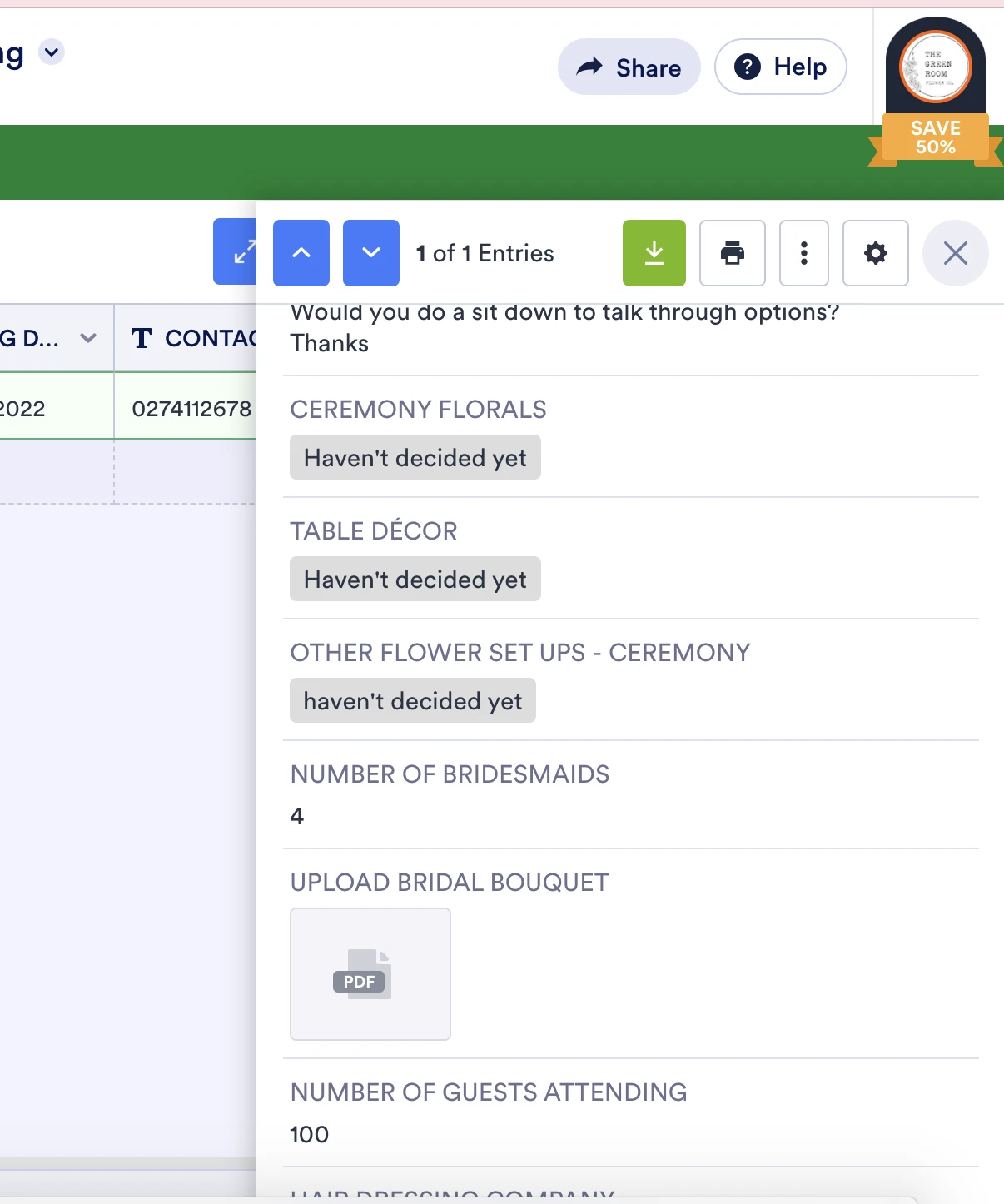
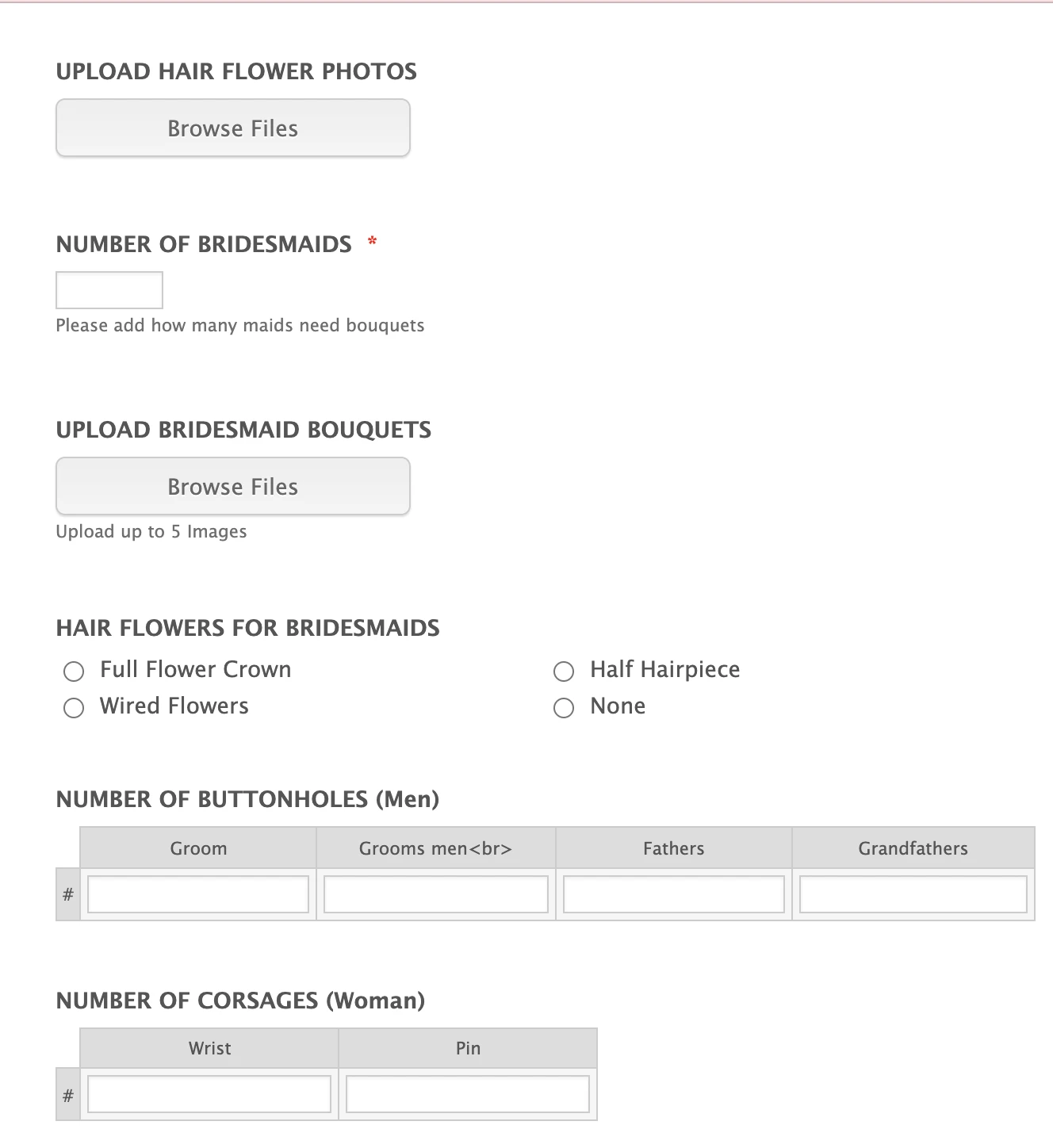
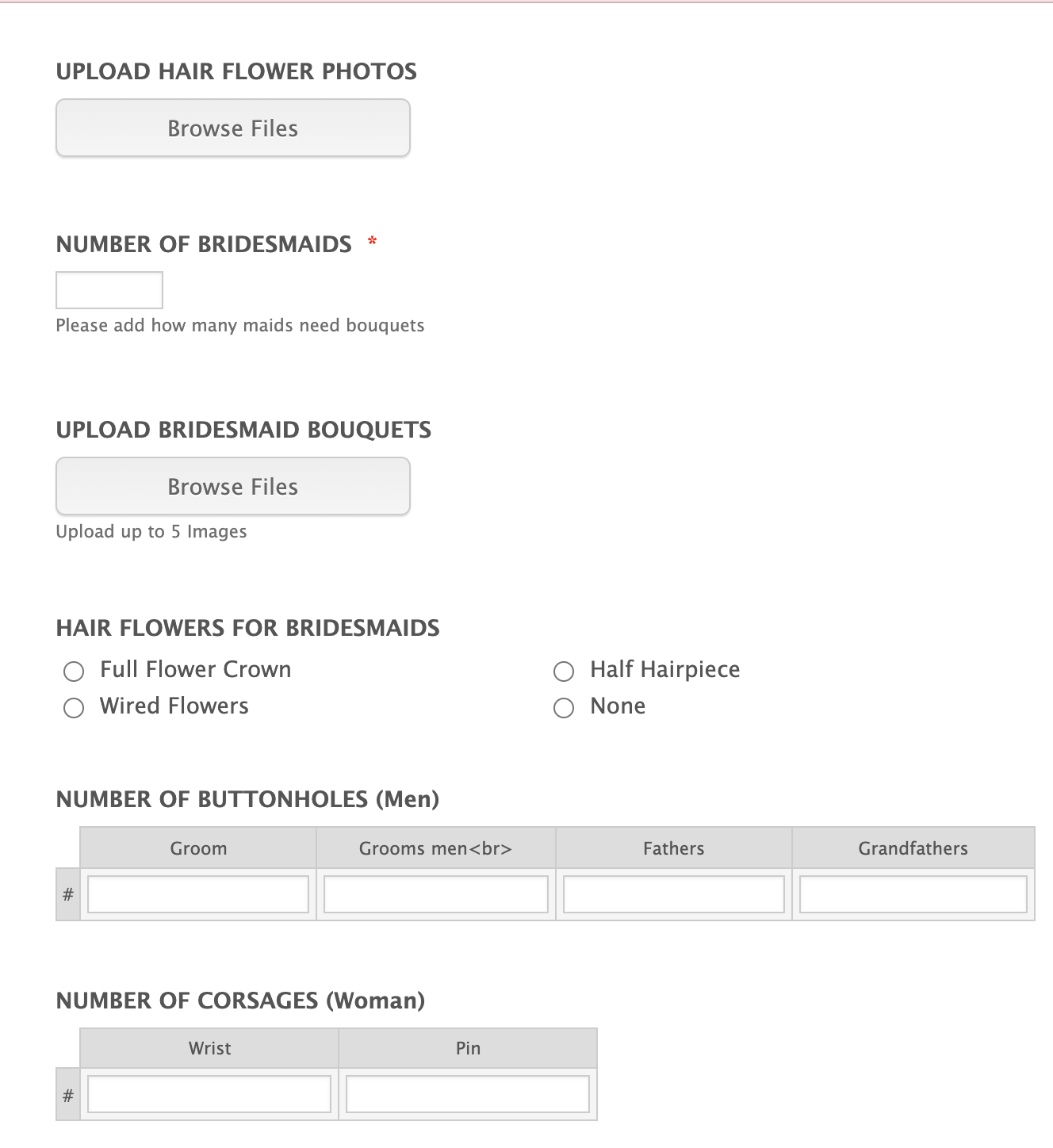 Page URL: https://form.jotform.co/72757382059870
Page URL: https://form.jotform.co/72757382059870 -
Mike_G JotForm SupportReplied on January 6, 2022 at 1:15 AM
You can manually arrange the order of the columns on the Jotform Tables by dragging them via the Manage Columns.


or via the Columns dropdown menu.

The easiest way, however, is to delete the Table associated with your form from the My Tables page of your account
https://www.jotform.com/mytables/

Then, try to view your form submissions again (How-to-view-Submissions). It should give you a new table with fields arranged in the order as it is on your online form.
Feel free to let us know if you need any further assistance.
- Mobile Forms
- My Forms
- Templates
- Integrations
- INTEGRATIONS
- See 100+ integrations
- FEATURED INTEGRATIONS
PayPal
Slack
Google Sheets
Mailchimp
Zoom
Dropbox
Google Calendar
Hubspot
Salesforce
- See more Integrations
- Products
- PRODUCTS
Form Builder
Jotform Enterprise
Jotform Apps
Store Builder
Jotform Tables
Jotform Inbox
Jotform Mobile App
Jotform Approvals
Report Builder
Smart PDF Forms
PDF Editor
Jotform Sign
Jotform for Salesforce Discover Now
- Support
- GET HELP
- Contact Support
- Help Center
- FAQ
- Dedicated Support
Get a dedicated support team with Jotform Enterprise.
Contact SalesDedicated Enterprise supportApply to Jotform Enterprise for a dedicated support team.
Apply Now - Professional ServicesExplore
- Enterprise
- Pricing



























































