-
rutheckerdhallAsked on April 19, 2014 at 11:17 PM
My question relates to the follwing form: http://www.jotformpro.com/form/30876662582969
How can I update the pictures that are attached to the checkboxes which the showtimes?
-
md_imranReplied on April 20, 2014 at 2:08 AM
hi @ rutheckerdhall, thanks for your question.here is the way that you can update the pictures that are attached to the checkboxes.
1. go to your jotform id and open the form which-one you have the pictures to update.
2. open the form and click on the picture you want to update.
3. it'll looks like so.click on the 'wizard icon' same as the following picture.
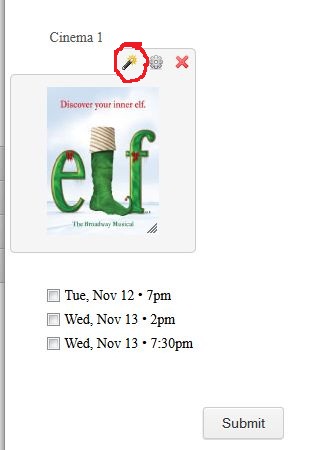
4. after clicking the 'wizard icon' you will have a window same as below.
select enter url or upload image file to select the image.
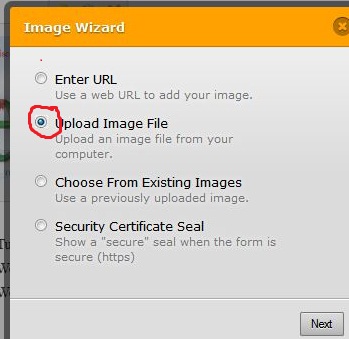
5. click on browse to select the image and it'll display name of the image.click on update file to change the image.
6.now check and see the image is changed.
wish you best of luck @ Md.imran
-
rutheckerdhallReplied on April 21, 2014 at 12:04 PM
Thank you for your response. For some reason the wizard icon is not appearing like you mentioned in step 3. Any ideas? If I wanted to start from scratch, how can I make this work? I basically want a title, a picture, and checkbox options.
-
abajan Jotform SupportReplied on April 21, 2014 at 1:42 PM
This may sound a bit strange but how exactly did you get those images there in the first place? Was the form cloned from somewhere?
- Mobile Forms
- My Forms
- Templates
- Integrations
- INTEGRATIONS
- See 100+ integrations
- FEATURED INTEGRATIONS
PayPal
Slack
Google Sheets
Mailchimp
Zoom
Dropbox
Google Calendar
Hubspot
Salesforce
- See more Integrations
- Products
- PRODUCTS
Form Builder
Jotform Enterprise
Jotform Apps
Store Builder
Jotform Tables
Jotform Inbox
Jotform Mobile App
Jotform Approvals
Report Builder
Smart PDF Forms
PDF Editor
Jotform Sign
Jotform for Salesforce Discover Now
- Support
- GET HELP
- Contact Support
- Help Center
- FAQ
- Dedicated Support
Get a dedicated support team with Jotform Enterprise.
Contact SalesDedicated Enterprise supportApply to Jotform Enterprise for a dedicated support team.
Apply Now - Professional ServicesExplore
- Enterprise
- Pricing




























































