-
dhrupal.atlantaAsked on January 7, 2022 at 10:19 AM
Hello.
I read the instructions here on how to work around the last updated date/time not passing to Google sheets. I understand the process outlined above.
The instructions work for the first edit when the field is blank to begin with. However, for the second edit, the old date that is now in the table gets filled in the field and the date no longer updates.
Is there a work around to make the field auto update with current date and time even if the form was previously edited?
Page URL: https://form.jotform.com/213245830170144 -
Alexander_GReplied on January 7, 2022 at 12:43 PM
Greetings, 👋
Thanks for contacting us.
Please, allow me some time to check the issue.
Soon we will reply back to you.
Thanks,
Alex
-
Alexander_GReplied on January 7, 2022 at 1:17 PM
Hello,
Thanks for your patience.
I was able to replicate the issue on my side. Now, I created a report for our developers for further checking.
Please, note that we can't give you an ETA of getting an update from them regarding this case.
As for the workaround, here's what comes to my mind.
We need to create SHOW/HIDE conditions for your 2nd and 3rd Edit if needed.
Guide: 👉 How-to-show-or-hide-fields-on-edit-url
We will use the same trick as for the first edit case. However, instead of edit word let's use the second for the 2nd edit and the third for the 3rd edit.
F2, F3 - Date Picker widget. Please, set them up with the same options as your first edit time field.
2. In this step you need to create custom edit links
Guide: How-to-change-the-text-of-the-edit-link-in-your-email-alerts
These links in your case should be:
https://www.jotform.com/edit/{id}?second
https://www.jotform.com/edit/{id}?third
{id} = submissions ID
Please, let us know if you want a demo form for this workaround or a further detailed explanation.
Sincerely,
Alex
-
kaantunc JotForm DeveloperReplied on January 11, 2022 at 7:42 AM
Hi there,
We added "Last Update Date" to Google Sheets integration. You can use it.
Please let us know if you need further assistance on this matter.
Regards.
-
dhrupal.atlantaReplied on January 16, 2022 at 6:03 PM
Oh! Thank you!!! Is it possible to add this without Google Sheets integration?
Our form is receiving data right now and I don't want to break integration with Google Sheets.
Will a new column be created in Google Sheets by Jotform or would I have to create this column in Google Sheets myself?
-
Cecile JotForm SupportReplied on January 16, 2022 at 6:20 PM
Hello there,
You can edit your integration and check Last Update Date. Once done, a column for it will be automatically created in Google Sheets.
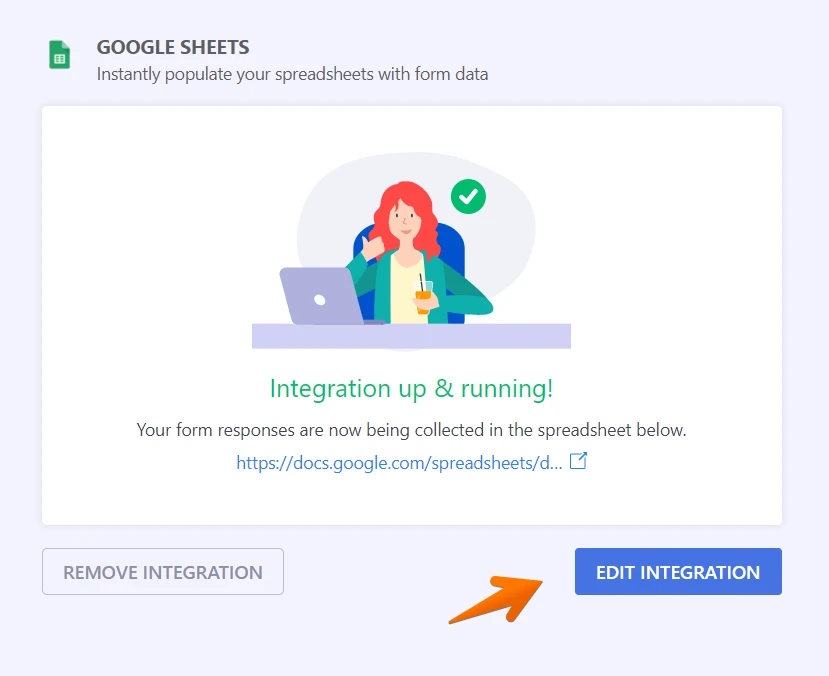
Let us know if you have any other concerns.
Thank you.
- Mobile Forms
- My Forms
- Templates
- Integrations
- INTEGRATIONS
- See 100+ integrations
- FEATURED INTEGRATIONS
PayPal
Slack
Google Sheets
Mailchimp
Zoom
Dropbox
Google Calendar
Hubspot
Salesforce
- See more Integrations
- Products
- PRODUCTS
Form Builder
Jotform Enterprise
Jotform Apps
Store Builder
Jotform Tables
Jotform Inbox
Jotform Mobile App
Jotform Approvals
Report Builder
Smart PDF Forms
PDF Editor
Jotform Sign
Jotform for Salesforce Discover Now
- Support
- GET HELP
- Contact Support
- Help Center
- FAQ
- Dedicated Support
Get a dedicated support team with Jotform Enterprise.
Contact SalesDedicated Enterprise supportApply to Jotform Enterprise for a dedicated support team.
Apply Now - Professional ServicesExplore
- Enterprise
- Pricing





























































