-
RPTA06853Asked on April 21, 2014 at 9:23 AM
Hi, my form width is being arbitrarily cut off on the right side at about 475px after placing into my Wordpress page, even though I've set the width at 650px in the Form Editor. I'm using the Wordpress shortcode code to embed with. Any help would be appreciated. Thanks!
Page URL: http://rowaytonpaddle.net/?page_id=958 -
jonathanReplied on April 21, 2014 at 11:07 AM
Hi,
The div container where you have embedded the form have lesser width than the form. This is the reason that the form have insufficient view at the right.
There are 2 ways to fix this
1. Increase the width of div tag where the form is contained
OR
2. Reduce the width of the form in the form editor.
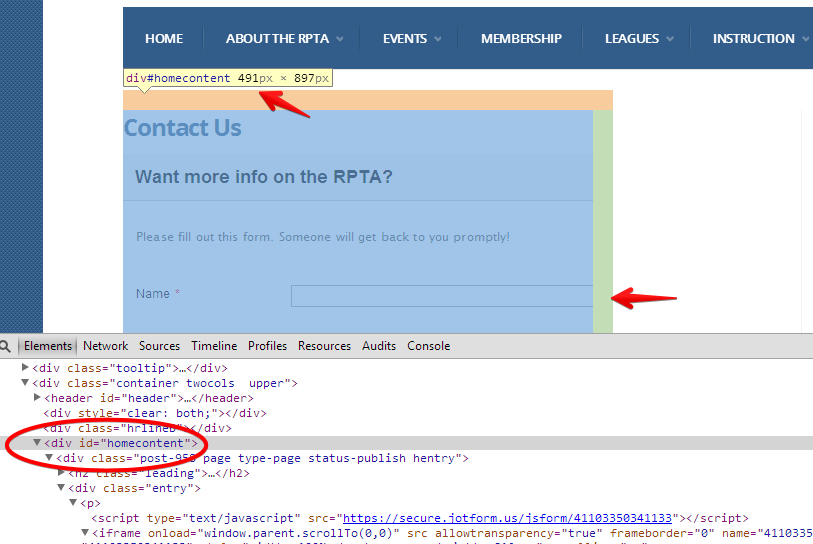
Hope this help. Inform us if you need more assistance.
Thanks!
-
RPTA06853Replied on April 21, 2014 at 11:16 AM
Hi, thanks for your response. I don't know how increasing the width of the div tag would be accomplished other than by editing the theme's css stylesheet, is this correct? Also: this form is replacing a WooForm that was also wider but which was not experiencing any truncation issues. Why would that be?
-
Ashwin JotForm SupportReplied on April 21, 2014 at 12:32 PM
Hello RPTA06853,
The earlier form was used in the same div?
If you are able to edit your theme css file, you need to update the style.css file. Please find the entry for #homecontent and change the width to "57%" from "46.1%".
That should solve your problem. Please check the screenshot below:

Hope this helps.
Do get back to us if you have any questions.
Thank you!
-
RPTA06853Replied on April 21, 2014 at 3:00 PM
Thank you, that worked. For some reason this was not an issue previously even though the same div was used.
- Mobile Forms
- My Forms
- Templates
- Integrations
- INTEGRATIONS
- See 100+ integrations
- FEATURED INTEGRATIONS
PayPal
Slack
Google Sheets
Mailchimp
Zoom
Dropbox
Google Calendar
Hubspot
Salesforce
- See more Integrations
- Products
- PRODUCTS
Form Builder
Jotform Enterprise
Jotform Apps
Store Builder
Jotform Tables
Jotform Inbox
Jotform Mobile App
Jotform Approvals
Report Builder
Smart PDF Forms
PDF Editor
Jotform Sign
Jotform for Salesforce Discover Now
- Support
- GET HELP
- Contact Support
- Help Center
- FAQ
- Dedicated Support
Get a dedicated support team with Jotform Enterprise.
Contact SalesDedicated Enterprise supportApply to Jotform Enterprise for a dedicated support team.
Apply Now - Professional ServicesExplore
- Enterprise
- Pricing




























































