-
AndreaCagianoAsked on April 21, 2014 at 10:07 AM
The form looks great and worked for a week or so but then stopped sending all of the address information to my email receipient. I get the name and the email address but no phone or street address. The form is embedded as a pop up and I love this technique. The code that is provided looks like there may be something missing? Why would it work for a short period of time and then stop working?
I even tried changing to a description box to put address information into but it does not show in the receipient's email either. The boxes are marked as 'required'.
Can you tell me how to get all of the information into an email for the receipient? It is nice that I can access the information from my account, however, the receipient does not use my computer and it is time consuming to log onto the account each time.
Thanks for your help.
-
aplicacionesattivaReplied on April 21, 2014 at 10:08 AM
-
jonathanReplied on April 21, 2014 at 11:13 AM
@AndreaCagiano
Hi,
Please try re-creating the E-mail Notification of the form by using the Add New E-mail option
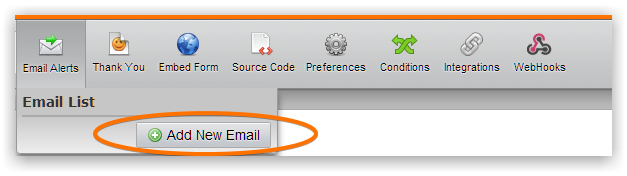
This process will make sure all of the form fields are included in the e-mail notification template.
--
Check also that this is NOT enabled on the form
-How-to-Hide-Empty-Fields-on-Email-Alerts
Hope this help. Inform us if you need further assistance.
Thanks!
-
aplicacionesattivaReplied on April 21, 2014 at 11:26 AM
Not work :(
-
AndreaCagianoReplied on April 21, 2014 at 12:16 PM
still does not work
-
Welvin Support Team LeadReplied on April 21, 2014 at 1:57 PM
@Andrea,
I've have configured the email notification settings to your form with noreply@jotform.com as the sender email. Can you please try it again? Let us know if there are still missing required information.
If you want to use your custom address as the sender email, then just change it from the settings. However, I would recommend using Mandrill's SMTP in order to ensure that form email will be delivered to your mail address: How-to-use-Mandrill-to-Send-Emails-From-Your-Own-Email-Address.
Thank you.
- Mobile Forms
- My Forms
- Templates
- Integrations
- INTEGRATIONS
- See 100+ integrations
- FEATURED INTEGRATIONS
PayPal
Slack
Google Sheets
Mailchimp
Zoom
Dropbox
Google Calendar
Hubspot
Salesforce
- See more Integrations
- Products
- PRODUCTS
Form Builder
Jotform Enterprise
Jotform Apps
Store Builder
Jotform Tables
Jotform Inbox
Jotform Mobile App
Jotform Approvals
Report Builder
Smart PDF Forms
PDF Editor
Jotform Sign
Jotform for Salesforce Discover Now
- Support
- GET HELP
- Contact Support
- Help Center
- FAQ
- Dedicated Support
Get a dedicated support team with Jotform Enterprise.
Contact SalesDedicated Enterprise supportApply to Jotform Enterprise for a dedicated support team.
Apply Now - Professional ServicesExplore
- Enterprise
- Pricing





























































