-
RCC_eventAsked on January 10, 2022 at 5:29 AM
I want to create a booking form (with custom time duration), then show all the form feedbacks onto the calendar, which is on the form also.
I currently use iframe to embed the jotform tables in calendar format, but the calendar is too small and displays the input table (another page) instead of the calendar first. and doing it this way gives a very messy layoutPage URL: https://form.jotform.com/220092244542043 -
Sam_GReplied on January 10, 2022 at 7:21 AM
Hello RCC_event,
You can create a calendar report then embed it via iFrame embed.
https://www.jotform.com/help/249-how-to-create-a-calendar-report/
After you create your Calendar Listing report, you will be able to copy/paste the iframe code. So, you can get the iframe code and embed it to your website.
You will get the following window on the final step:

Let us know if you need any further assistance.
-
RCC_eventReplied on January 10, 2022 at 9:21 PM
thank you! its the thing i want.
however, i cannot see it through my mobile device via the Jotform app, the iframe is displayed as "Error Youre not authorized." is this a bug of the widget? it works fine on my desktop computer
Also, the arrows are too close together which mixes up the yearly and monthly browsing, can i customize it?
-
Sam_GReplied on January 11, 2022 at 3:04 AM
Hello RCC_event,
May we ask what model and OS your phone is?
We will try to replicate it.
Please inject this custom CSS inside the widget to decrease the width of the iFrame:
iframe {
width: 340px !important;
}
Just click the widget field and then click the "Widget Settings" button. After that, go to the "Custom CSS" tab and paste the code. Click the "Update Widget" button when you're done.
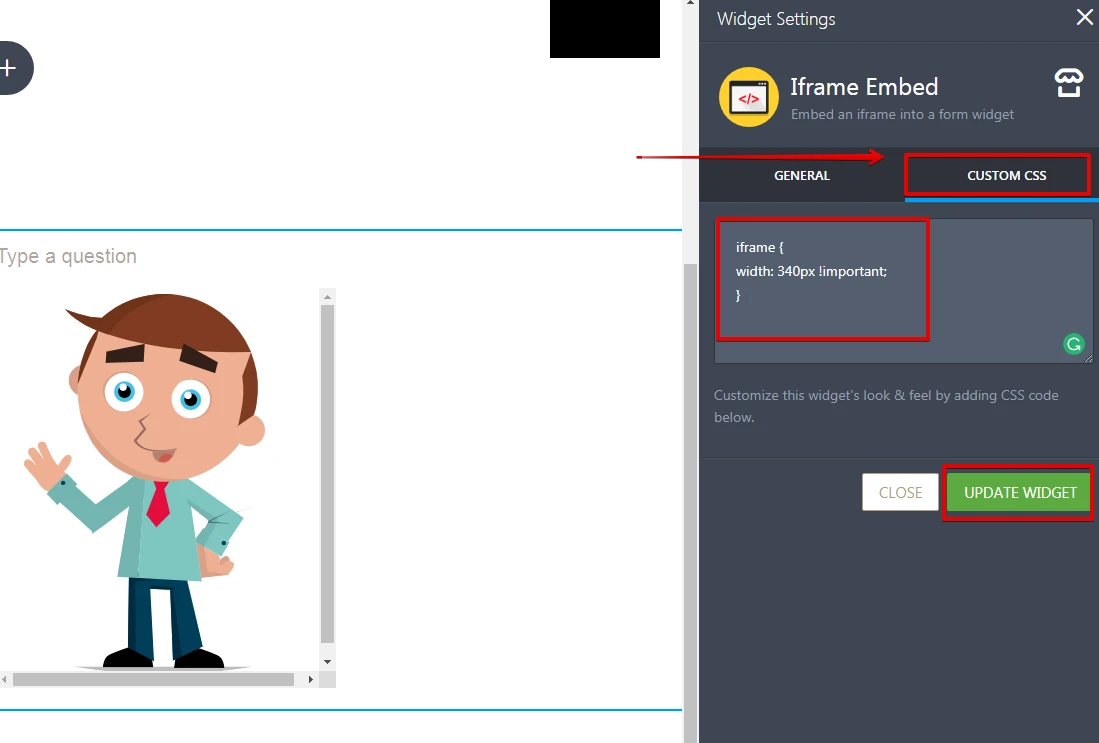
-
RCC_eventReplied on January 11, 2022 at 4:33 AMmy phone model: phone XR
... -
Sam_GReplied on January 11, 2022 at 6:09 AM
Hello RCC_event,
I checked your account settings privacy and you need to disable these options:
1. Require log-in to see submissions.
2. Require log-in to view uploaded files.
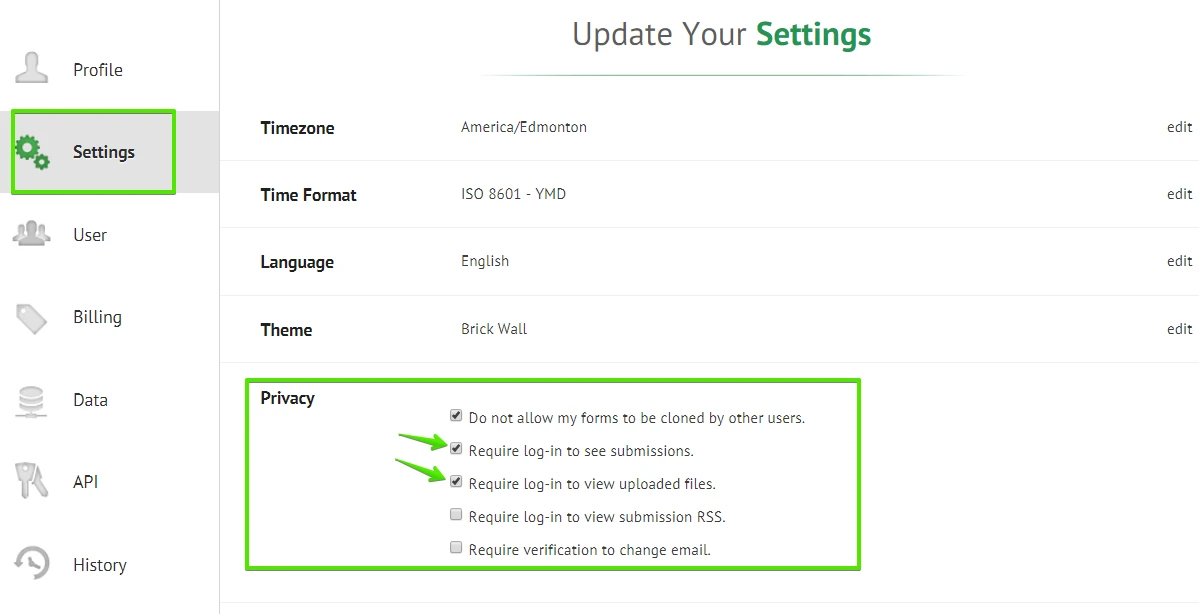
After that, please test it on a different device without accessing any Jotform account. If the issue still persists, please let us know so we can investigate it further.
- Mobile Forms
- My Forms
- Templates
- Integrations
- INTEGRATIONS
- See 100+ integrations
- FEATURED INTEGRATIONS
PayPal
Slack
Google Sheets
Mailchimp
Zoom
Dropbox
Google Calendar
Hubspot
Salesforce
- See more Integrations
- Products
- PRODUCTS
Form Builder
Jotform Enterprise
Jotform Apps
Store Builder
Jotform Tables
Jotform Inbox
Jotform Mobile App
Jotform Approvals
Report Builder
Smart PDF Forms
PDF Editor
Jotform Sign
Jotform for Salesforce Discover Now
- Support
- GET HELP
- Contact Support
- Help Center
- FAQ
- Dedicated Support
Get a dedicated support team with Jotform Enterprise.
Contact SalesDedicated Enterprise supportApply to Jotform Enterprise for a dedicated support team.
Apply Now - Professional ServicesExplore
- Enterprise
- Pricing



























































